Chapter 7. additional service information, Security, Passwords – IBM 6643 User Manual
Page 77: Power-on password, Removing a power-on password, Chapter, Additional, Service, Information, Power-on
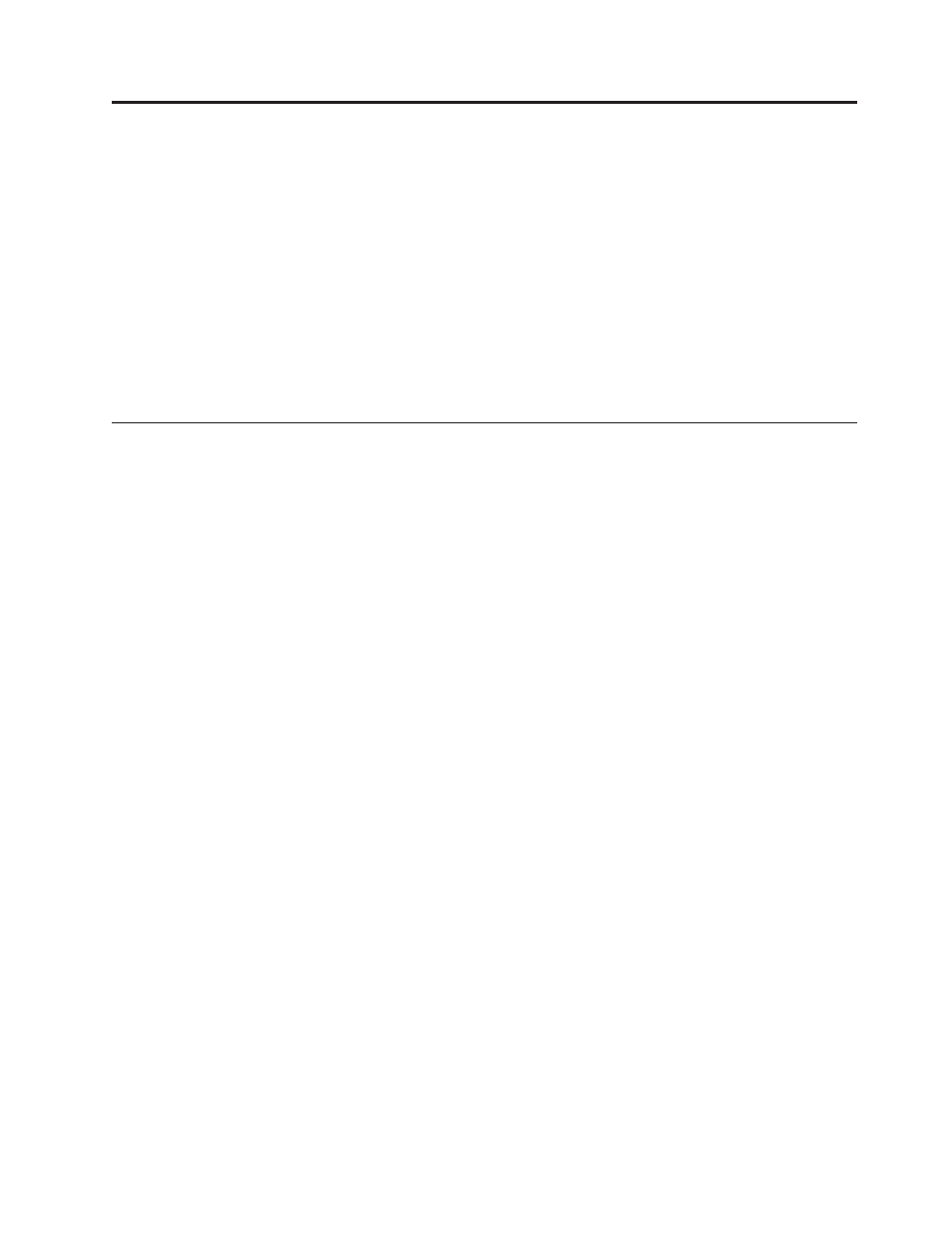
Chapter
7.
Additional
service
information
Security
Security
features
in
this
section
include
the
following:
v
Power-on
and
Administrator
Passwords
v
Alert
on
LAN
Passwords
The
following
section
provides
information
about
computer
hardware
and
software-related
passwords.
v
Power-on
Password
v
Administrator
Password
v
Operating
System
Password
Power-on
and
Administrator
passwords
are
set
in
the
Setup
Utility
program.
See
for
information
about
running
the
Setup
Utility.
Power-on
password
A
power-on
password
denies
access
to
the
computer
by
an
unauthorized
user
when
the
computer
is
powered
on.
When
a
power-on
password
is
active,
the
password
prompt
appears
on
the
screen
each
time
the
computer
is
powered
on.
The
computer
starts
after
the
proper
password
is
entered.
Removing
a
power-on
password:
To
service
a
computer
with
an
active
and
unknown
power-on
password,
power-off
the
computer
and
use
the
following
procedure:
1.
Unplug
the
power
cord.
2.
Remove
the
rear
bucket
housing
and
rear
EMC
cover
assembly.
3.
Refer
to
to
find
the
CMOS
jumper.
4.
Change
the
CMOS
jumper
from
pins
1,2
to
pins
2,3.
5.
Power-on
the
computer.
The
system
senses
the
change
in
the
switch
setting
and
erases
the
password.
6.
Power-off
the
computer.
7.
Change
the
CMOS
jumper
back
to
pins
1,2.
8.
Install
the
rear
EMC
cover
assembly
and
rear
bucket
housing.
9.
Remind
the
user
to
enter
a
new
password
when
service
is
complete.
©
Copyright
IBM
Corp.
2004
69
