Chapter 4. fru replacements, Moving the computer, Chapter – IBM 6643 User Manual
Page 21: Replacements, Moving, Computer
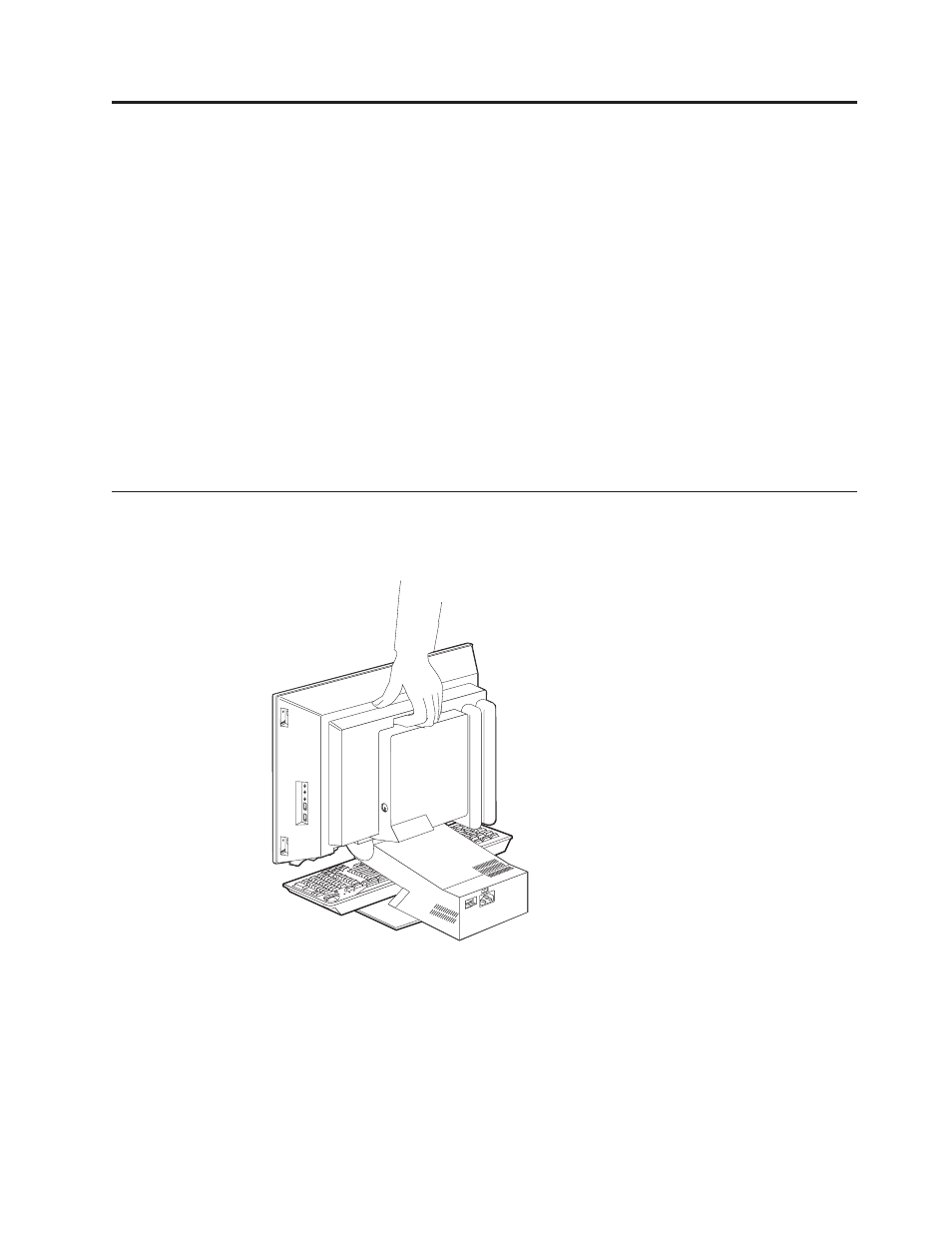
Chapter
4.
FRU
replacements
Moving
The
Computer
Take
the
following
precautions
before
moving
the
Type
2179
or
Type
6643
computer.
1.
Remove
all
media
from
the
drives.
2.
Power-off
the
computer
and
all
attached
devices.
The
hard
disk
drive
automatically
parks
the
read/write
heads
to
prevent
damage
to
the
hard
disk.
3.
Unplug
the
power
cords
from
the
electrical
outlets.
4.
Disconnect
the
communication,
modem,
and/or
network
cables
from
their
outlets
first,
then
from
the
computer.
5.
Disconnect
all
attached
device
cables
from
the
computer.
6.
If
you
are
moving
the
computer
a
short
distance,
you
can
carry
the
keyboard
on
the
computer
base.
©
Copyright
IBM
Corp.
2004
13
