Manually ejecting a disc, Using the dvd player software, Before using the software – IBM 73P3309 User Manual
Page 25: Using the dvd player, Changing the dvd region code, Manually, Ejecting, Disc, Using, Player
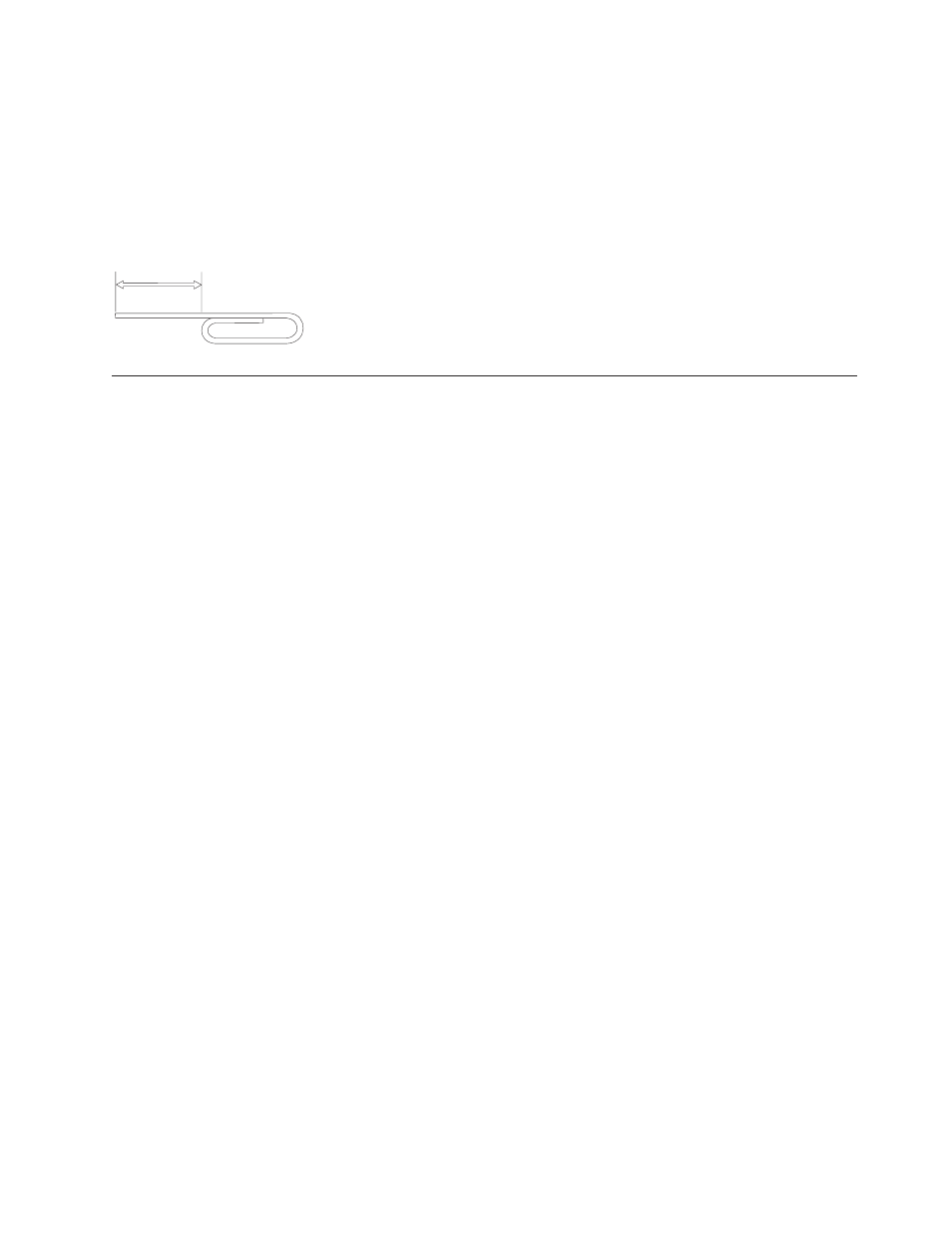
Note:
8
cm
and
″credit
card
CDs
″
cannot
be
used
in
vertically
mounted
drives
without
a
special
adapter.
Manually
ejecting
a
disc
If
you
press
the
Eject/Load
button
and
the
tray
does
not
slide
out,
turn
off
the
computer.
Straighten
a
large
paper
clip
to
form
a
tool,
as
shown
in
the
illustration.
The
straightened
end
must
extend
at
least
45
mm
(1.8
in.).
Insert
the
extended
end
into
the
manual-eject
hole
on
the
front
of
the
drive
(see
Push
the
paper
clip
into
the
hole
until
the
tray
opens.
Gently
pull
out
the
tray
until
you
can
remove
the
disc.
45 mm
1.8 in
Using
the
DVD
Player
software
This
section
describes
how
to
use
and
customize
the
DVD
Player
software.
You
can
find
current
information
on
DVD
Player
software
in
the
readme
file
on
the
User’s
Guide
and
Software
CD.
Before
using
the
software
WinDVD
requires
a
compatible
video
device
driver
and
IDE
bus
mastering
in
order
to
work.
See
for
information
on
enabling
DMA
bus
mastering
and
for
locating
video
device
drivers.
Using
the
DVD
Player
When
you
insert
a
DVD
Video
disc
into
the
drive,
the
DVD
Player
software
will
automatically
start
and
begin
to
play
the
video
disc.
If
the
DVD
disc
contains
both
video
and
program
content,
the
program
content
will
automatically
play.
To
view
the
video
content
of
a
video/program
DVD
disc,
go
to
the
Start
menu,
launch
WinDVD
,
and
click
Play
.
With
Microsoft
Windows
XP,
you
can
also
play
DVD
Video
content
by
using
the
Windows
Media
Player
application.
Changing
the
DVD
region
code
Regionalization
and
Copy
Protection
(the
DVD
region
code)
uses
the
content
scramble
system
(CSS)
standard
to
prevent
unauthorized
duplication
of
the
intellectual
property
rights
distributed
on
DVDs.
It
was
originally
requested
by
the
Motion
Picture
Association
of
America
(MPAA)
to
address
video
piracy,
but
is
applicable
to
any
content.
CSS
works
by
inhibiting
the
transmission
of
unencrypted
data
without
proper
authorization.
Playback
systems
must
license
CSS
to
decode
the
encrypted
data.
The
CSS
specification
divides
the
world
into
seven
unique
regions.
Content
designated
for
one
region
cannot
be
read
by
playback
systems
in
another
region.
While
CSS
is
used
to
prevent
digital
copies
of
the
DVD
content,
another
technology
devised
by
Macrovision
is
used
to
prevent
analog
copies
of
the
DVD
content.
The
Macrovision
standard
is
a
scrambling
system
widely
used
by
the
movie
industry
to
prevent
unauthorized
duplication
of
video
content
using
commercial
VCRs.
DVD
playback
systems
must
support
both
CSS
and
Macrovision
copy
protection
standards.
The
first
time
that
you
insert
a
DVD
Video
disc
into
the
drive,
you
will
be
prompted
to
set
the
region.
If
you
relocate
to
a
different
region
of
the
world,
you
can
use
the
DVD
Player
software
to
change
the
region
code.
Chapter
2.
Installation
2-7
