Adjusting the video quality, Selecting a preprogrammed setting – Integra DPS-7.3 User Manual
Page 49
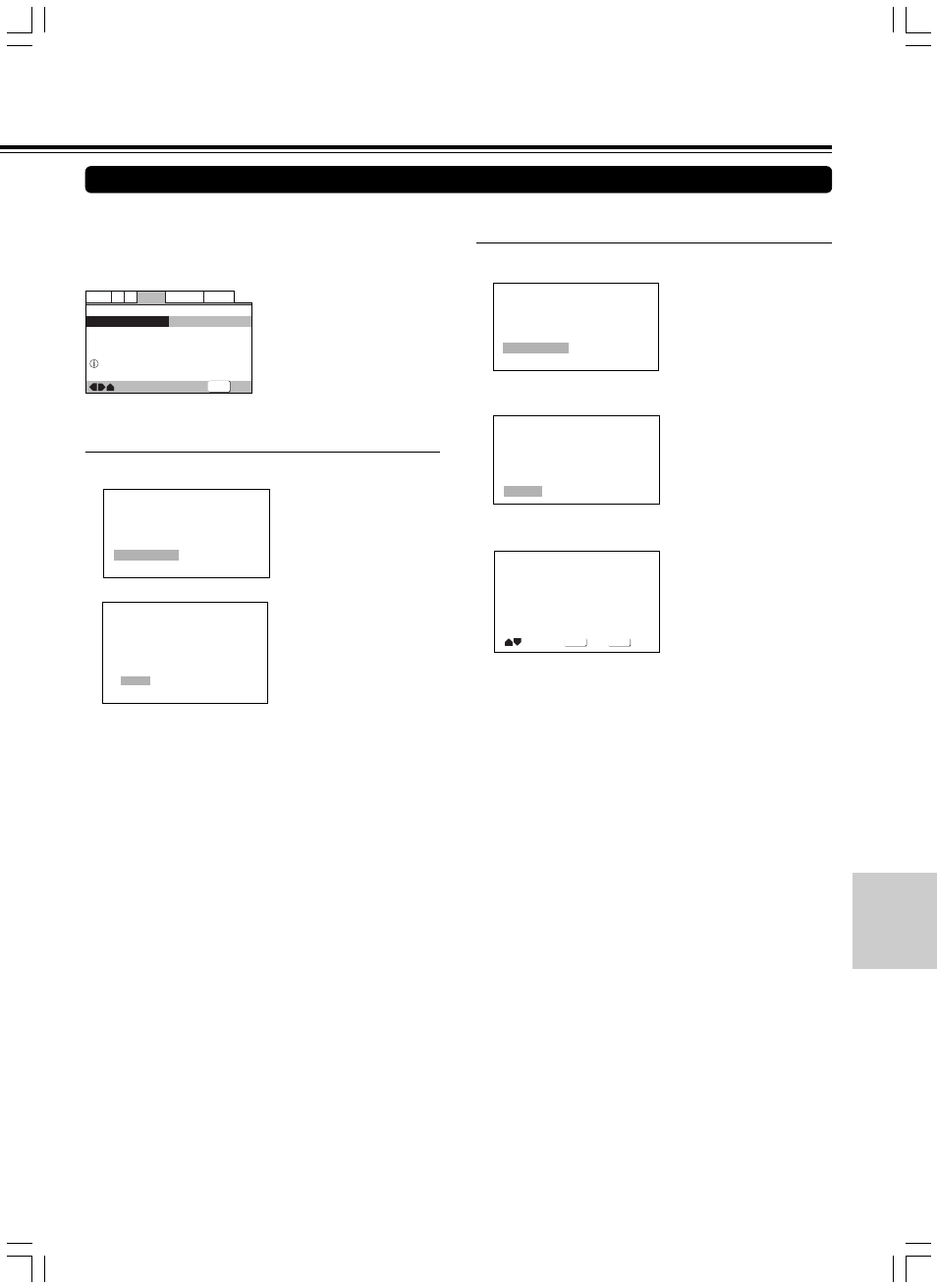
49
■ Adjusting the picture quality settings
– To create your own setting (1)
1 Use the cursor button (
3) to select [Start] then press
ENTER.
2 Use the cursor button (
∞) to select [Video Setup] then
press ENTER.
3 Use the cursor buttons (
2/3) to select the setting to [On] or
[Off].
Pure Cinema
Move
Select
Check
DISPLAY
ENTER
Auto 1
Auto 2 On
Off
4 Use the cursor buttons (
5/∞) to select the setting to adjust.
You can either select a preprogrammed setting designed to
match certain program types or make adjustments to match
your own preferences and save them in the player’s memory.
Make changes to the [Video Adjust] setting in the Setup
screen Video 2 menu.
■ Selecting a preprogrammed setting
1 Use the cursor button (
3) to select [Start] then press
ENTER.
—
—
Video2
A2
Language General
Audio1
V1
Exit
Move
Background
Video Adjust
Gray
Start
Picture Quality Control
SETUP
2 Press ENTER.
TV (CRT) (Factory Setting)
Optimized setting for a standard television set.
PDP
Optimized for a plasma display.
Professional
Optimized for a professional monitor.
Memory 1, Memory 2, and Memory 3
These are user programmable settings. See ‘Adjusting the picture
quality settings’ on pages 49 and 50 for more information.
3 Use the cursor buttons (
2/3/5/∞) to select one of the
preprogrammed picture quality settings.
If there is a DVD or Video CD playing, the effects of each setting
can be viewed while it is highlighted on the screen. This may be
useful in selecting an appropriate setting.
4 Press ENTER.
The new selection is set.
Notes
• Each picture quality setting is defined by a number of individual
settings, described in ‘Adjusting the picture quality settings’ on
pages 49 and 50.
• Depending on the disc and the TV/monitor, you may not see the
effect clearly.
Adjusting the Video Quality
Video Memory Select
Video Setup
Video Memory Select
Video Setup
Memory 1
Memory 2
Memory 3
PDP
Professional
TV (CRT)
Video Memory Select
Video Setup
(Screen display during
interlace set up of component
output)
(Screen display during
interlace set up of component
output)
