Heading2 - adjusting the projector, Adjusting the projector – InFocus XGA multimedia projector LP930 User Manual
Page 29
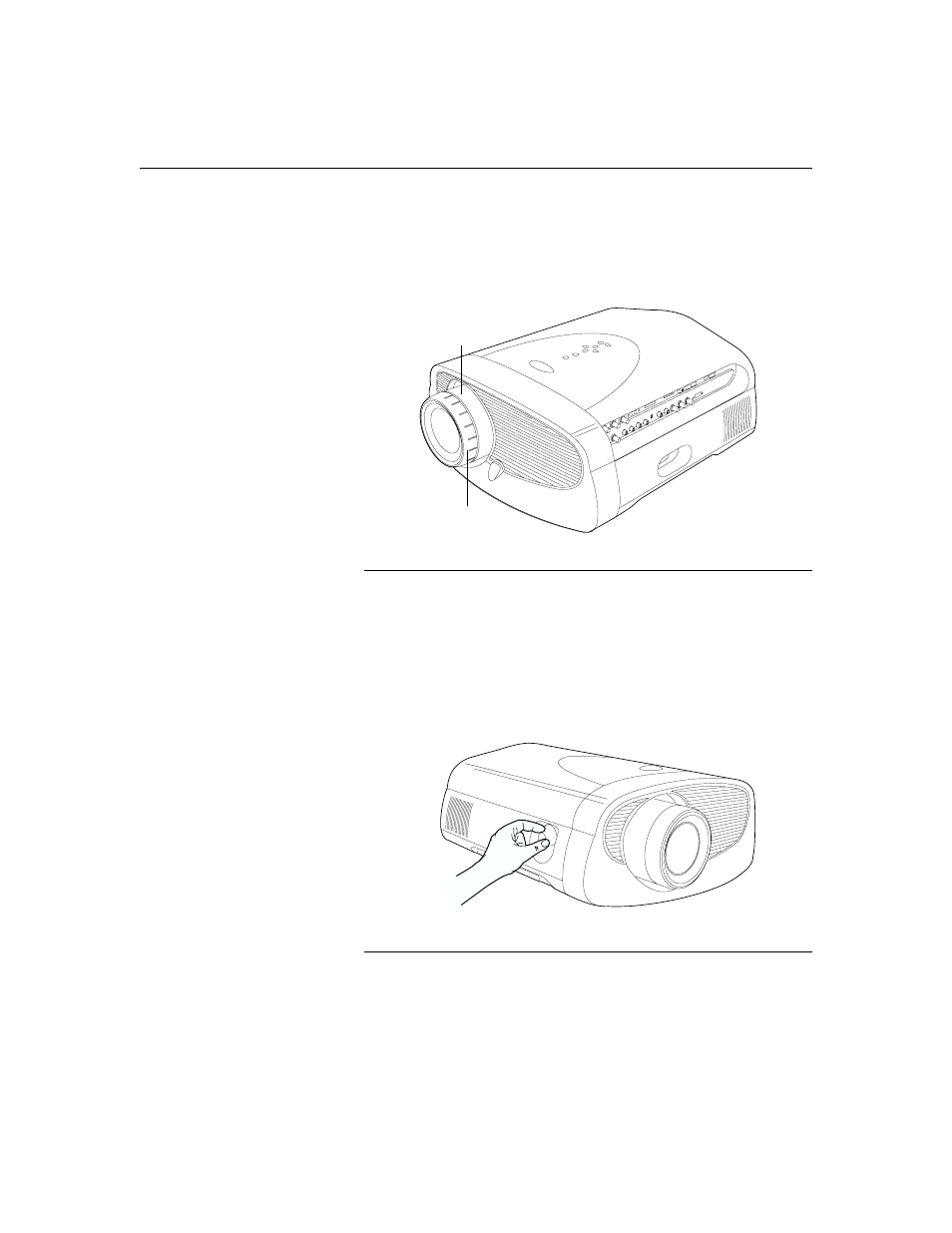
20
U
s
i
n
g
t
h
e
P
r
o
j
e
c
t
o
r
Adjusting the Projector
To focus the image, rotate the focus ring (Figure 15) until the
image is clear. To zoom the image, rotate the zoom ring. This
adjusts the image size without affecting focus.
F
IGURE
15
Focus ring and zoom ring
The projector is equipped with a projection angle lens shift knob
that provides adjustment from horizontal. This allows you to
adjust the projection height without moving the projector (see
page 8 for lens shift values). It also has a height-adjustment foot,
an elevator button, and a leveling knob.
F
IGURE
16
Adjusting the lens shift
focus ring
zoom ring
See also other documents in the category InFocus Projectors:
- IN10 (8 pages)
- IN5122 (89 pages)
- IN34 (4 pages)
- SP-CEIL-004 (3 pages)
- in32 in34 (8 pages)
- IN100 (55 pages)
- IN2106 (8 pages)
- X2 (49 pages)
- X3 (1 page)
- 570 (72 pages)
- C250 (39 pages)
- IN74 (54 pages)
- LP 540 (4 pages)
- LP 420TM (4 pages)
- IN3116 (46 pages)
- IN114 (35 pages)
- IN42 (4 pages)
- IN3106 (39 pages)
- X1 (50 pages)
- X1 (49 pages)
- X6 (37 pages)
- C300 (4 pages)
- liquid crystal (26 pages)
- DP8500x (61 pages)
- DP8000 (4 pages)
- INTEGRATION LP850 (60 pages)
- DISPLAY LINK IN3108 (8 pages)
- IN20 (41 pages)
- X9 (37 pages)
- C85 (12 pages)
- 5700 (43 pages)
- IN20 Series (8 pages)
- LP 120 (3 pages)
- IN82 (39 pages)
- C40/C50 (4 pages)
- DISPLAY LINK IN3904LB (51 pages)
- X3 (50 pages)
- IN35 (8 pages)
- 4800 (2 pages)
- Play Big IN82 (39 pages)
- 760 (63 pages)
- IN24 (8 pages)
- IN1500 P1501 (8 pages)
- SP-CEIL-010 (5 pages)
