InFocus XGA multimedia projector LP930 User Manual
Page 16
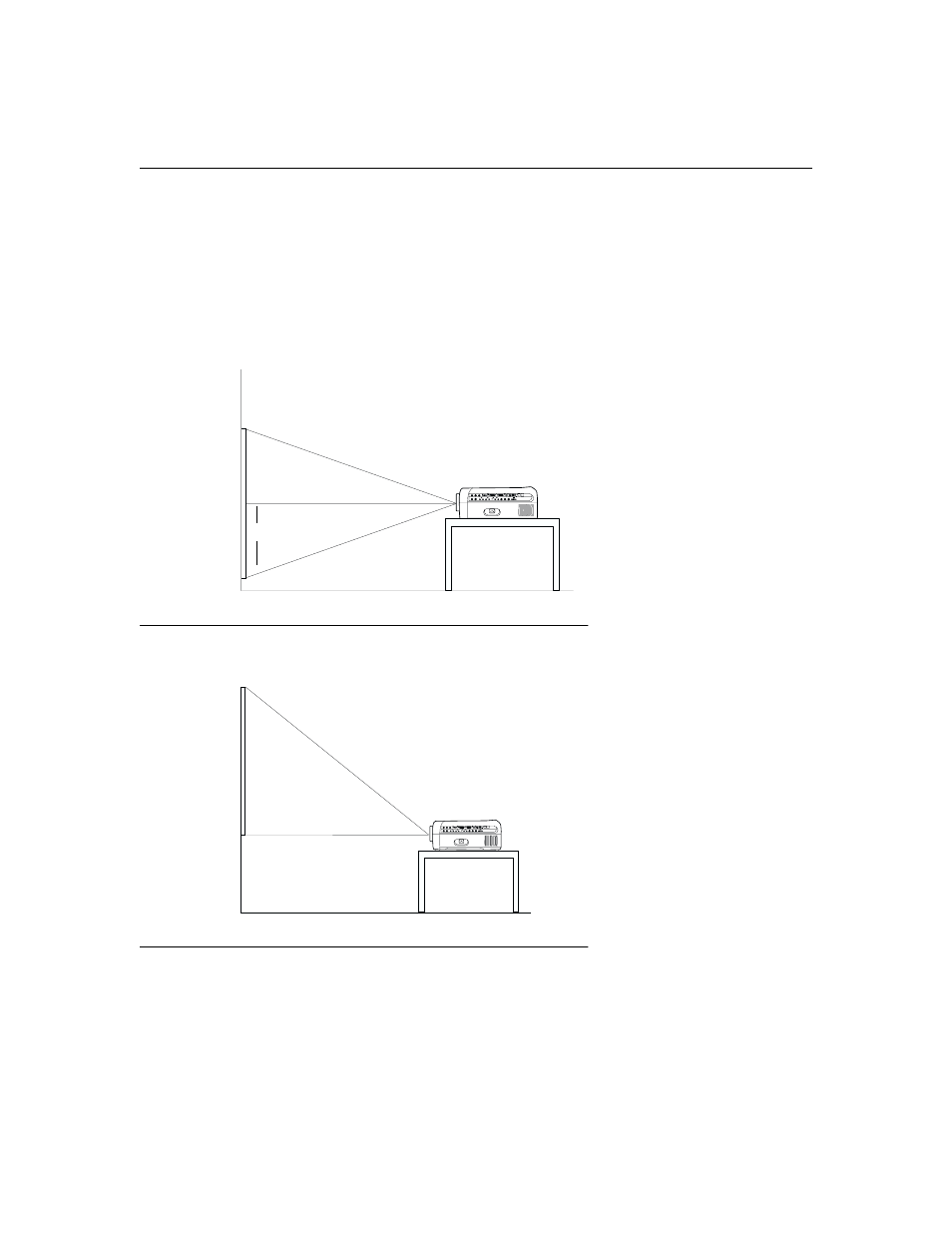
7
The bottom of the image can move from half way below the pro-
jector’s lens (Figure 5) to parallel with the lens (Figure 6).
Example:
With a 10’ image, at the lowest projection angle, the bot-
tom of the image is 5’ below the projector’s lens; at the highest
projection angle, the bottom of the image is parallel with the lens.
F
IGURE
5
Lowest image projection angle
F
IGURE
6
Highest image projection angle
Once you know the diagonal image size, you can figure out the
width and height using these formulas:
width (inches) = diagonal (inches) x 0.8
height (inches) = width (inches) x 0.75
L
L
In
out
In
In
L
BNC
BNC
R
R
R
A
0
A
0
R
s
R
G
G
B
B
10’ high
image
bottom of image
5’ below lens
H
lens center
L
L
In
out
In
In
L
BNC
BNC
R
R
R
A
0
A
0
R
s
R
G
G
B
B
10’ high
image
bottom of image
parallel with lens
lens center
- IN10 (8 pages)
- IN5122 (89 pages)
- IN34 (4 pages)
- SP-CEIL-004 (3 pages)
- in32 in34 (8 pages)
- IN100 (55 pages)
- IN2106 (8 pages)
- X2 (49 pages)
- X3 (1 page)
- 570 (72 pages)
- C250 (39 pages)
- IN74 (54 pages)
- LP 540 (4 pages)
- LP 420TM (4 pages)
- IN3116 (46 pages)
- IN114 (35 pages)
- IN42 (4 pages)
- IN3106 (39 pages)
- X1 (50 pages)
- X1 (49 pages)
- X6 (37 pages)
- C300 (4 pages)
- liquid crystal (26 pages)
- DP8500x (61 pages)
- DP8000 (4 pages)
- INTEGRATION LP850 (60 pages)
- DISPLAY LINK IN3108 (8 pages)
- IN20 (41 pages)
- X9 (37 pages)
- C85 (12 pages)
- 5700 (43 pages)
- IN20 Series (8 pages)
- LP 120 (3 pages)
- IN82 (39 pages)
- C40/C50 (4 pages)
- DISPLAY LINK IN3904LB (51 pages)
- X3 (50 pages)
- IN35 (8 pages)
- 4800 (2 pages)
- Play Big IN82 (39 pages)
- 760 (63 pages)
- IN24 (8 pages)
- IN1500 P1501 (8 pages)
- SP-CEIL-010 (5 pages)
