Heading2 - usage guidelines, Usage guidelines – InFocus XGA multimedia projector LP930 User Manual
Page 12
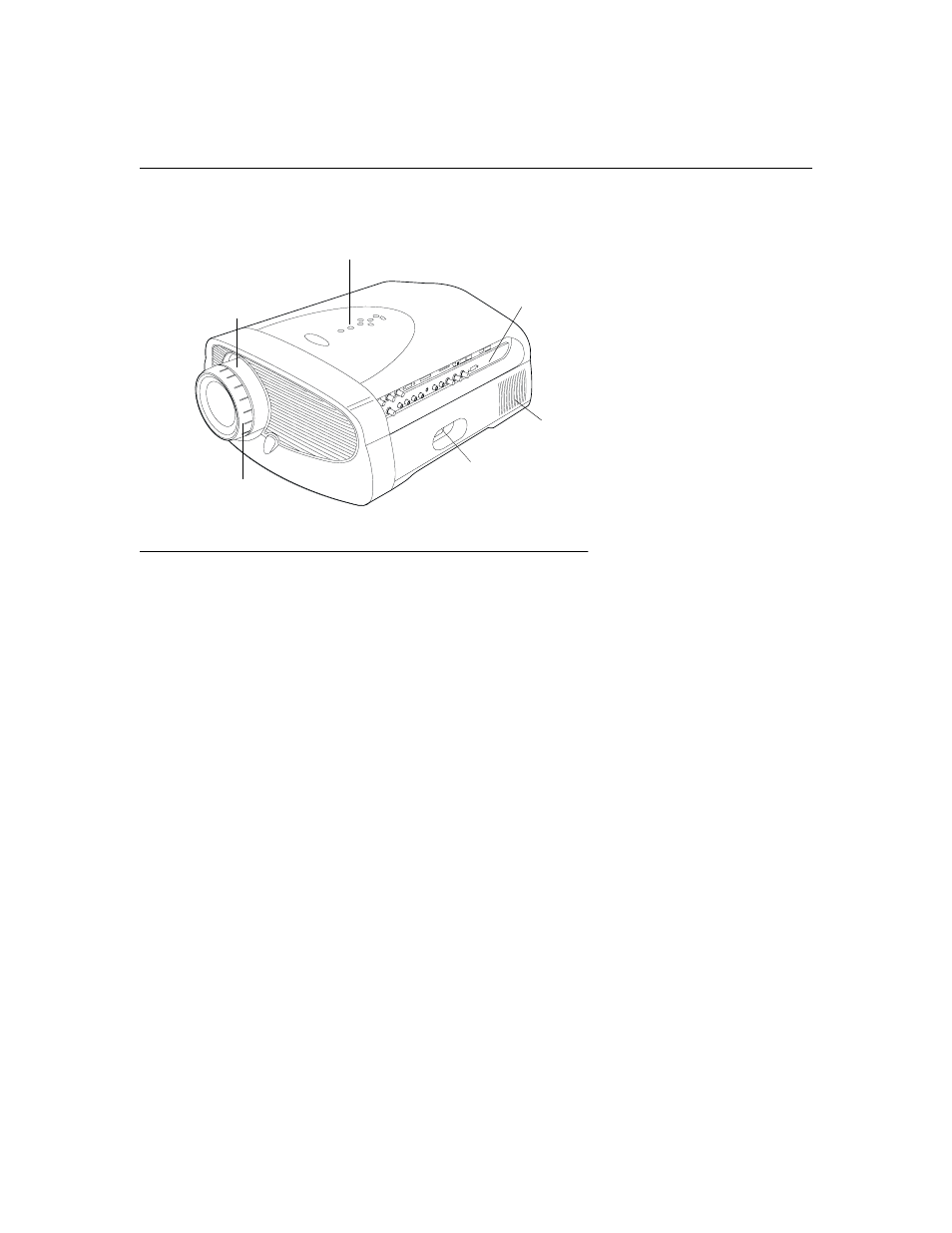
3
F
IGURE
2
Side view of projector
Usage Guidelines
•
Do not look directly into the projection lens when the lamp is
turned on. The bright light may harm your eyes.
•
Do not block the grills on the projector. Restricting the air flow
can cause it to overheat and turn off. If this happens, you must
wait a minute before attempting to turn it back on.
•
Handle the projector as you would any product with glass
components. Be especially careful not to drop it.
•
Avoid leaving the projector in direct sunlight or extreme cold
for extended periods of time. If this happens, allow it to reach
room temperature before use.
•
Transport the projector in a vendor-approved hard or soft case.
Part numbers for these cases are listed on page 50.
connector panel
focus ring
zoom ring
power
cord
connector
keypad
speaker
- IN10 (8 pages)
- IN5122 (89 pages)
- IN34 (4 pages)
- SP-CEIL-004 (3 pages)
- in32 in34 (8 pages)
- IN100 (55 pages)
- IN2106 (8 pages)
- X2 (49 pages)
- X3 (1 page)
- 570 (72 pages)
- C250 (39 pages)
- IN74 (54 pages)
- LP 540 (4 pages)
- LP 420TM (4 pages)
- IN3116 (46 pages)
- IN114 (35 pages)
- IN42 (4 pages)
- IN3106 (39 pages)
- X1 (50 pages)
- X1 (49 pages)
- X6 (37 pages)
- C300 (4 pages)
- liquid crystal (26 pages)
- DP8500x (61 pages)
- DP8000 (4 pages)
- INTEGRATION LP850 (60 pages)
- DISPLAY LINK IN3108 (8 pages)
- IN20 (41 pages)
- X9 (37 pages)
- C85 (12 pages)
- 5700 (43 pages)
- IN20 Series (8 pages)
- LP 120 (3 pages)
- IN82 (39 pages)
- C40/C50 (4 pages)
- DISPLAY LINK IN3904LB (51 pages)
- X3 (50 pages)
- IN35 (8 pages)
- 4800 (2 pages)
- Play Big IN82 (39 pages)
- 760 (63 pages)
- IN24 (8 pages)
- IN1500 P1501 (8 pages)
- SP-CEIL-010 (5 pages)
