Connections (dtr-6.3/5.3) – Integra DTR-5.3 User Manual
Page 28
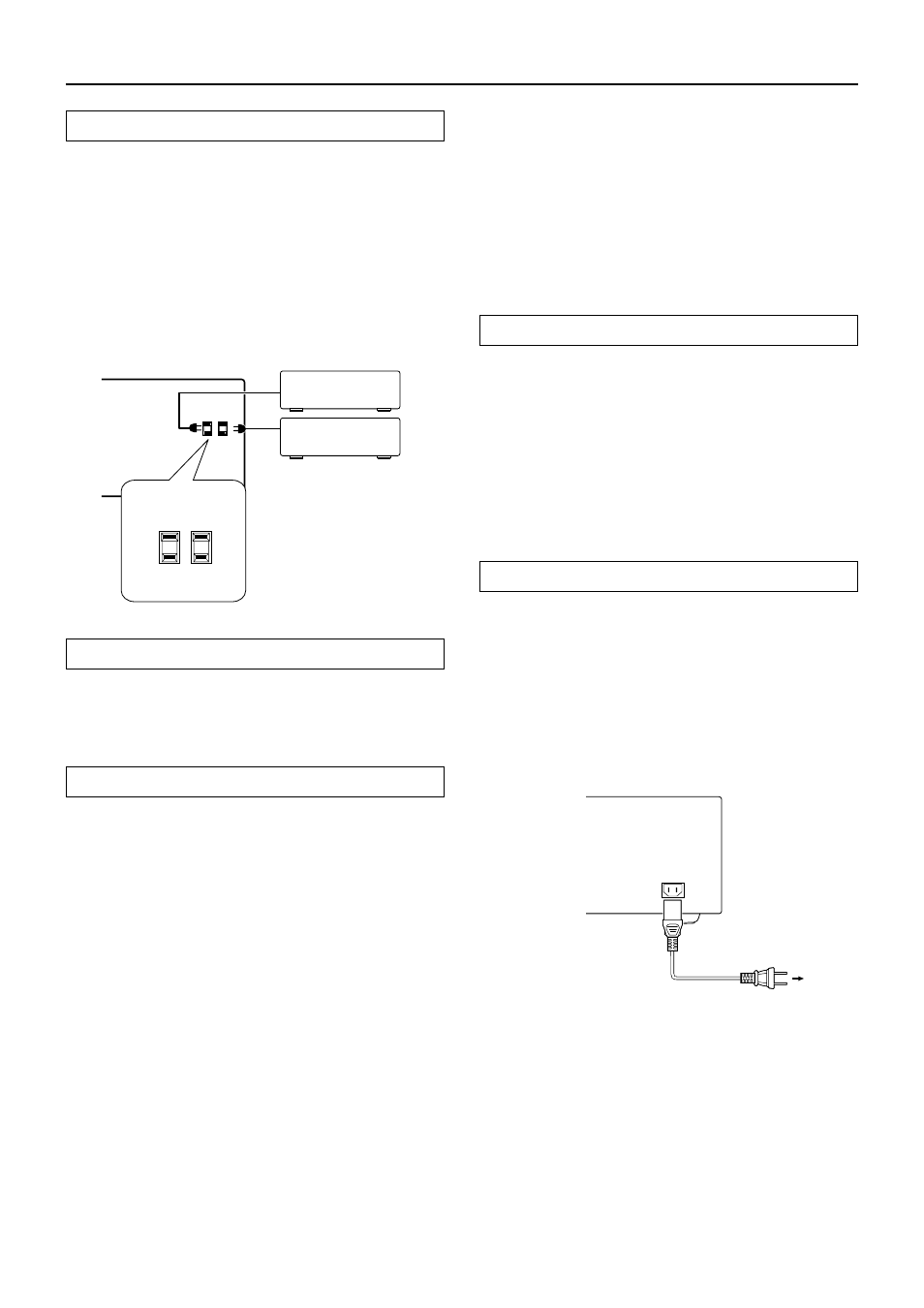
28
Connections (DTR-6.3/5.3)
AC OUTLETS
The DTR-6.3/5.3 is equipped with AC mains outlets for connecting
the power cords from other devices so that their power is supplied
through the DTR-6.3/5.3. By doing this, you can leave the connected
device turned on and have the Standby/On button on the DTR-6.3/
5.3 turn on and off the device together with the DTR-6.3/5.3.
The shape, number, and total capacity of the AC outlets may
differ depending on the area of purchase.
Caution:
Make sure that the total capacity of the components connected to the
DTR-6.3/5.3 does not exceed the capacity that is printed on the rear
panel (e.g., TOTAL 120W).
RS 232
The RS 232 port is to be used in conjunction with an external
controller to control the operation of the DTR-6.3/5.3 by using an
external device.
A-BUS
A-BUS is a simple, efficient, elegant audio distribution system. The
wiring installation time is significantly reduced as only a single
CAT-5 wire is run to each location. A-BUS is easy to use, reliable,
affordable, and most of all, far better sounding than conventional
autoformer based volume controls.
ZONE A/B/C/D: Use a CAT-5 (eight conductor twisted) cable to
connect directly from the receiver’s A-BUS RJ45 Hub to an A-BUS
keypad. A-BUS outputs enable connection up to four A-BUS
keypads.
Warning:
DO NOT connect A-BUS outputs to any computer or network
connections (i.e. ethernet). It will cause damage to the computer or
network components as 24-volt power runs on this same cable to
power the amplifier stages of the amplifier module.
IR control: Another feature of the A-BUS system is the ability to
control source equipment in another room where the A-BUS module
is installed. If you wish to control another source from the receiver at
the A-BUS keypad by remote control, connect A-BUS or another
brands' IR emitter on the receiver's 40 k terminal. Then place the
emitter on the remote receiver on the front panel.
Typically, the emitter will work when you connect with a 40 K
connector. If it does not work, try a 56 K connector.
DC INPUT: Connect A-BUS power supply. Do not use any other
AC Adapter on this connector as it may cause severe damage to the
receiver.
AC OUTLETS
AC 120 V 60 Hz SWITCHED
TOTAL 120 W 1 A MAX.
A-BUS LINE IN (DTR-5.3 only):
The A-BUS Line In terminal is
an audio input terminal that allows you to output to the A-BUS
keypad the audio signal from a component other than the source
components connected to the DTR-5.3. To this terminal, connect
either a CD player or other source component, or the line-out
terminal of another amplifier.
By using the Zone2 button on the remote controller of the DTR-5.3,
you can change which audio signal is output to the A-BUS keypad:
either the signal selected by the input selectors on the DTR-5.3, or
the audio signal input at the A-BUS Line In terminal.
12V TRIGGER OUT
DTR-6.3/5.3: 12V TRIGGER OUT A/B
These terminals are provided so that you can use the operation of the
DTR-6.3/5.3 control the operation of another externally connected
device. Connect the component to this 1/8-inch mini-jack terminal
and when the set input source is selected, the device will turn on. Set
the 12V TRIGGER terminal using the Setup menu: Input setup Æ
12V trigger (see page 42).
DTR-6.3 only: 12V TRIGGER OUT ZONE2
When the DTR-6.3 is in the ZONE 2 mode, this terminal outputs at
12 V/100 mA.
AC INLET
Plug the supplied power cord into this AC INLET and then into the
power outlet on the wall.
• Do not use a power cord other than the one supplied with the
DTR-6.3/5.3. The power cord supplied is designed for use with
the DTR-6.3/5.3 and should not be used with any other device.
• Never have the power cord disconnected from the DTR-6.3/5.3
while the other end is plugged into the wall outlet. Doing so may
cause an electric shock. Always connect by plugging into the
wall outlet last and disconnect by unplugging from the wall
outlet first.
AC INLET
Power cord
(supplied)
To an AC wall
outlet
