Impex Apex TC-2210 User Manual
Apex power tower, Tc-2210, Model tc-2210
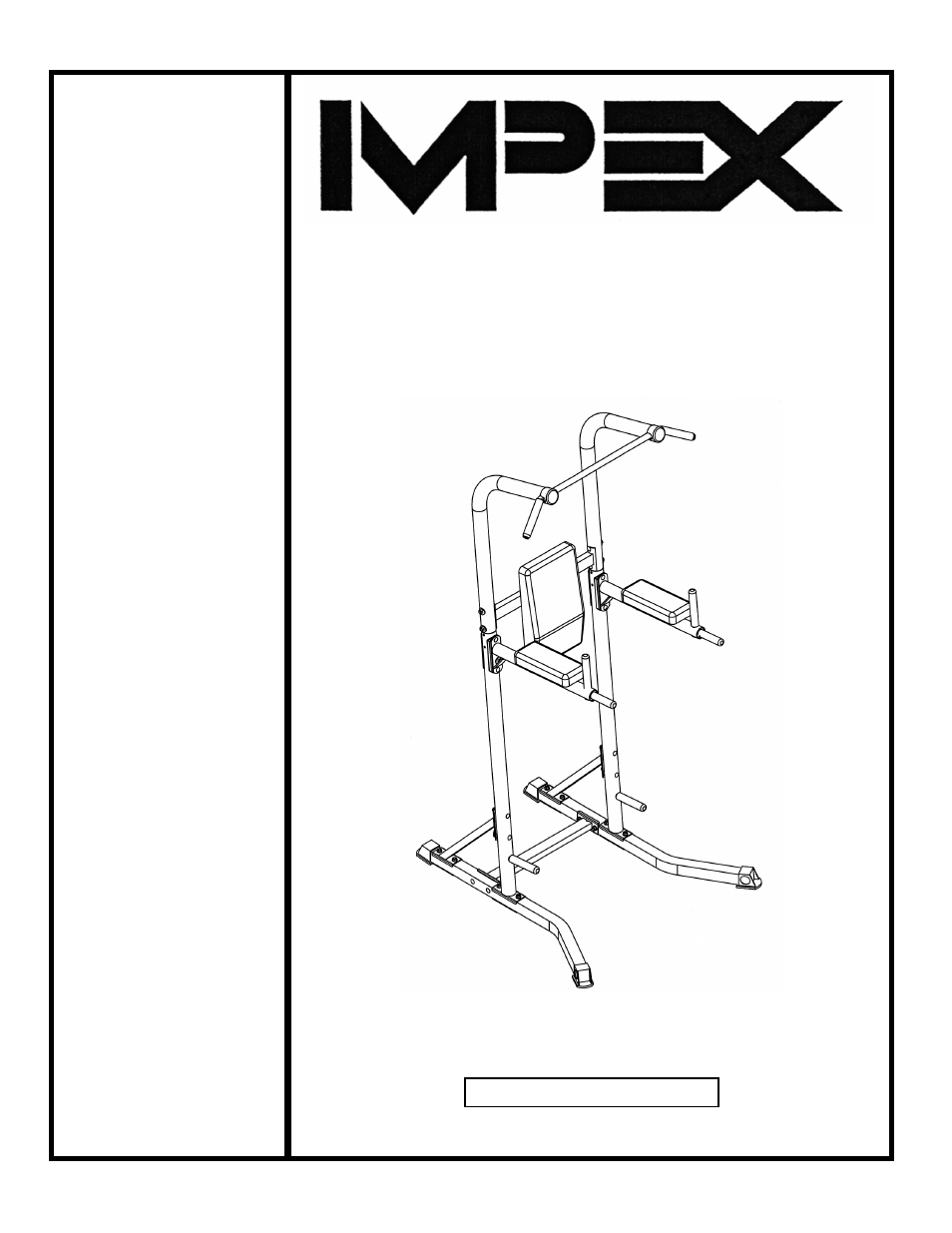
NOTE:
Please read all instructions
carefully before using this
product
Safety Notice
Hardware Identifier
Assembly Instruction
Parts List
Warranty
Ordering Parts
Model
TC-2210
Retain This
Manual for
Reference
4-14-08
OWNER'S
MANUAL
APEX
POWER TOWER
TC-2210
IMPEX INC.
14777 DON JULIAN RD., CITY OF INDUSTRY, CA 91746
Tel: (800) 999-8899 Fax: (626) 961-9966
Table of contents
Document Outline
- BEFORE YOU BEGIN...................................................................................... 1
- IMPORTANT SAFETY NOTICES..................................................................... 2
- HARDWARE IDENTIFIER.....…....................................................................... 4
- ASSEMBLY INSTRUCTIONS........................................................................... 5
- EXPLODED DIAGRAM……………………………………………………………… 9
- PARTS LIST...................................................................................................... 10
- WARRANTY.................................................................................................…. 11
- ORDERING PARTS.......................................................................................… 11
- WARNING LABEL REPLACEMENT
- HARDWARE PACK
- 4
- ASSEMBLY INSTRUCTION
- Attach a Diagonal Support (#4) to the Lower Upright Beam (#5) and the Right Base Frame (#2). Secure it to the Lower Upright Beam with two M10 x 3” Carriage Bolts (#20), Ø 1 ¼” Bent Washers (#22), and M10 Aircraft Nuts (#18). Secure it to the Right Base F
- Attach a Dip Support (#9) to the Lower Upright Beam. Align the holes and secure them with two M10 x 3 1/8” Carriage Bolts (#21), one Curve Bracket (#11), and two M10 Aircraft Nuts (#18). Repeat the same stop to install the other side.
- Attach two Upper Upright Beams (#6) onto the Lower Upright Beams (#5).
- Connect the two Upright Beams with a Cross Brace (#7) in the middle. Secure each side with two M10 x 3” Carriage Bolts (#20), ( 1 ¼” Bent Washers (#22) and M10 Aircraft Nuts (#18). Do NOT tighten all the Nuts and Bolts yet.
- Attach a Vertical Handle (#8) to the Dip Support. Secure it with one M10 x 1” Allen Bolt (#31) and Ø ¾” Bent Washer (#24). Repeat to install the other side.
- STEP 3 (See Diagram 3)
- Attach the Chin-up Bar (#10) to the top opening on the two Upper Upright Beams. Secure the Chin-up Bar to each opening with one M8 x 1 5/8” Allen Bolt (#27) and Ø ½” Bent Washer (#34). Cover each opening with an Upright Beam End Cap (#30).
- Attach the two Arm Pads (#15) onto the Dip Supports. Secure each Arm Pad with two M8 x 2 ½” Allen Bolts (#16) and Ø 5/8” Bent Washers (#26).
- Attach the Backrest Board (#14) to the Cross Brace (#7). Secure it with two M8 x ¾” Allen Bolts (#29) and Ø 5/8” Washers (#28).
- Securely tighten all Nuts and Bolts previously installed.
- EXPLODED DIAGRAM
- Parts list
- KEY NO. DESCRIPTION Q’ty
