Listening to the radio —continued, Displaying xm radio information, Positioning the xm mini-tuner system – Integra DHC-9.9 User Manual
Page 78: Channel name, Channel number & preset number, Category, Artist, Song title, Listening mode, Setup receiver enter
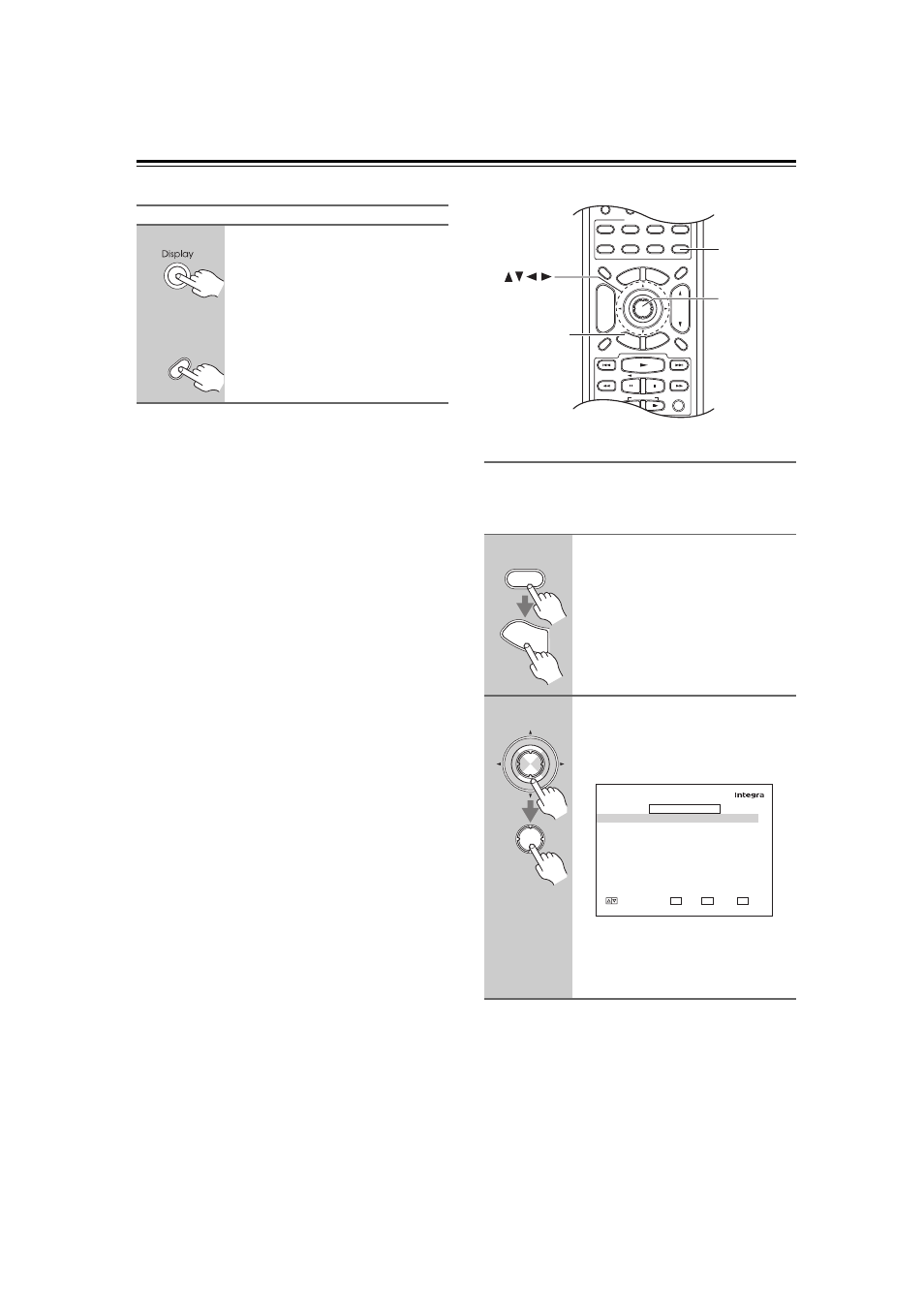
78
Displaying XM Radio Information
The following information can be displayed:
Notes:
• If the category, artist, or song title is not available,
“- - -” will be displayed instead.
• The listening mode is not displayed when Zone 2 or
Zone 3 is selected.
Positioning the XM Mini-Tuner System
You can check the signal strength of the XM radio signal
and adjust the position of the XM Mini-Tuner system
accordingly.
Press the [Display] button
repeatedly to cycle through the
available information.
Display
Remote
controller
AV controller
Channel name
↓
Channel number & preset number
↓
Category
↓
Artist
↓
Song title
↓
Listening mode
1
Press the [Receiver] Remote
Mode button, followed by the
[Setup] button.
The main menu appears onscreen.
2
Use the Up and Down [ ]/[ ] but-
tons to select “4. Source Setup”,
and then press [Enter].
The “Source Setup” menu appears.
Note:
If the “Satellite Radio” mode is set to
“None” (see page 75), the “5. Satellite
Radio” item is not available.
--/--- 10
11
12
Input Selector
Macro
1
2
3
VCR
DVD
CDR/MD
CD
Zone
2
Remote Mode
Dimmer
Tape/AMP
Sleep
Receiver
TV
Dock
Cable
VOL
CH
Disc
Album
+
-
Enter
Top
Men
u
Men
u
Display
Muting
Exi
t
Gu
ide
Prev
CH
Ret
urn
Setu
p
Listening Mode
Playlist
Random
Rec
Stereo
Surround
SAT
Zone
3
Setup
Receiver
Enter
Receiver
Setu
p
Enter
Enter
4. Source
Setup
1. IntelliVolume
2. A/V
Sync
3. Name
Edit
4. Picture
Adjust
5. Satellite
Radio
6. SIRIUS Parental Lock
MOVE
ENTER
RETURN
ENTER
RETURN
EXIT
SETUP
DVD
