First time setup —continued – Integra DHC-9.9 User Manual
Page 61
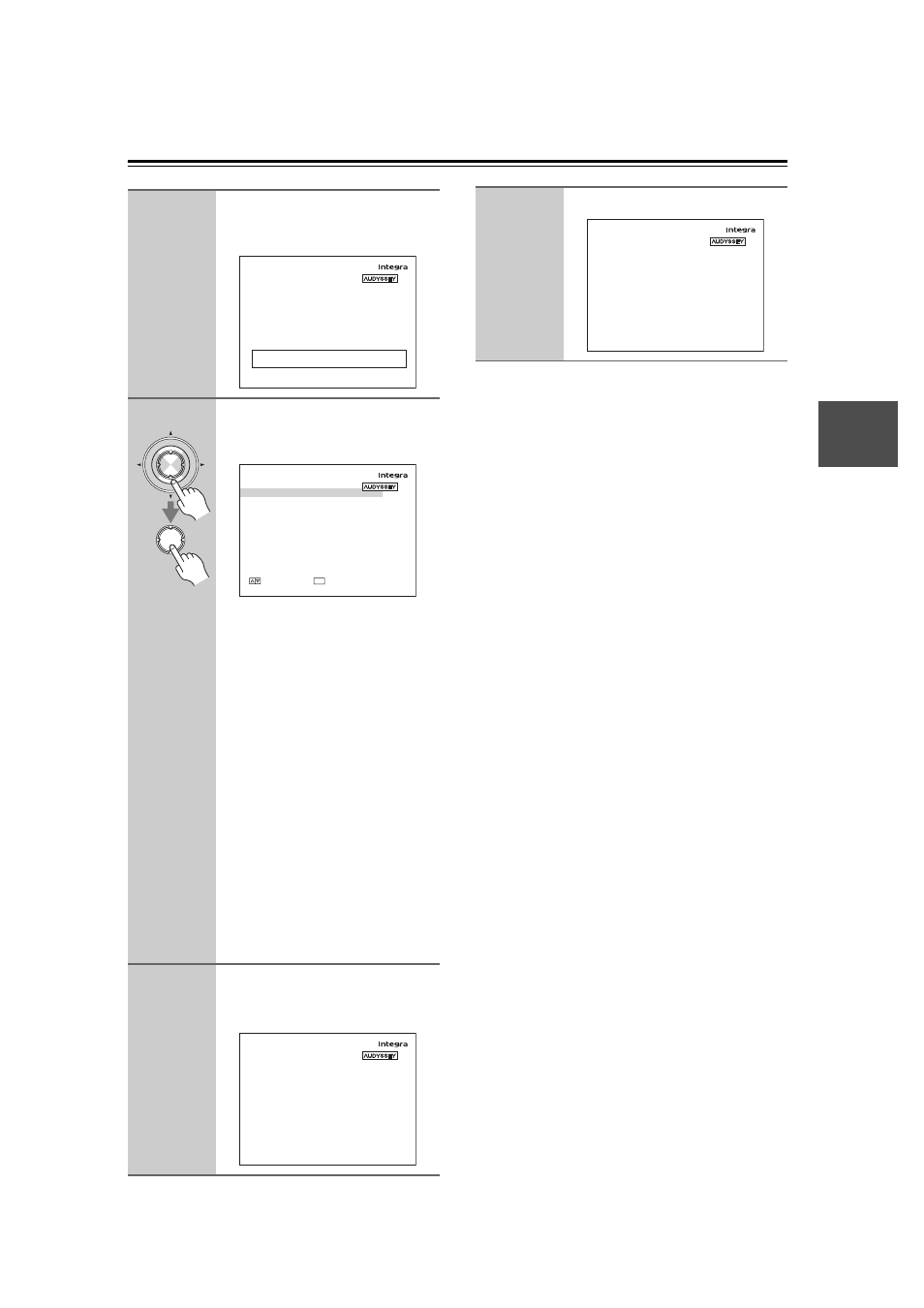
61
Notes:
• When the automatic speaker setup is complete, the
“Equalizer Settings” (page 110) will be set to
Audys-
sey
.
• You can cancel the automatic speaker setup at any
point in the procedure simply by disconnecting the
setup microphone.
8
When the measurements are
complete, the following screen
appears.
9
When the calculations are com-
plete, the following screen
appears.
Use the Up and Down [ ]/[ ] but-
tons to select an option, and then
press [Enter].
Save:
Save the calculated settings and exit
the automatic speaker setup.
Review SP Config:
Review the speaker configuration
settings (see “Reviewing the
Results” on page 63).
Review SP Distance:
Review the speaker distance set-
tings (see “Reviewing the Results”
on page 63).
Review SP Level:
Review the speaker level settings
(see “Reviewing the Results” on
page 63).
Cancel:
Cancel the automatic speaker setup.
10
If you selected “Save”, the results are
saved, and the following screen
appears.
Calculating...
Auto Speaker Setup
Enter
Enter
Auto Speaker Setup
Save
Review SP Config
Review SP Distance
Review SP Level
Cancel
ENTER
ENTER
MOVE
Auto Speaker Setup
Saving...
11
Disconnect the setup Mic.
Auto Speaker Setup
Please, unplug Setup Mic.
