End of life directives, Features, Accessories – Insignia NS-LCD19W-09 User Manual
Page 7: Front, Back, Accessories front back, Front back
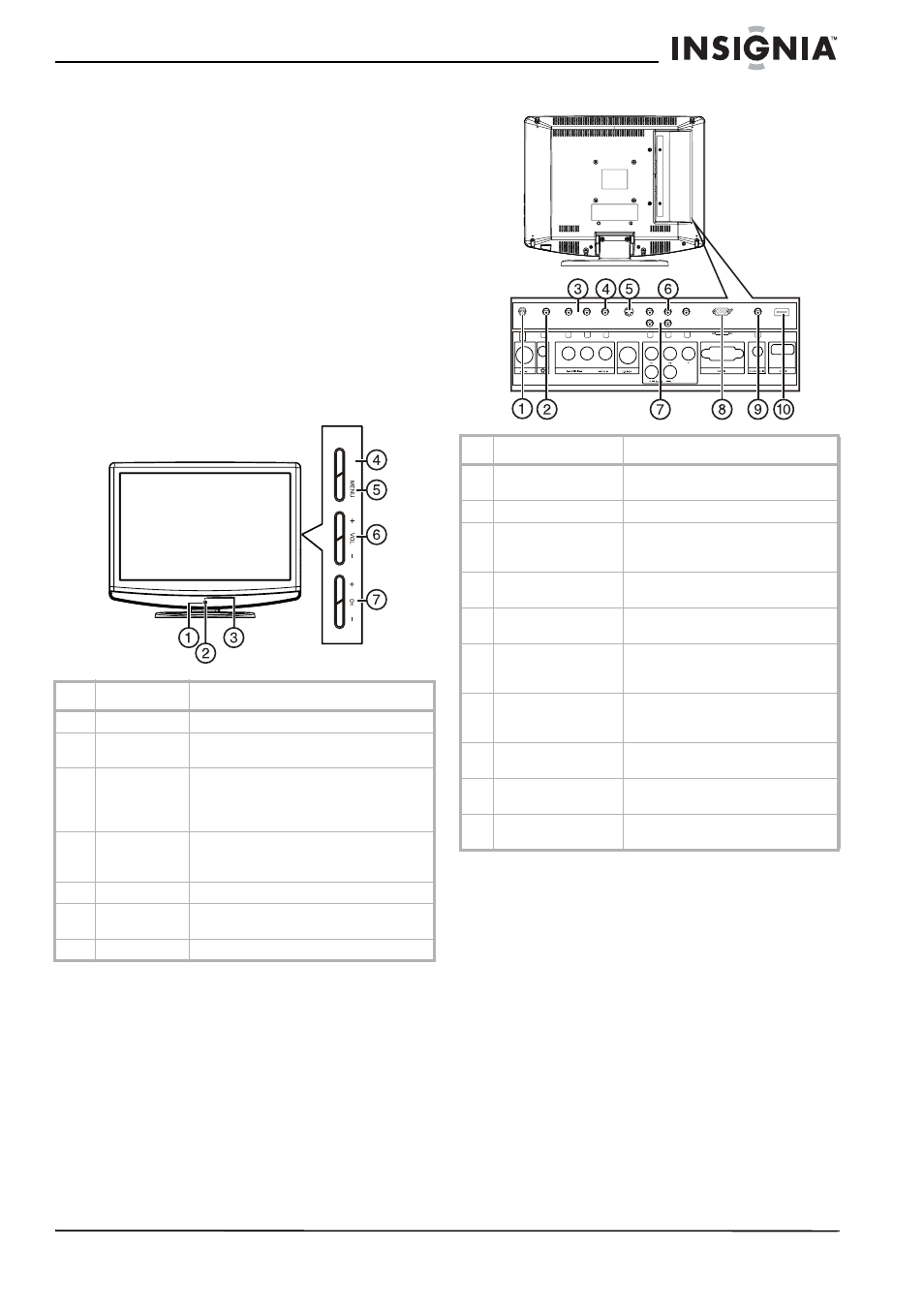
7
Insignia NS-LCD19W-09 19” LCD TV
www.insignia-products.com
End of life directives
Your new TV contains materials which can be
recycled and reused. At the end of your TV’s life,
specialized companies can dismantle the
discarded TV to concentrate the reusable
materials and to minimize the amount of
materials to be disposed of. Dispose of your old
TV according to local regulations.
Features
Accessories
Make sure that the following accessories are
provided in the packaging:
•
Remote control and batteries (2 × AAA)
•
User Guide
•
Quick Setup Guide
Front
Back
#
Item
Description
1
POWER button Press to turn your TV on or off.
2
Remote sensor Receives signals from the remote control.
Do not block.
3
Power/Standby
indicator
Lights when your TV is plugged into a
power outlet. When your TV is on, the
indicator is blue. When your TV is in
standby mode, the indicator is red.
4
INPUT button
Press to select the AV signal input. You can
select TV, Video, S-Video, Component,
PC, or HDMI.
5
MENU button
Press to open the on-screen menu.
6
VOL +/-
buttons
Press to adjust the volume.
7
CH+/- buttons
Press to change the channel.
INP
U
T
#
Connection
Description
1
ANT IN (coaxial
antenna input)
Connect the outside antenna or cable
TV cable to this jack.
2
Headphone jack
Plug your headphones into this jack.
3
AUDIO IN L and
AUDIO IN R (for
composite video)
Connect the audio output from an
external device into these jacks.
4
VIDEO IN (composite
video)
Connect the composite video output
from an external device into this jack.
5
S-VIDEO input
Connect the S-Video output from an
external device into this jack.
6
Y, Pb, Pr
(component) video in
Connect the component video output
from an external device into these
jacks.
7
AUDIO IN L and
AUDIO IN R (for
component video)
Connect the audio output from an
external device into these jacks.
8
VGA IN (PC
connection)
Connect the VGA cable from your PC
to this connector.
9
PC AUDIO IN
Connect the audio cable from your
PC to this jack.
10
HDMI input
Connect the HDMI cable from an
external device to this connector.
