Tv parental guide ratings – Insignia NS-LCD19W-09 User Manual
Page 19
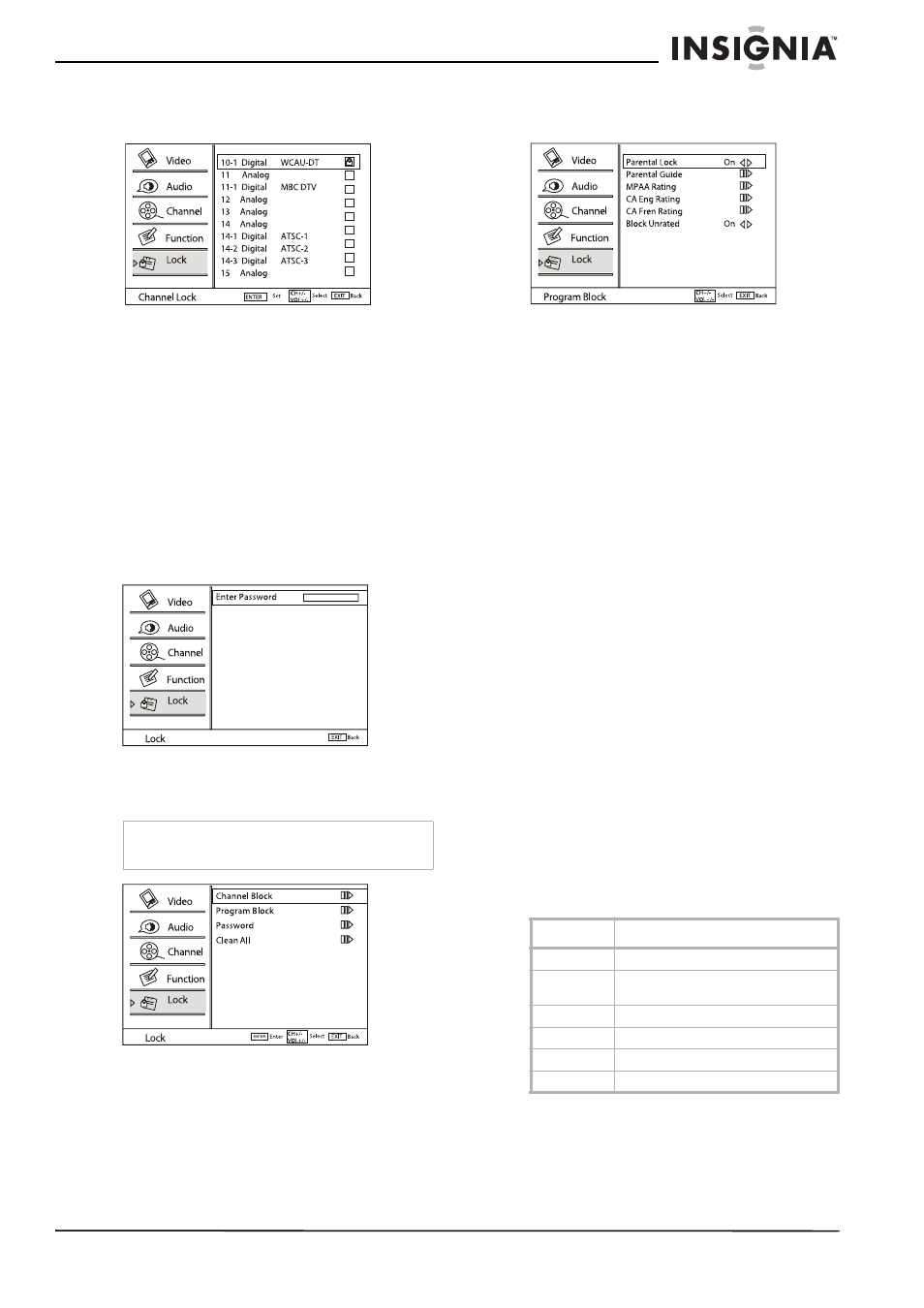
19
Insignia NS-LCD19W-09 19” LCD TV
www.insignia-products.com
4 Press CH+ or CH- to select Channel Block,
then press ENTER. The
Channel Block
sub-menu opens.
5 Press CH+ or CH- to highlight the channel
you want to block, then press ENTER to
confirm. A small lock icon appears in the box
opposite the channel you have blocked.
6 Repeat to block as many channels as you
want, or reverse the process to unblock a
channel.
7 Press EXIT to close the menu and return to
normal viewing.
To set program blocks:
1 Press MENU on the remote control. The
on-screen menu appears.
2 Press CH+ or CH- to highlight the Lock icon,
then press ENTER to enter the
Lock
menu.
3 Press the number buttons (9~0) to enter the
password (the initial password is 0000). The
Lock
menu opens.
4 Press CH+ or CH- to select Program Block,
then press ENTER. The
Program Block
sub-menu opens.
5 Press CH+ or CH- to highlight the program
block option you want. Options include:
•
Parental Lock—Turns parental control
On or Off. Press VOL+ or VOL- to change
the setting. Turn parental control On to
enable setting specific program blocks.
Turn parental control Off to disable
program blocking.
•
Parental Guide—Opens a sub-menu
which lets you set the level of parental
control you want for TV programs.
•
MPAA Rating—Opens a sub-menu which
lets you set the level of parental control
you want for movies.
•
CA Eng Rating—Opens a Canadian
English sub-menu which lets you set the
level of parental control you want for
programs.
•
CA Fren Rating—Opens a Canadian
French sub-menu which lets you set the
level of parental control you want for
programs.
•
Block Unrated—Turn On to block all
unrated programs. Press VOL+ or VOL-
to change the setting.
6 When the selected sub-menu opens, press
CH+ or CH- to highlight the level of program
blocking you want, press VOL+ or VOL- to
change the setting, then press ENTER to
confirm. A small lock icon appears in the box
opposite the rating you block. All programs
above that rating are blocked as well.
7 Press EXIT to close the menu and return to
normal viewing.
TV Parental Guide ratings
Note
If you forget your password, you can enter 9443 at
any time to access the
Lock menu.
Rating
Description
TV-Y
Suitable for all children
TV-Y7
Suitable for children over seven years
of age
TV-G
Suitable for general audiences
TV-PG
Parental guidance suggested
TV-14
Parents strongly cautioned
TV-MA
Mature audiences only
