Setting parental control (continued) – Memorex MLT1912 User Manual
Page 32
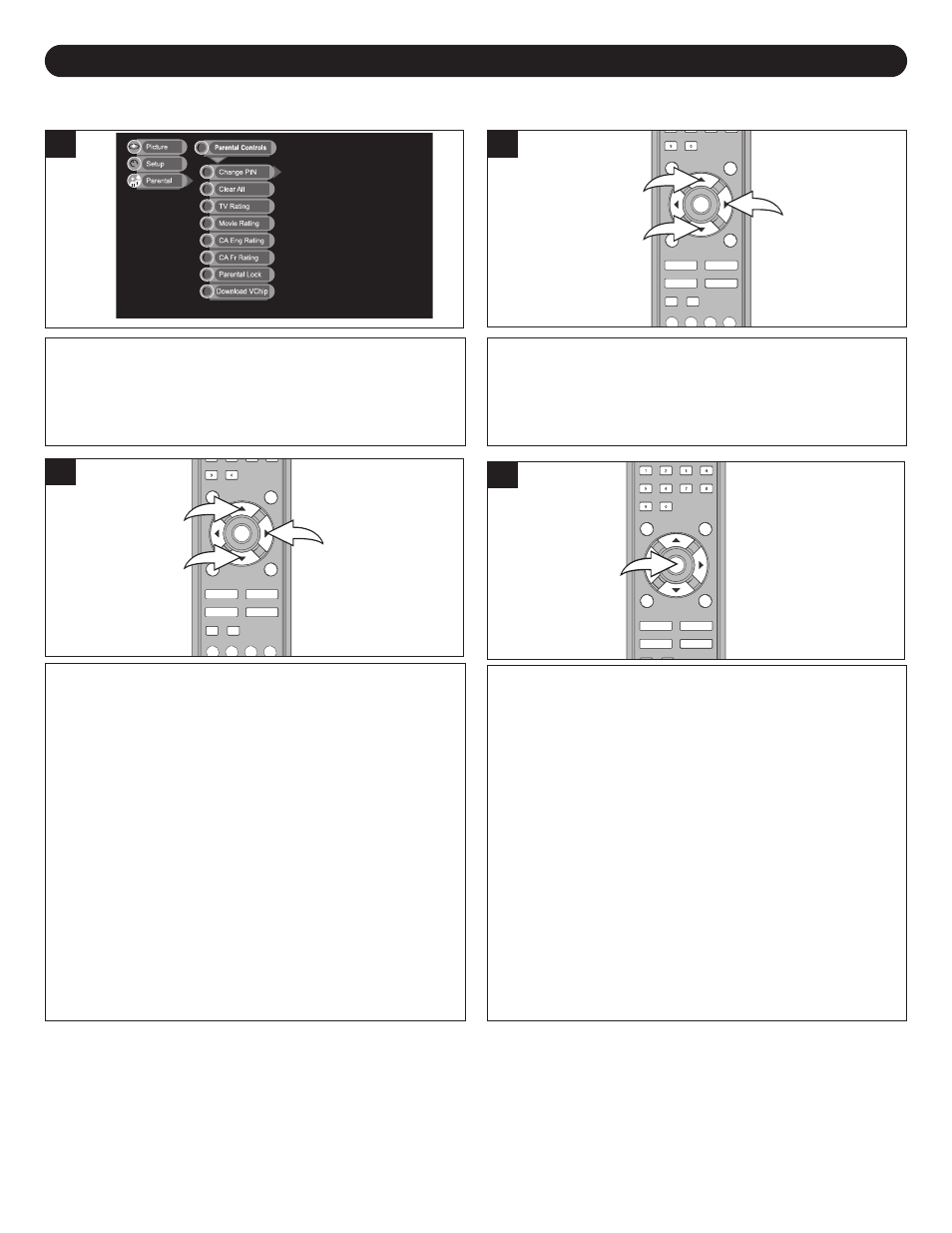
31
SETTING PARENTAL CONTROL (CONTINUED)
Enter the PARENTAL menu screen as described in Steps 1
and 2 on page 28.
1
Once in the PARENTAL MENU, press the CHANNEL/
Navigation UP 1 or DOWN 2 button until CA ENG
(Canadian English) RATING is selected, then press the
VOLUME UP/Navigation Right button 3 to select it .
3
1
2
2
CANADIAN ENGLISH SET-UP
Press the CHANNEL/Navigation UP 1 or DOWN 2 button
to select a rating (see below), then press the VOLUME
UP/Navigation Right button 3 once to select it .
All programs with a higher rating than the one selected will
also be blocked.
E: Exempt.
C: Children.
C8 up: Children 8 years and older.
G: General programming, suitable for all audiences.
PG: Parental guidance.
14 up: Viewers 14 years and older.
18 up: Adult programming.
NOTE: A checkmark indicates that the criteria is blocked.
3
1
2
3
When finished, press the MENU button four times to exit
the menus.
4
