3 troubleshooting table for transmitter – Motorola CP150TM User Manual
Page 46
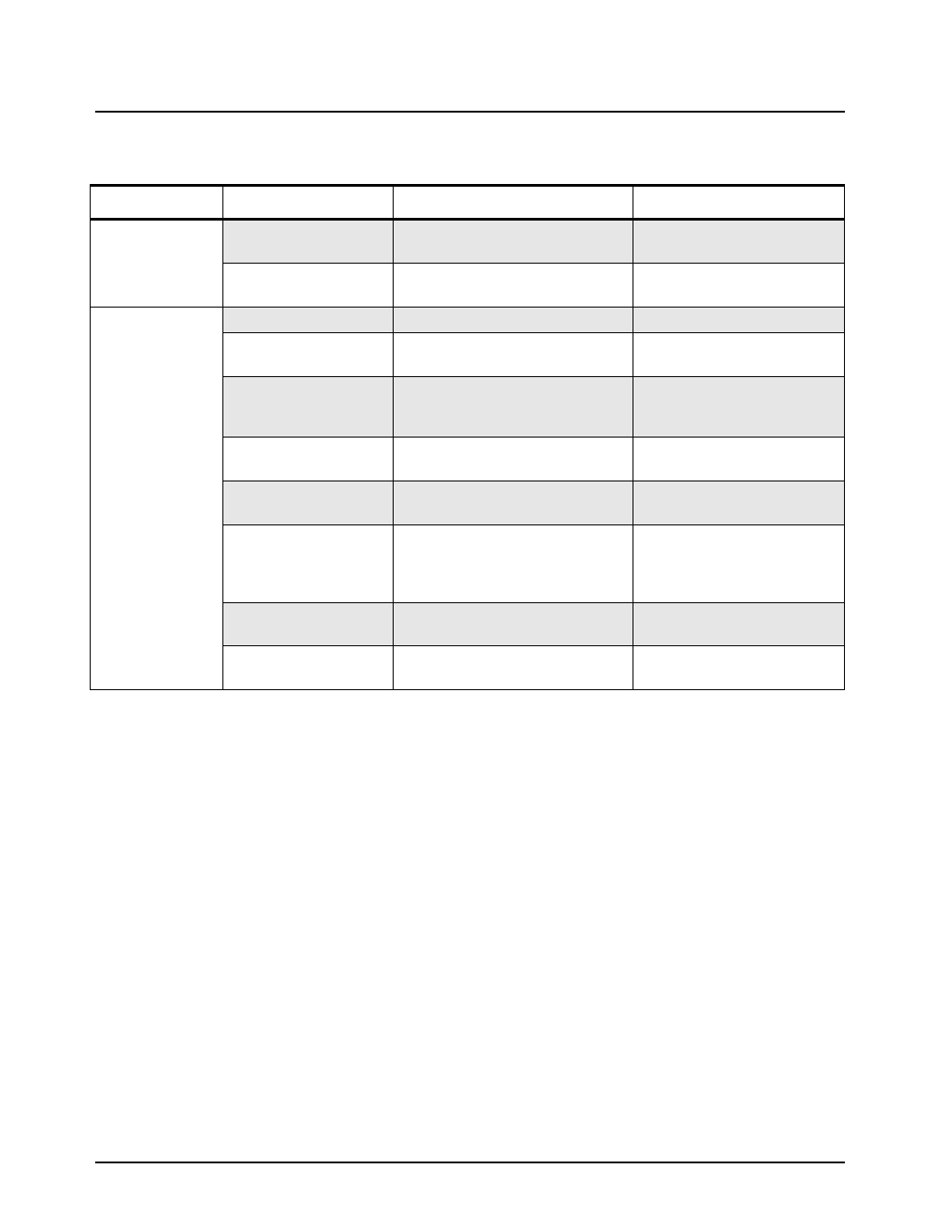
June, 2005
6880309N62-C
6-4
VHF Troubleshooting Tables: Troubleshooting Table for Transmitter
6.3
Troubleshooting Table for Transmitter
Table 6-3. Troubleshooting Table for Transmitter
Symptom
Possible Causes
Procedure
Corrective Action
No Transmit (no TX
LED indication)
1. PTT switch defective.
Verify U401-71 goes low when PTT
is pressed.
Replace PTT switch S441.
2. EXT MIC PTT fault
Verify U401-72 goes low when J471-
4 is grounded.
Check/replace Q470, L471 etc.
No Transmit (TX
LED indication OK)
1. Synthesizer out of lock
Refer to
.
2. No TX_ENABLE
Verify U401-50 is high when pin 71
or 72 is low.
Check/replace U401.
3. TX DC switch fault
Verify Q171-C is 0 V in TX.
Verify Q170-C is at Vbatt in TX.
Replace Q171.
Check for shorts, replace Q170.
4. Power control fault
Check Q150 and U150 dc voltages
per schematic and
.
Repair/replace defective com-
ponents
5. No TX injection
Check that RF level at jct. R100/
R101 per schematic.
Check U251, L291-292, C290-
291.
6. No 5T source
Verify Q312 gate is 0 V dc in TX
Verify Q312 drain is 5 V dc in TX.
Check/replace Q313.
Check for shorts, check/replace
Q312.
7. TX gain stage failure
Check RF levels at Q100 and U110
per schematic.
Troubleshoot Q100/U110 and
associated circuitry.
8. Antenna switch failure
Verify dc voltage at jct. R122/L120 is
approx 1.5 V.
Check/replace D120-121, L120-
121, R120-122, etc.
