Activities – Siemens Xelibri 6 User Manual
Page 16
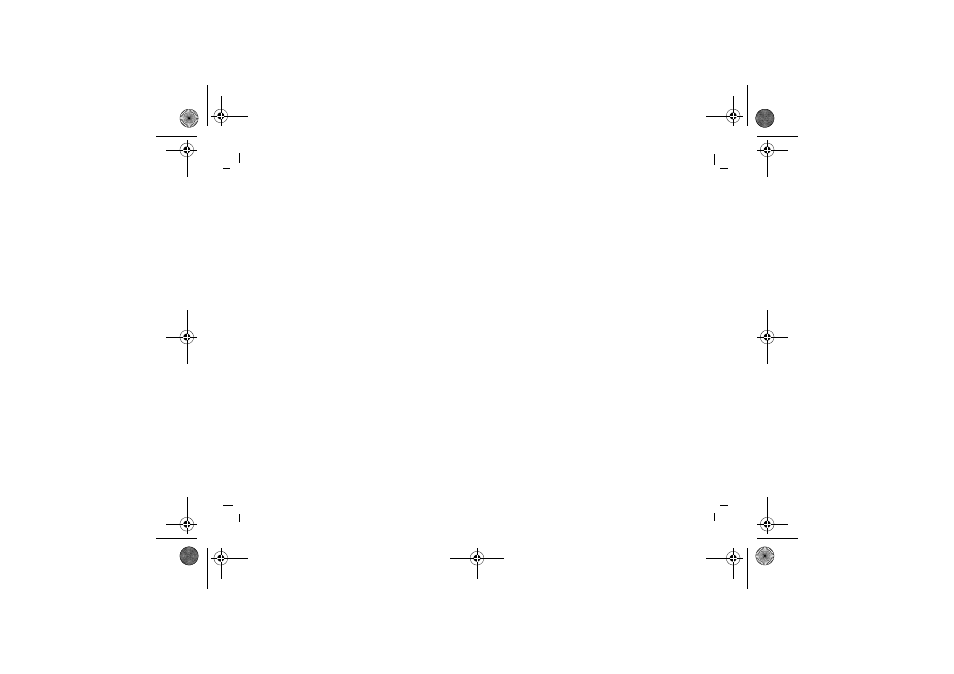
Activities
15
right page (15)
of TWIGGY e2, A31008-H9240-A45-2-7619 (26.09.2003, 07:36)
© Siemens AG 2003, P:\PN\ISDN\XELIB
RI
Vers. 2\UGS\TWIGGY\e2\t
w
iggy_mai
n.fm
VAR Language: ENG; VAR issu
e date: 18-September-2003
Activities
Using the alarm clock
Your Xelibri provides a daily alarm that works even with
your Xelibri switched off.
To set the alarm
Choose Menu, Activities, Alarm clock. Click
to
choose On/Off. Click
to confirm the time shown, or
type a new time (24 hour clock) and choose Set.
When it’s set, you’ll see y next to the time. To switch
off, choose On/Off again.
When you hear the alarm…
Click
to pause (Snooze) or
to stop the alarm.
The alarm will sound at the same time tomorrow unless
you switch it off (above).
Using the calendar
As an aid to planning, your Xelibri provides a calendar.
Choose Menu, Activities, Calendar and click
to see
different months.
Tip: put your calendar on a favourite key for instant ref-
erence (p 17).
Using the calculator
Choose Menu, Activities, Calculator.
Use the keypad to type numbers up to 8 digits long.
Press
(or *) the right number of times for decimal
point, plus, minus, multiply (*), divide (/), and percent-
age. Click
to confirm.
Enter next number, click
for a result.
Games
Click
and
to use the game menus. Choose Menu,
Activities and...
Melody tracker
Use the keypad to try to repeat a melody that gets more
and more challenging.
Press * to exit.
Hotchpotch
As new blocks fall into place, try to remove blocks by
placing four or more of the same colour together.
• Click
to rotate the falling blocks,
• click
to position them and
• click
to accelerate them into place.
Press # to pause and * to exit.
twiggy.book Seite 15 Dienstag, 30. September 2003 4:52 16
