Text messages – Siemens Xelibri 6 User Manual
Page 14
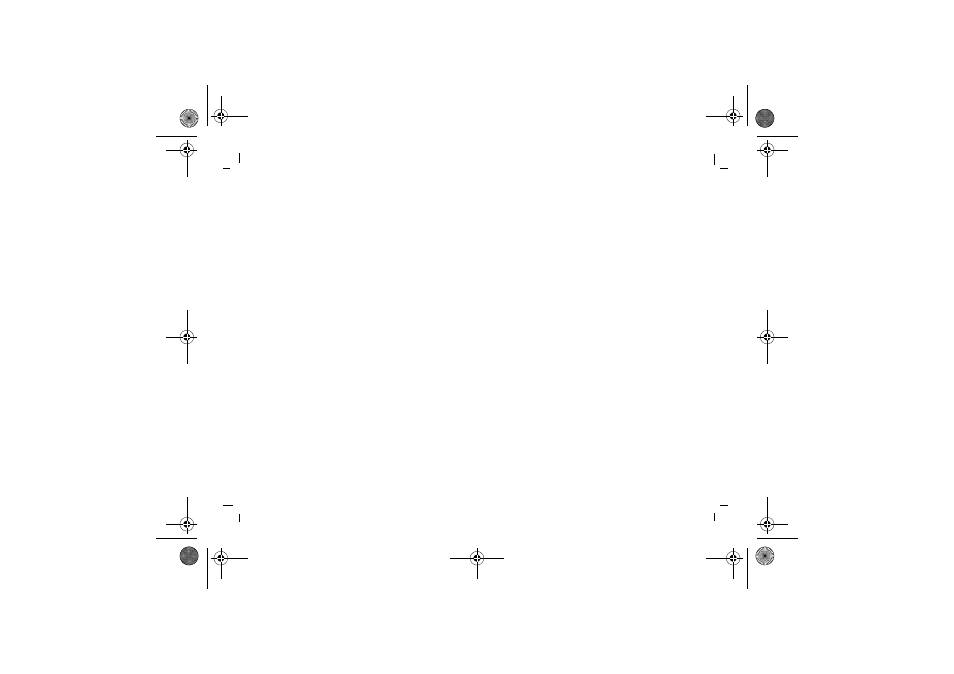
Text messages
13
right page (13)
of TWIGGY e2, A31008-H9240-A45-2-7619 (26.09.2003, 07:36)
© Siemens AG 2003, P:\PN\ISDN\XELIB
RI
Vers. 2\UGS\TWIGGY\e2\t
w
iggy_mai
n.fm
VAR Language: ENG; VAR issu
e date: 18-September-2003
Service centre
SMS messages are sent to your provider’s SMS service
centre for onward transmission.
If your SIM card doesn’t already contain the service cen-
tre phone number, then you’ll be prompted for it the first
time you send a message. Choose Menu, My Xelibri,
Setup, Service centre to view or update this number,
if necessary.
Longer messages
Your Xelibri sends messages up to 1530 characters long,
whilst your service provider may charge you separately
for each standard SMS (160 characters). When you write
a message, your Xelibri displays a figure like “1/152” at
the top right (p 11), showing that you’re in your first
standard SMS and you can add 152 characters before
you start a second.
twiggy.book Seite 13 Dienstag, 30. September 2003 4:52 16
