Tv basic operation (continued), Input, Sleep – Memorex MT2025D User Manual
Page 33: P. (picture) mode
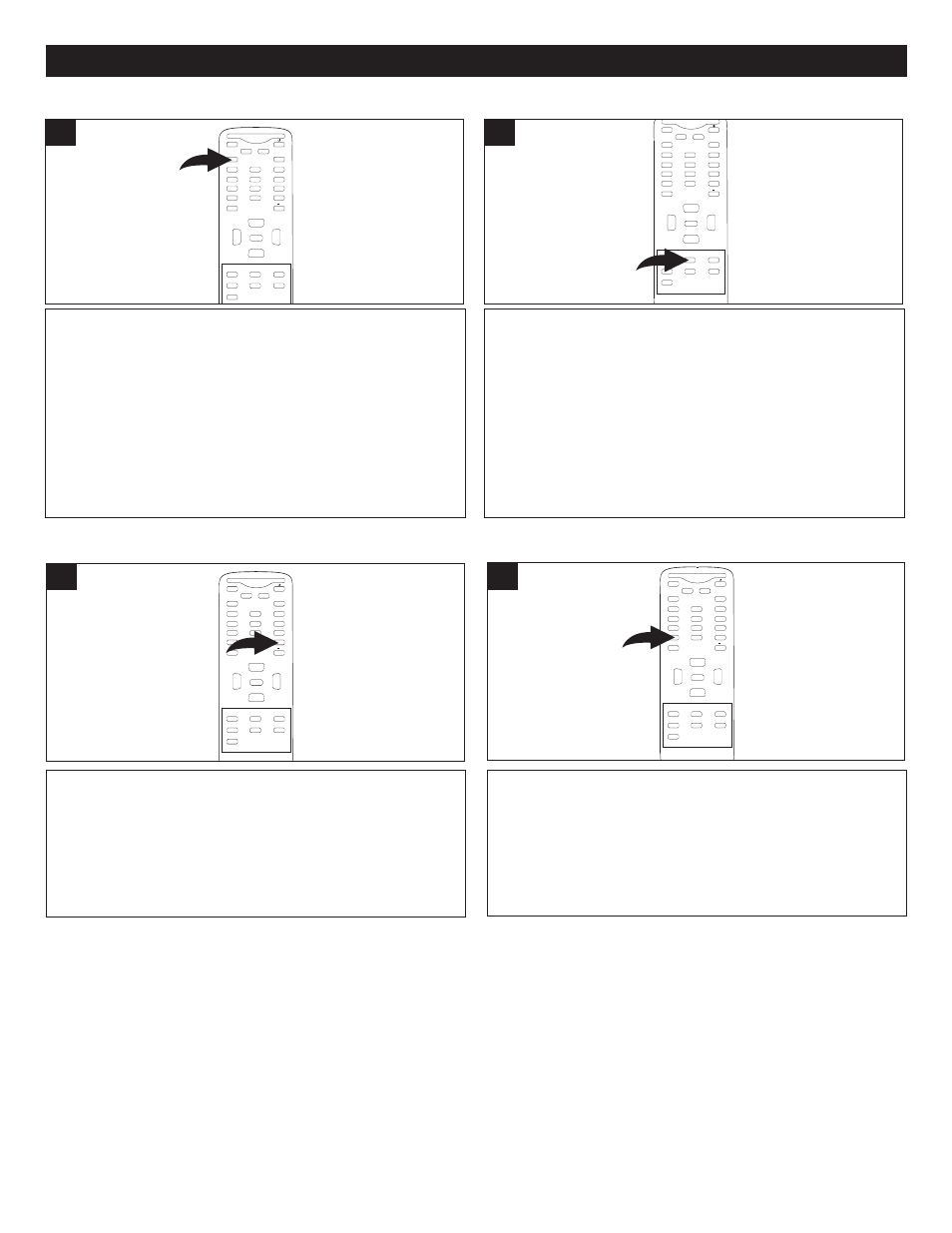
32
TV BASIC OPERATION (CONTINUED)
INPUT
Press the INPUT button to select TV/CATV (the channel will
appear in the display), AV1 (rear jacks), AV2 (side jacks) or
SVHS (s-video jack).
MUTE
Q.VIEW
INFO
INPUT
TV/DTV
SAP
P.MODE
-
MENU
CH-
CH+
VOL
-
VOL
+
CC
SLEEP
GUIDE
FAV.LIST
ARC
CH.LIST
EXIT
0
ENTER
1
SLEEP
To set the TV to turn off after a preset amount of time, press
the SLEEP button repeatedly to select between OFF, 5 (will
turn off after 5 minutes), 10, 15, 30, 45, 60, 90, 120, 180 or
240 minutes.
NOTES:
• To view the time remaining before the TV will turn off,
press the SLEEP button.
• To cancel the sleep timer, press the SLEEP button
repeatedly to select OFF.
MUTE
Q.VIEW
INFO
INPUT
TV/DTV
SAP
P.MODE
-
MENU
CH-
CH+
VOL
-
VOL
+
CC
SLEEP
GUIDE
FAV.LIST
ARC
CH.LIST
EXIT
0
ENTER
1
P. (PICTURE) MODE
Press the P. MODE button to select between the picture
modes (Custom, Mild, Standard or Vivid).
FOR custom setting, see page 12.
MUTE
Q.VIEW
INFO
INPUT
TV/DTV
SAP
P.MODE
OK
-
MENU
CH-
CH+
VOL
-
VOL
+
CC
SLEEP
GUIDE
FAV.LIST
ARC
CH.LIST
EXIT
0
1
SAP
For TV (NTSC), press the SAP button to select between
SAP (Second Audio Program, if available), Stereo or Mono.
NOTE:
• If using DTV (ATSC), press the SAP button repeatedly to
scroll through all available language programs.
MUTE
Q.VIEW
INFO
INPUT
TV/DTV
SAP
P.MODE
-
MENU
CH-
CH+
VOL
-
VOL
+
CC
SLEEP
GUIDE
FAV.LIST
ARC
CH.LIST
EXIT
0
ENTER
1
