48 x 8 typical snake system – Momentum Sales & Marketing PRO CO MO8 User Manual
Page 12
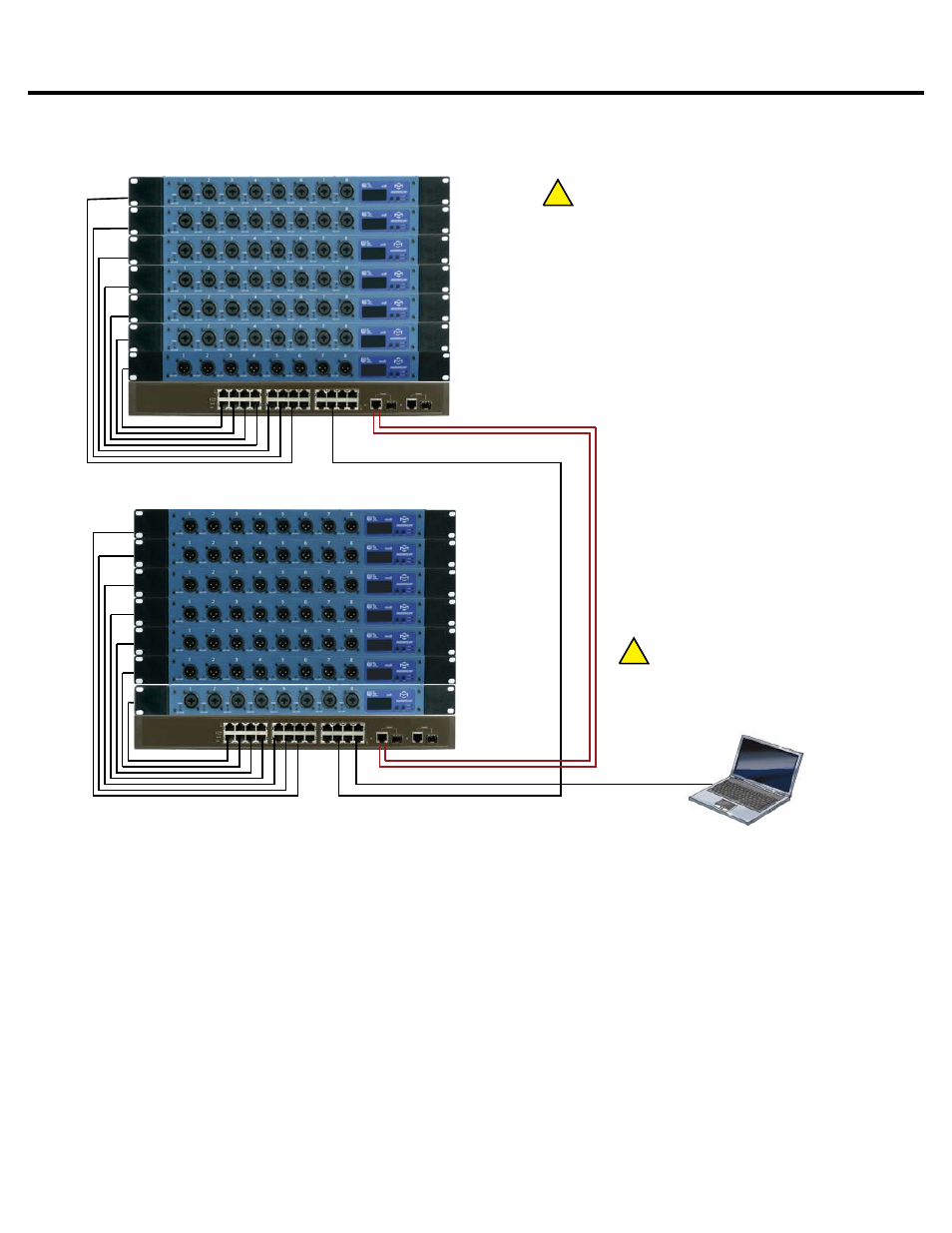
12
Momentum mo8 Manual
Connection and Setup
Chapter 2
48 x 8 Typical Snake System
mi8 Input
Chn=001 Adr=001
mi8 Input
Chn=009 Adr=002
mi8 Input
Chn=017 Adr=003
mi8 Input
Chn=025 Adr=004
mi8 Input
Chn=033 Adr=005
mi8 Input
Chn=041 Adr=006
mo8 Output
Chn=049 Adr=014
STAGE
mo8 Output
Chn=001 Adr=008
mo8 Output
Chn=009 Adr=009
Chn=017 Adr=010
Chn=025 Adr=011
Chn=033 Adr=012
Chn=041 Adr=013
mi8 Input
Chn=049 Adr=007
mo8 Output
mo8 Output
mo8 Output
mo8 Output
FOH
CAT5E or CAT6
Optional Fiber
Note:
Running both Fiber and CAT6 copper or two
CAT6 copper connections can provide a
redundant link between FOH and the Stage .
Ethernet Switches must be configured using
Spanning Tree Protocol
Managed
Ethernet Switch
Control Device
If running over 48 channels, you MUST
set the Ethernet port that is connected
to your control PC to multicast filtering.
Multicast MAC 01:15:AB:C6:00:00
(See Network Design White Papers)
!
Chn 001 must be present on the
network at all times. This unit will sync
the network clock.
!
Managed
Ethernet Switch
