Entering data via the bar code scanner, Entering data via the bar code scanner -9 – Motorola MC1000 User Manual
Page 33
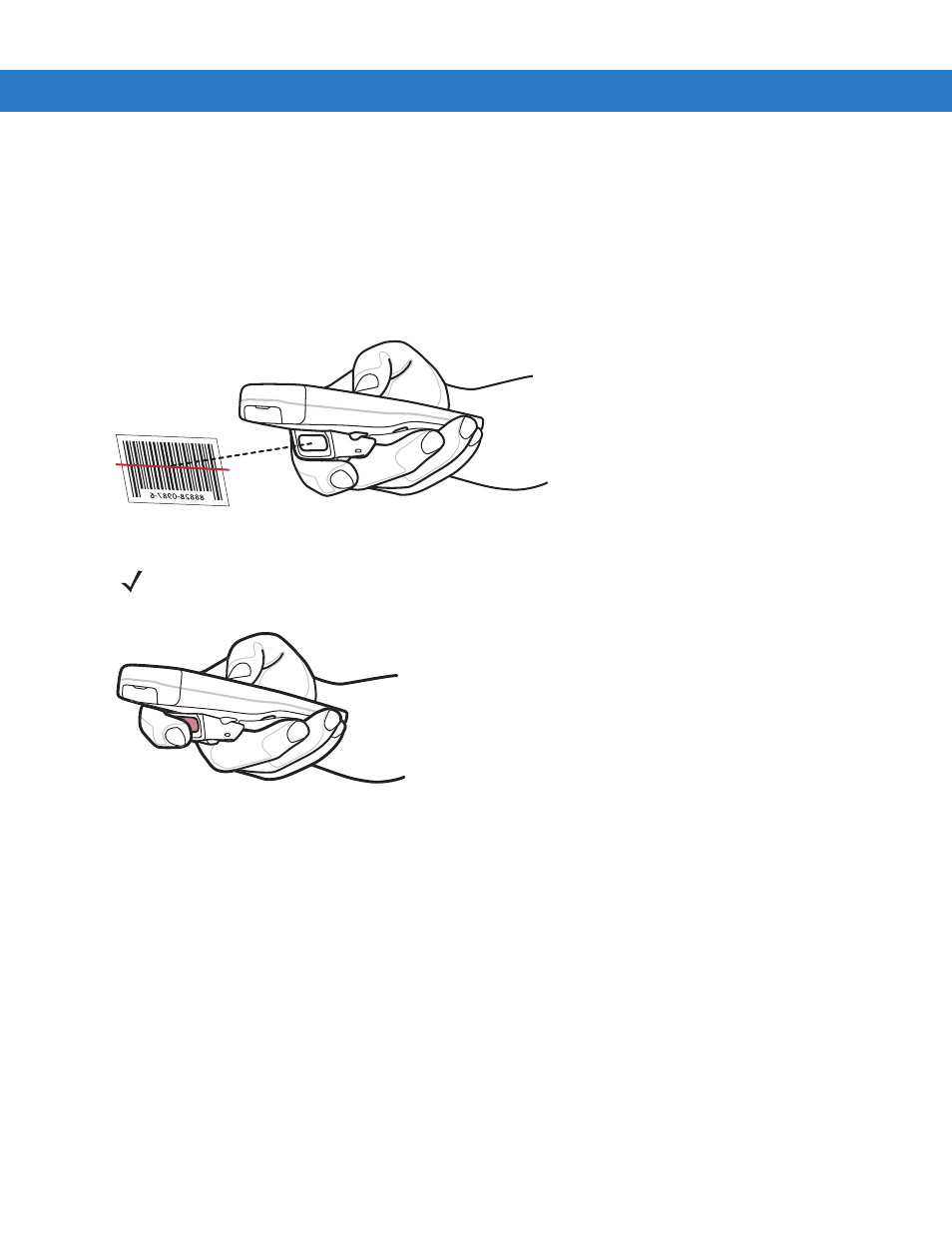
Operating the MC1000
2 - 9
Entering Data via the Bar Code Scanner
The integrated laser bar code scanner uses the Scan Wedge program to scan data into data fields in the same way
data is entered via the keypad.
To scan bar codes with the mobile computer:
1.
Ensure that the mobile computer is loaded with a scanning application.
2.
Aim the mobile computer at the bar code.
Figure 2-6
Scanning
Figure 2-7
Obstructing Scan Window
3.
Press the scan button. Ensure the red scan beam covers the entire bar code. The Scan LED illuminates red to
indicate that the laser is on. The Scan LED illuminates green and a beep sounds to indicate a successful
decode.
NOTE
Do not cover the scan window with your finger.
