Motorola XU2100 User Manual
Page 9
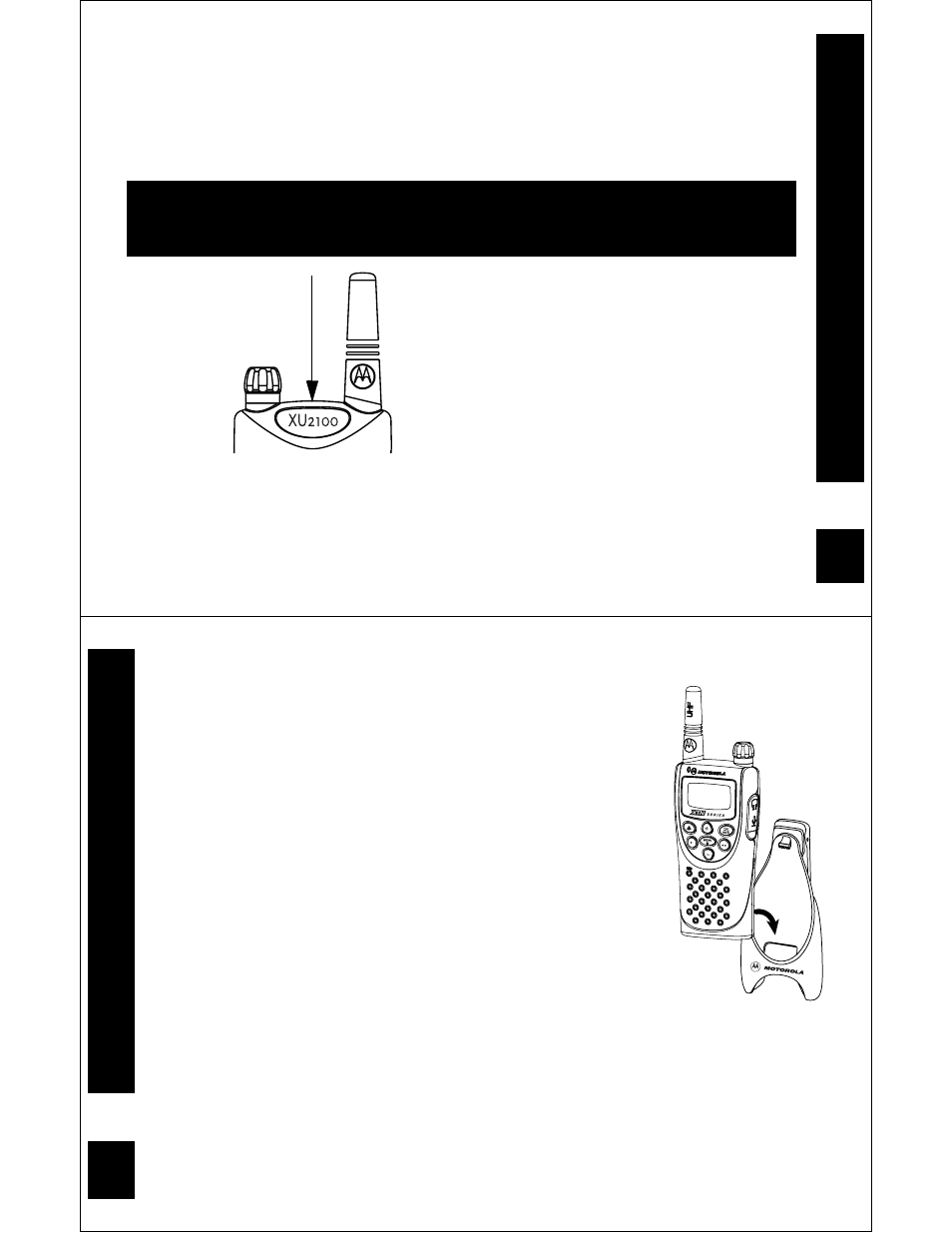
15
Ge
tting S
tar
ted
X
Getting Started
This User’s Guide covers several XSeries models, and may detail some
features your radio does not have. Your model number is shown on the back of the
radio above the battery door, and tells you the following information:
Model
Model Number
Location
Frequency
Band
Transmit
Power
(Watts)
Number of
Channels
XU1100
UHF
1
1
XU2100
UHF
2
1
XU2600
UHF
2
6
XV1100
VHF
1
1
XV2100
VHF
2
1
XV2600
VHF
2
6
Scan
6-channel models only
Scramble
2-watt models only
Getting
Star
ted
16
X
Installing the Swivel Belt Holster
1. Slide the bottom of radio into the holster until it snaps into
place.
2. To remove, push the tab above the battery door and pull the
radio from holster.
Note: In case of loss, please contact your point-of-sale or call
1-800-448-6686 to request replacement part number
NNTN4106AR.
53821 Swivel
Belt Holster
