Motorola EX112 User Manual
Page 26
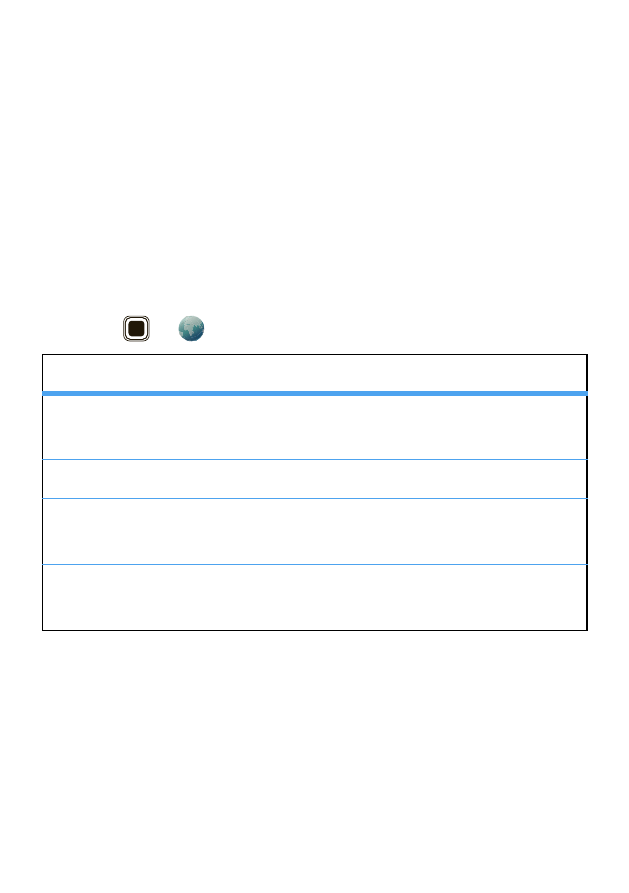
24
Web
Web
surf the web with your phone
Note:
To use the browser, you must have data service
activated for your account (additional fees may apply
for this service).
Use your phone’s browser to surf your favorite Web
sites, upload videos to a video blog, and download files
and applications to your phone. Log onto your
internet-based email account to check your email.
Find it:
>
Internet
>
Internet service
Note:
If you can’t connect, contact your service
provider.
To...
Go to your
home page
Select
Homepage
.
Go to a
web page
Select
Input address
.
Bookmark
a web
page
Press
Options
>
Add to Bookmarks
.
Go to a
link
on a web
page
Select the link.
See also other documents in the category Motorola Mobile Phones:
- RAZR V3 (110 pages)
- C118 (60 pages)
- C330 (166 pages)
- C139 (26 pages)
- C139 (174 pages)
- T720i (112 pages)
- C380 (97 pages)
- C156 (106 pages)
- C350 (30 pages)
- C550 (110 pages)
- V80 (108 pages)
- C155 (120 pages)
- C650 (124 pages)
- E398 (120 pages)
- TimePort 280 (188 pages)
- C200 (96 pages)
- E365 (6 pages)
- W510 (115 pages)
- V60C (190 pages)
- ST 7760 (117 pages)
- CD 160 (56 pages)
- StarTac85 (76 pages)
- Bluetooth (84 pages)
- V8088 (59 pages)
- Series M (80 pages)
- C332 (86 pages)
- V2088 (80 pages)
- P8088 (84 pages)
- Talkabout 191 (100 pages)
- Timeport 260 (108 pages)
- M3288 (76 pages)
- Timeport 250 (128 pages)
- V51 (102 pages)
- Talkabout 189 (125 pages)
- C115 (82 pages)
- StarTac70 (80 pages)
- Talkabout 192 (100 pages)
- i2000 (58 pages)
- i2000 (122 pages)
- Talkabout 720i (85 pages)
- i1000 (80 pages)
- A780 (182 pages)
- BRUTE I686 (118 pages)
- DROID 2 (70 pages)
- 68000202951-A (2 pages)
