Error messages, Additional information 13 – Pioneer XV-DV323 User Manual
Page 67
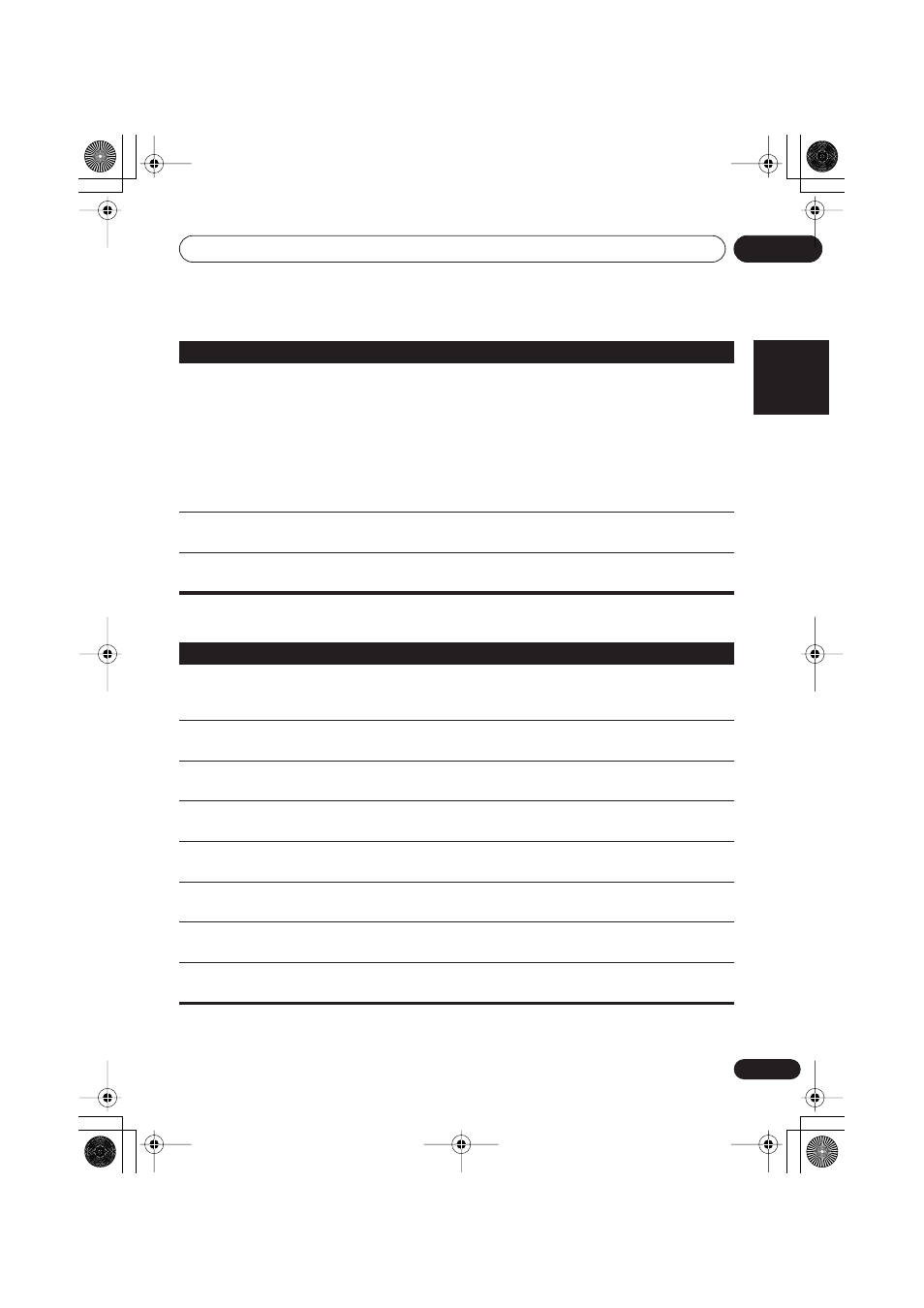
Additional information
13
67
En
English
Français
Deutsch
Nederlands
Italiano
Español
Error Messages
Considerable noise in
radio broadcasts
(
continued
).
• Connect an outdoor FM antenna (see
Connecting external antennas
on
page 53).
• Connect an additional internal or external AM antenna (refer to the Setup
Guide and
Connecting external antennas
on page 53).
• Turn off any other equipment that may be causing the noise or move it away
from the main unit.
•
Not applicable to the European model –
The tuning interval is incorrect for
your country or region. Try switching the tuning interval (frequency step) (see
Frequency step setting
on page 60).
Auto tuning does not
pick up some stations.
• The radio signal is weak. Auto tuning will only detect radio stations with a
good signal. For more sensitive tuning, connect an outdoor antenna.
Sound is mono only.
• Check that the tuner is not set to FM mono (see
Improving poor FM
reception
on page 21).
Problem
Remedy
Message
Description
Child Lock
• This message appears when the front panel buttons are pressed when the
child lock feature is active. See
Child lock setting
on page 59 for more on
switching on/off the child lock.
Rec Mode On
• Blinks rapidly for 2 seconds when an operation is prohibited because the
Recording Mode is on (see
Recording mode
on page 54).
Phones In
• Blinks rapidly for 2 seconds when an operation is prohibited because
headphones are connected.
96k Stereo
• Blinks rapidly for 2 seconds when an operation is prohibited because the
source is digital 88.2 or 96kHz PCM.
No Surr. SP
• Blinks rapidly for 2 seconds when an operation is prohibited because there
is no surround speaker output.
Muting
• Blinks rapidly for 2 seconds when an operation is prohibited because the
sound is muted (press the
MUTE
button to turn the sound on).
Exit
• Appears briefly when a menu is automatically exited after a set period of
inactivity.
SR+ Error
• Appears when there is a communication problem between the unit and the
plasma display. Check all connections and retry.
XV-DV323.book 67 ページ 2004年1月13日 火曜日 午後7時57分
