Remote control, Controls and displays 02 – Pioneer XV-DV323 User Manual
Page 10
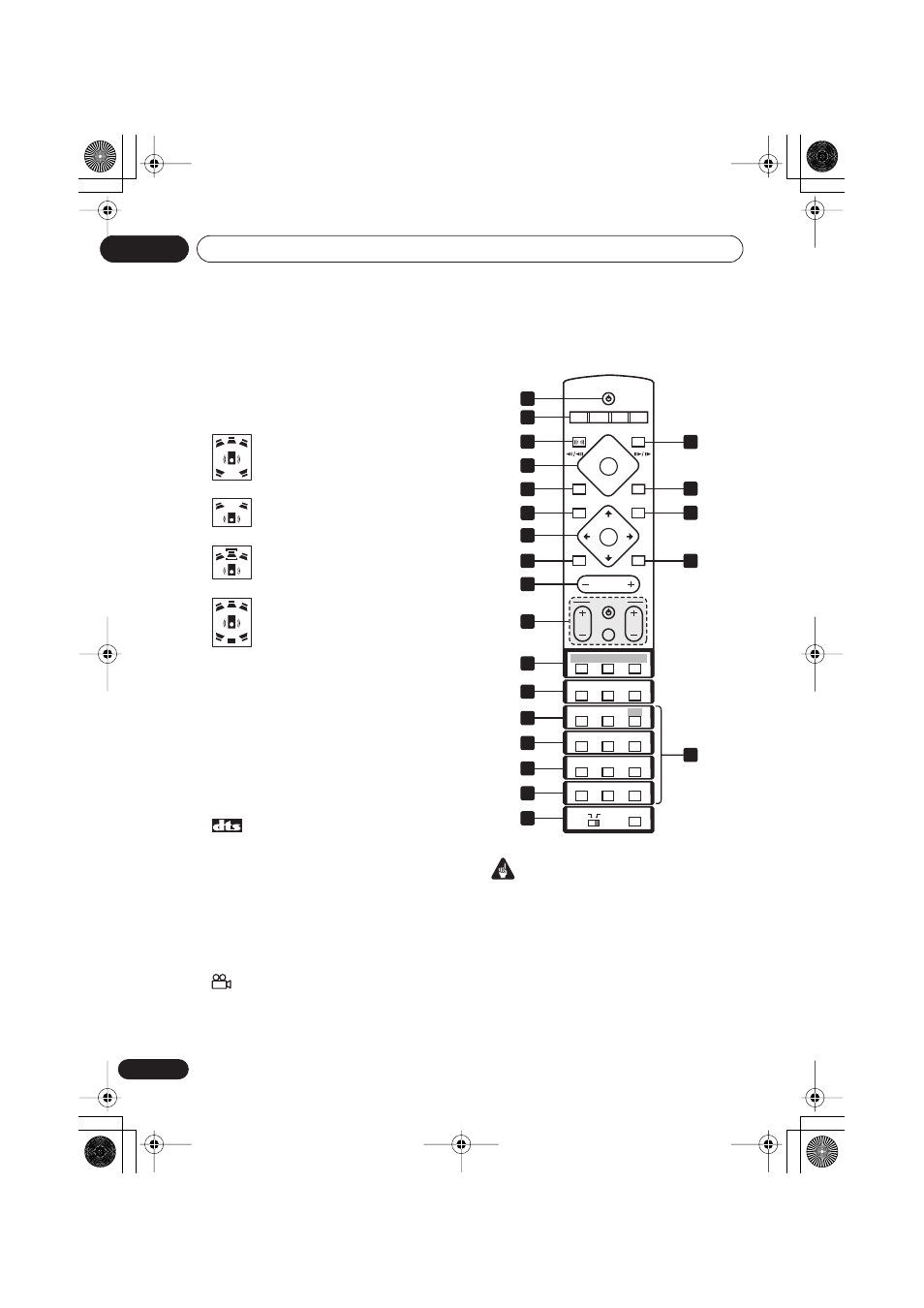
Controls and displays
02
10
En
13 Speaker indicators
These show which speakers are being used to
output the current source (they are not
placement diagrams). The illustrations below
show some example displays.
14 PRGSVE
Not applicable to the European model
Lights when progressive scan video output is
selected (page 50).
15 ADV.SURR.
Lights when one of the Advanced or Front
Surround listening modes is selected
(page 25).
16
Lights during playback of a DTS source
(page 24).
17 kHz / MHz
Indicates the unit of the frequency shown in
the character display (
kHz
for AM,
MHz
for
FM).
18 Character display
19
Lights during multi-angle scenes on a DVD
disc (page 36).
Remote control
Important
• Functions printed in green on the remote
control are accessed by switching the
MAIN
/
SUB
switch to
SUB
.
1
STANDBY/ON
Press to switch the system on or into standby.
2
Function select buttons
Press to select the source you want to listen to
(
DVD (CD)
.
TUNER
,
TV
,
LINE
)
5.1 channel surround sound
Stereo (2.1 channel) sound
3.1 channel sound with Dialogue
enhancement on the center
channel
5.1 channel surround sound with
Virtual Surround Back mode active
ST+
TUNE+
ENTER
TUNE–
MASTER
VOLUME
ST–
STANDBY/ON
CD
FM/AM
OPEN/CLOSE
DVD
TUNER
TV
LINE
L1/L2
1
4
4
¡
8
3
7
0
DVD MENU
RETURN
SOUND
TV CONTROL
CH
VOL
INPUT
MUTE
TEST TONE
1
2
3
ZOOM
TOP MENU
DIMMER
REPEAT
AUDIO
ANGLE
RANDOM
SUBTITLE
PROGRAM
4
5
6
7
8
9
0
MAIN
SUB
FOLDER–
ROOM SETUP
CLR
ENTER
FOLDER+
SR+
MENU
HOME
SETUP
SYSTEM
DISPLAY
CLOCK
TIMER/
BASS MODE
DIALOGUE
CH LEVEL
SURROUND
ADVANCED
VIRTUAL SB
FRONT
SURROUND
MIDNIGHT
QUIET/
1
2
3
4
5
6
7
8
9
10
15
16
17
18
19
21
20
11
12
13
14
22
XV-DV323.book 10 ページ 2004年1月13日 火曜日 午後7時57分
