Marantz PMD570 User Manual
Page 36
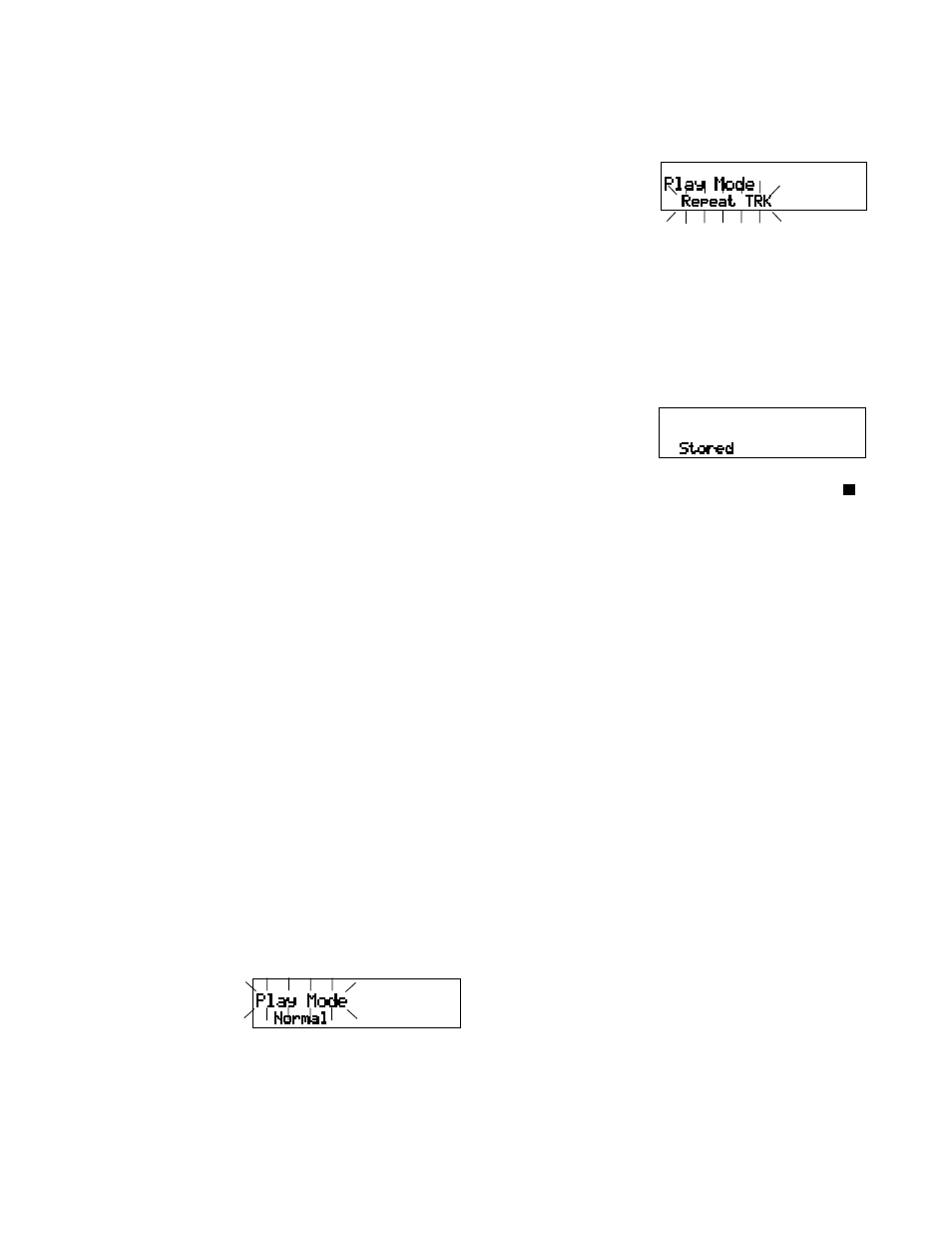
- 36 -
Play Mode
Play Mode lets you choose what happens when the
end of a track is reached during playback.
Normal
When playback reaches the end of a track it automati-
cally begins the next track until all tracks on the CF
card have been played. After the last track on the CF
card, playback stops. The PMD570 returns to stop
mode.
Repeat All
During playback all tracks are repeated. Same as
Normal except when playback reaches the end of the
last track it automatically starts playback from the
beginning of the first track.
Repeat TRK
When playback reaches the end of the track it auto-
matically starts playing again at the beginning of the
same track.
Single
When playback reaches the end of the track it auto-
matically pauses at the beginning of the next track.
Note:
For other methods of repeat playback see How to A-B
repeat on page 19 and/or How to Edit EDL marks on
page 45.
Default setting is Normal.
1. From stop push and release the MENU/STORE
button.
2. Turn the Jog Wheel to select Preset1, 2 or 3.
3. Push and release the Jog Wheel to accept the
selected Preset.
4. Turn the Jog Wheel so Play Mode is displayed
and flashing.
Example
display
6. Turn the Jog Wheel to tab through the Play Mode
choices: Normal, Repeat All, Repeat TRK and
Single.
Example
display
7. When the desired Play Mode is displayed, push
and release the Jog Wheel. The display returns to
Play Mode flashing.
8. If you are done making Menu changes to the
Preset, push and release the MENU/STORE button
to save your changes,
5. While Play Mode is flashing, push and release the
Jog Wheel. The currently selected mode will be
flashing.
stored will
be displayed
briefly
(or push and release the Stop CANCEL button
to cancel all changes).
Display returns to stop mode.
