Marantz PMD570 User Manual
Page 32
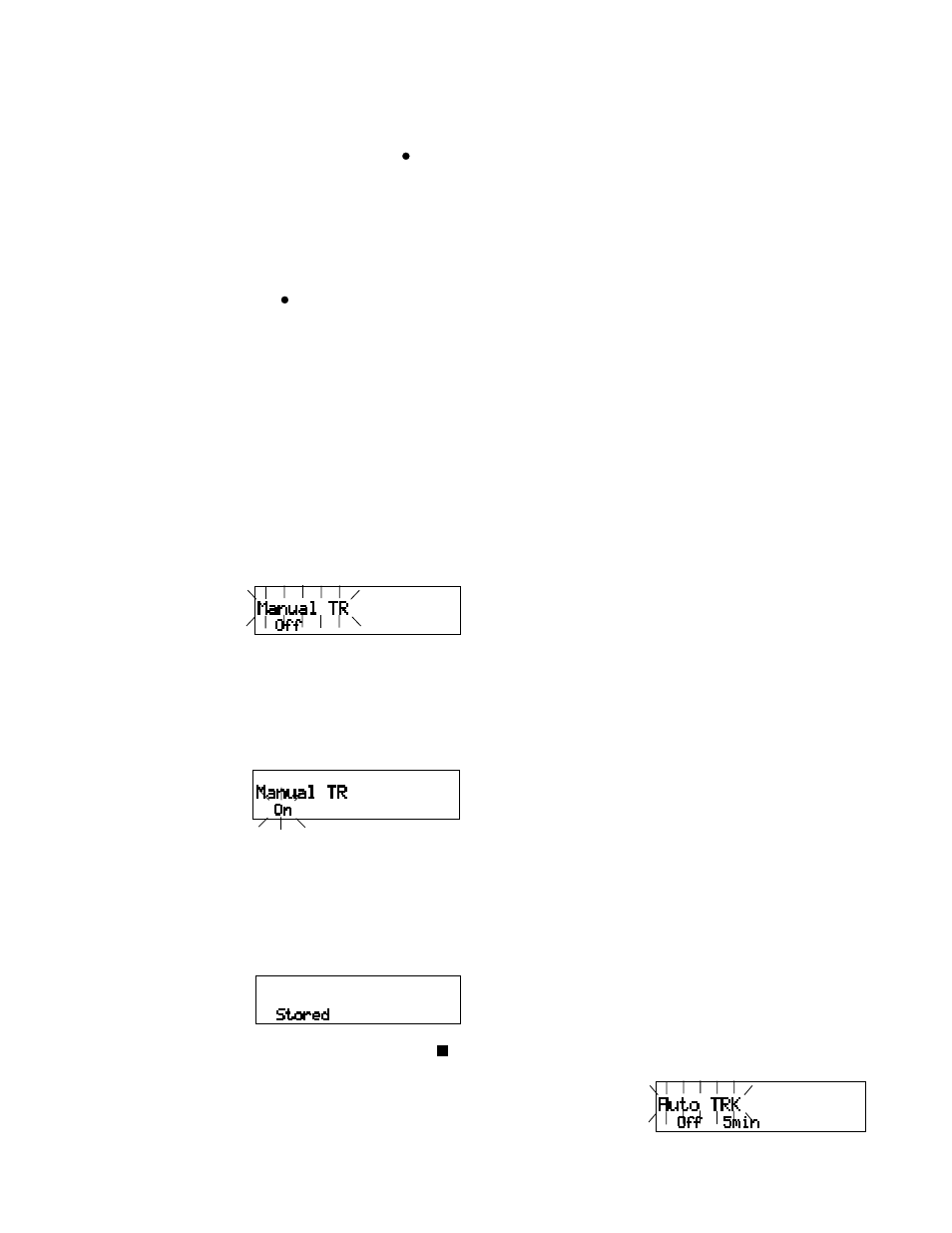
Manual TR
When Manual track incrementing is On, during
recording push and release the Record button to
increment the track. A new track is created at that
point. A slight break can be heard during playback. See
Seamless Play, page 33, to eliminate the audio break
during playback.
When Manual track incrementing is Off, pushing and
releasing the Record button during recording does
nothing.
Default setting is On.
1. From stop push and release the MENU/STORE
button.
2. Turn the Jog Wheel to select Preset1, 2 or 3.
3. Push and release the Jog Wheel to accept the
selected Preset.
4. Turn the Jog Wheel so Manual TR is displayed
and flashing.
- 32 -
Auto Trk
With Auto Trk (Automatic Track incrementing) On,
new track is begun automatically at specified intervals
of recording time.
Automatic Tracks are silent. Playback across an
Automatic Track does not produce any sound.
Automatic Track can be set to increment every 1, 5, 10,
15, or 30 minutes or every 1, 2, 6, 8, 12, or 24 hours.
Minute track
Automatic Tracks make finding a particular point in a
recording easier. For example if a new track is begun
every minute. During playback the Minute Tracks
make finding a particular passage easier because of the
relationship between track numbers and time. During
playback you can select track 3 to play approximately
the 3rd minute of recording. To go directly to the
beginning of the 10th minute select track 10, etc.
Track
Recording time
#
minutes:seconds
1 ............................ 0:00 - 1:00
2 ............................ 1:01 - 2:00
3 ............................ 2:01 - 3:00
.
.
.
.
.
.
Note:
If you intend to transfer your PMD570 audio recording
to a CD the Auto Track function can make the CD
easily navigable without requiring any post production
to divide files into tracks.
Default setting is Off.
1. From stop push and release the MENU/STORE
button.
2. Turn the Jog Wheel to select Preset1, 2 or 3.
3. Push and release the Jog Wheel to accept the
selected Preset.
4. Turn the Jog Wheel so Auto TRK is displayed and
flashing.
Example
display
5. While Manual TR is flashing, push and release
the Jog Wheel. The On or Off will be flashing.
6. Turn the Jog Wheel to toggle between On and
Off.
Example
display
7. When correct, push and release the Jog Wheel.
The display returns to Manual TR flashing.
8. If you are done making Menu changes to the
Preset, push and release the MENU/STORE
button to save your changes,
(or push and release the Stop CANCEL button
to cancel all changes).
Display returns to stop mode.
Example
display
stored will be
displayed
briefly
