The basics, Turning your phone on – Motorola Digital StarTAC wireless phone User Manual
Page 20
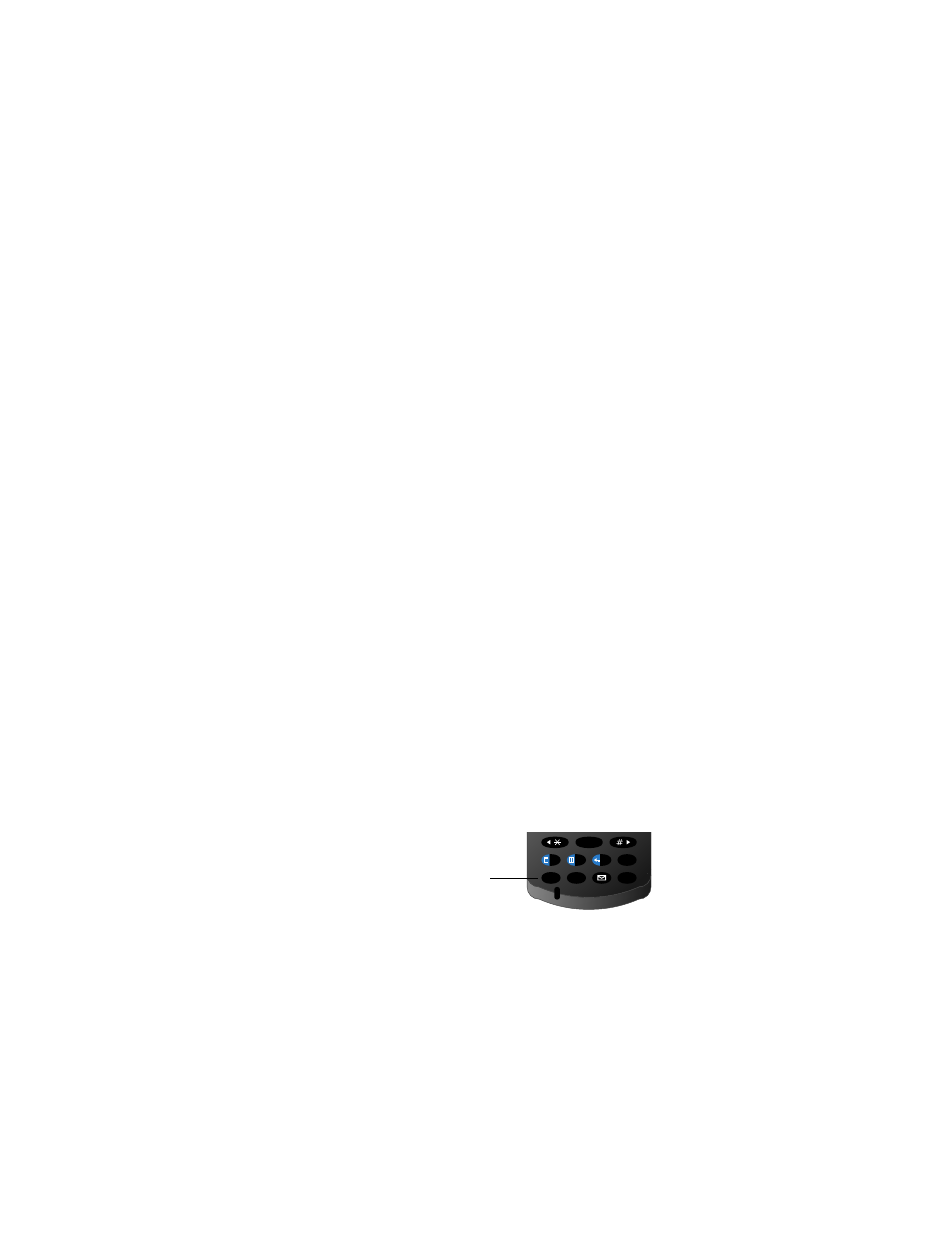
20
The Basics
The next few pages will introduce you to the basic features of
your phone. In the chapters that follow, we will explain every
one of your phone’s features, including storing names and
numbers, using the call timers, locking the phone, and more.
In this chapter we will explain how to:
•
turn your phone ON.
•
read the indicators.
•
place, receive and end calls.
•
adjust ringer and keypad volume, use shortcuts, and more.
Turning Your Phone On
Follow these steps to turn your phone ON:
1.
Extend
Antenna
Extend the antenna completely for best
performance.
2.
Open
Phone
Open the phone to expose the keypad.
3.
Turn ON
Phone
Press
¡
once to turn the phone ON.
4.
Turn OFF
Phone
When finished, press
¡
again to turn the
phone OFF.
OPR
0
RCL
STO
CLR
SEND
PWR
FCN
END
Press
¡
to turn the
phone ON or OFF
- T505 (16 pages)
- S1203 (39 pages)
- MD780 Series (71 pages)
- SD4501 (1 page)
- Digital Cordless Phone D1002 (45 pages)
- L302 (8 pages)
- MD680 (76 pages)
- T720 GSM (81 pages)
- Digital Cordless Telephone with Digital Answering Machine D512 (45 pages)
- L305 (43 pages)
- MD670 Series (60 pages)
- MA357 (60 pages)
- D210 (32 pages)
- TM MD7080 (68 pages)
- ME4251 (69 pages)
- MD7000 (55 pages)
- MA351SYS (2 pages)
- MA580 (53 pages)
- DECT 6.0 P8 (6 pages)
- ME6091 (47 pages)
- SATELLITE 9505 (228 pages)
- B801 (8 pages)
- L301 (2 pages)
- L402C (8 pages)
- B801 (67 pages)
- S802 (52 pages)
- T731 (104 pages)
- MD4160 Series (86 pages)
- MD450 Series (55 pages)
- E51 Series (54 pages)
- MA3160 (50 pages)
- ME4050 (24 pages)
- MA3153 (78 pages)
- MD490 (64 pages)
- C331 (182 pages)
- SD4505 (36 pages)
- ME4851 (74 pages)
- MD60 Series (52 pages)
- C353 (94 pages)
- ME7052 (2 pages)
- MD4260 (48 pages)
- MD480 (64 pages)
- SD4551 (1 page)
- MD760 (73 pages)
- MA300 (56 pages)
