MSI FUZZY CX700D User Manual
Page 53
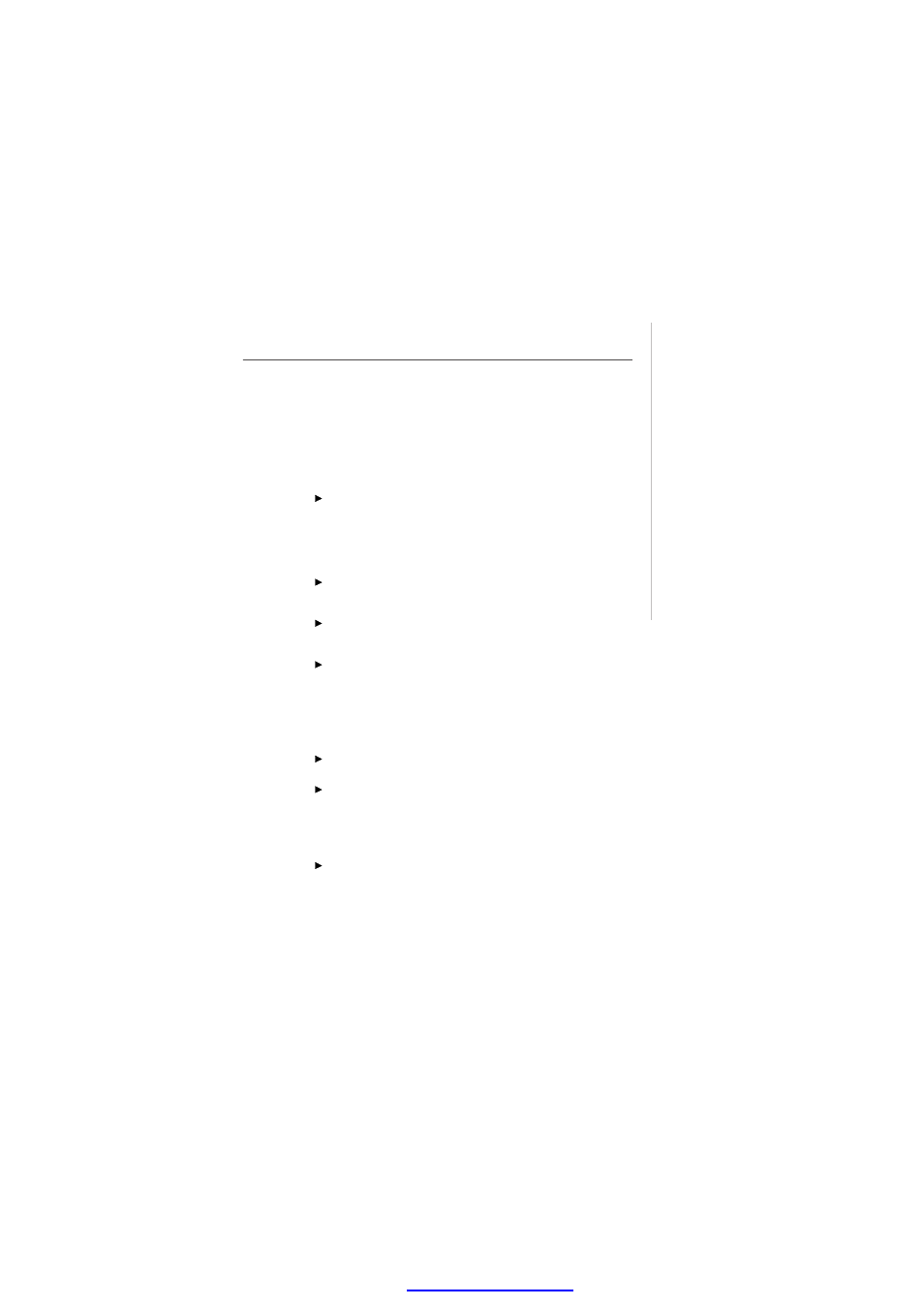
3-17
BIOS Setup
[S3(STR)] The S3 sleep mode is a lower power state where the
information of system configuration and open appli-
cations/files is saved to main memory that remains
powered while most other hardware components turn
off to save energy. The information stored in memory
will be used to restore the system when a “wake up”
event occurs.
Power Management Option
This item is used to select the degree (or type) of power saving and is related
to these modes: Suspend Mode and HDD Power Down. There are three
options for power management:
[Min Saving]
Minimum Power Management. Suspend Mode=1 Hour
[Max Saving] Maximum Power Management. Suspend Mode=1 Min
[User Define] Allows end users to configure each mode separately.
HDD Power Down
If HDD activity is not detected for the length of time specified in this field, the
hard disk drive will be powered down while all other devices remain active.
Suspend Mode
After the selected period of system inactivity, all devices except the CPU shut
off.
Video Off Option
This setting is used to control the mode in which the monitor will shut down.
Setting options:
[Always On]
Monitor remains on during power-saving modes.
[Suspend -> Off]
Monitor blanked when system enters Suspend mode.
[Susp, Stby->Off]
Monitor blanked when system enters either Suspend
or Standby mode.
[All Modes ->Off]
Monitor blanked when system enters any power sav
Video Off Method
This setting determines the manner in which the monitor is blanked.
Soft-Off by PWRBTN
N
This feature allows users to configure the power button function. Settings are:
[Instant-Off] The power button functions as a normal power-on/-off button.
[Delay 4 Sec.] When you press the power button, the computer enters the
suspend/sleep mode, but if the button is pressed for more
than four seconds, the computer is turned off.
AC Loss Auto Restart
This setting specifies whether your system will reboot after a power failure or
interrupt occurs. Available settings are:
[Off]
Leaves the computer in the power off state.
[On]
Leaves the computer in the power on state.
[Former-sts]
Restores the system to the status before power fail-
ure or interrupt occurred.
PDF created with pdfFactory Pro trial versi
