Motorola C380 User Manual
Page 32
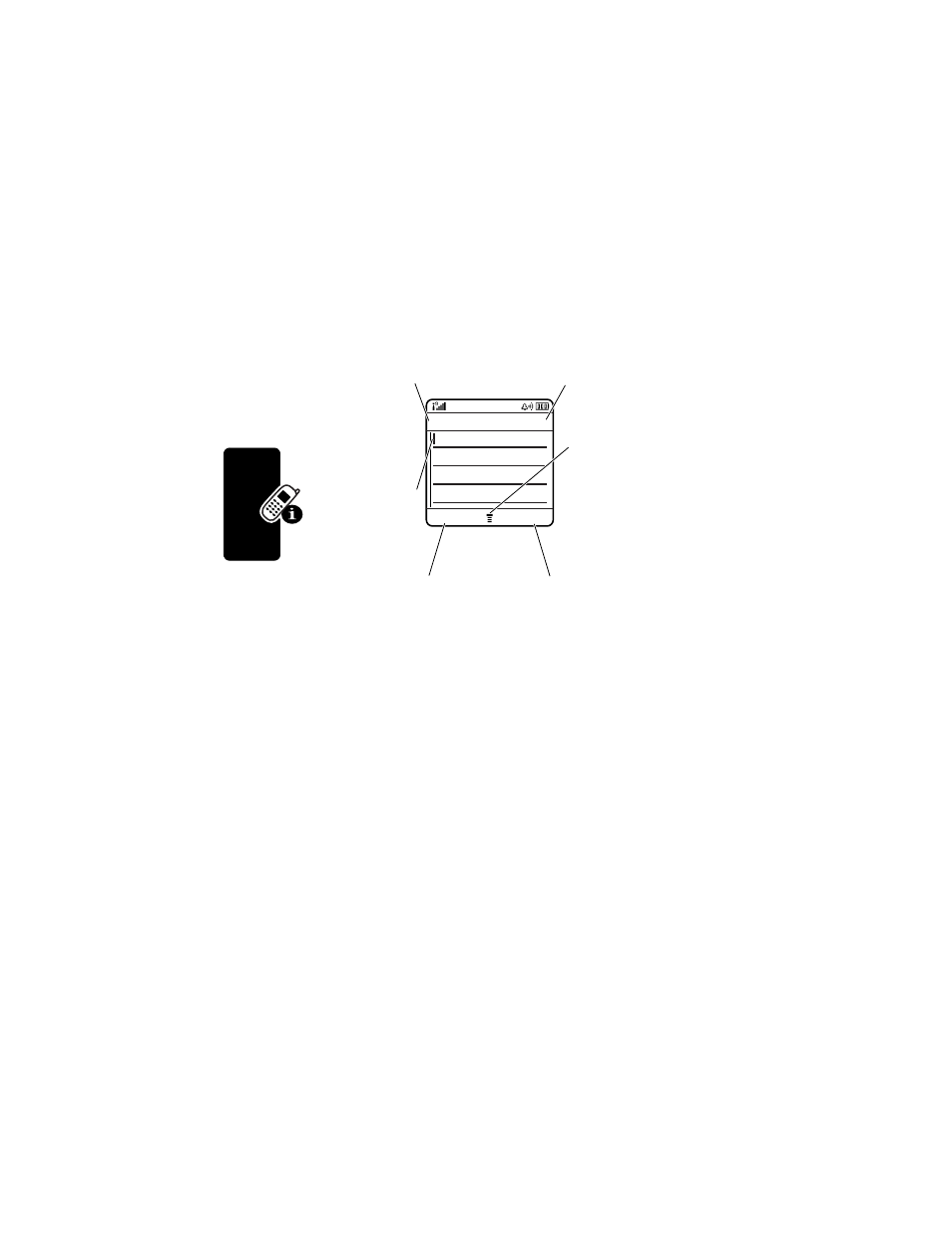
32
Le
arn
in
g to Use
Yo
ur
Ph
on
e
The message center lets you compose and send text
messages. A Character Counter indicates how many more
characters will fit in a message.
Choosing a Text Entry Mode
Multiple text entry modes make it easy for you to enter
names, numbers, and messages. The method you select
remains active until you select another method.
Press
#
in any text entry screen to select one of the
following entry modes:
Primary
The primary text entry mode (see
below to set).
Numeric
Enter numbers only (see
page 39).
032356b
CANCEL
INSERT
Ab
ó
Msg
450
040084o
For indicator
descriptions,
see following
section.
Flashing
cursor
indicates
insertion point.
Press INSERT (
+) to
insert a quick note,
picture, or sound.
Press
M
to open sub-
menu.
Press CANCEL (
-) to
exit without making
changes.
Character
Counter
- RAZR V3 (110 pages)
- C118 (60 pages)
- C330 (166 pages)
- C139 (26 pages)
- C139 (174 pages)
- T720i (112 pages)
- C156 (106 pages)
- C350 (30 pages)
- C550 (110 pages)
- V80 (108 pages)
- C155 (120 pages)
- C650 (124 pages)
- E398 (120 pages)
- TimePort 280 (188 pages)
- C200 (96 pages)
- E365 (6 pages)
- W510 (115 pages)
- V60C (190 pages)
- ST 7760 (117 pages)
- CD 160 (56 pages)
- StarTac85 (76 pages)
- Bluetooth (84 pages)
- V8088 (59 pages)
- Series M (80 pages)
- C332 (86 pages)
- V2088 (80 pages)
- P8088 (84 pages)
- Talkabout 191 (100 pages)
- Timeport 260 (108 pages)
- M3288 (76 pages)
- Timeport 250 (128 pages)
- V51 (102 pages)
- Talkabout 189 (125 pages)
- C115 (82 pages)
- StarTac70 (80 pages)
- Talkabout 192 (100 pages)
- i2000 (58 pages)
- i2000 (122 pages)
- Talkabout 720i (85 pages)
- i1000 (80 pages)
- A780 (182 pages)
- BRUTE I686 (118 pages)
- DROID 2 (70 pages)
- 68000202951-A (2 pages)
