MITSUBISHI ELECTRIC DIS710E User Manual
Page 13
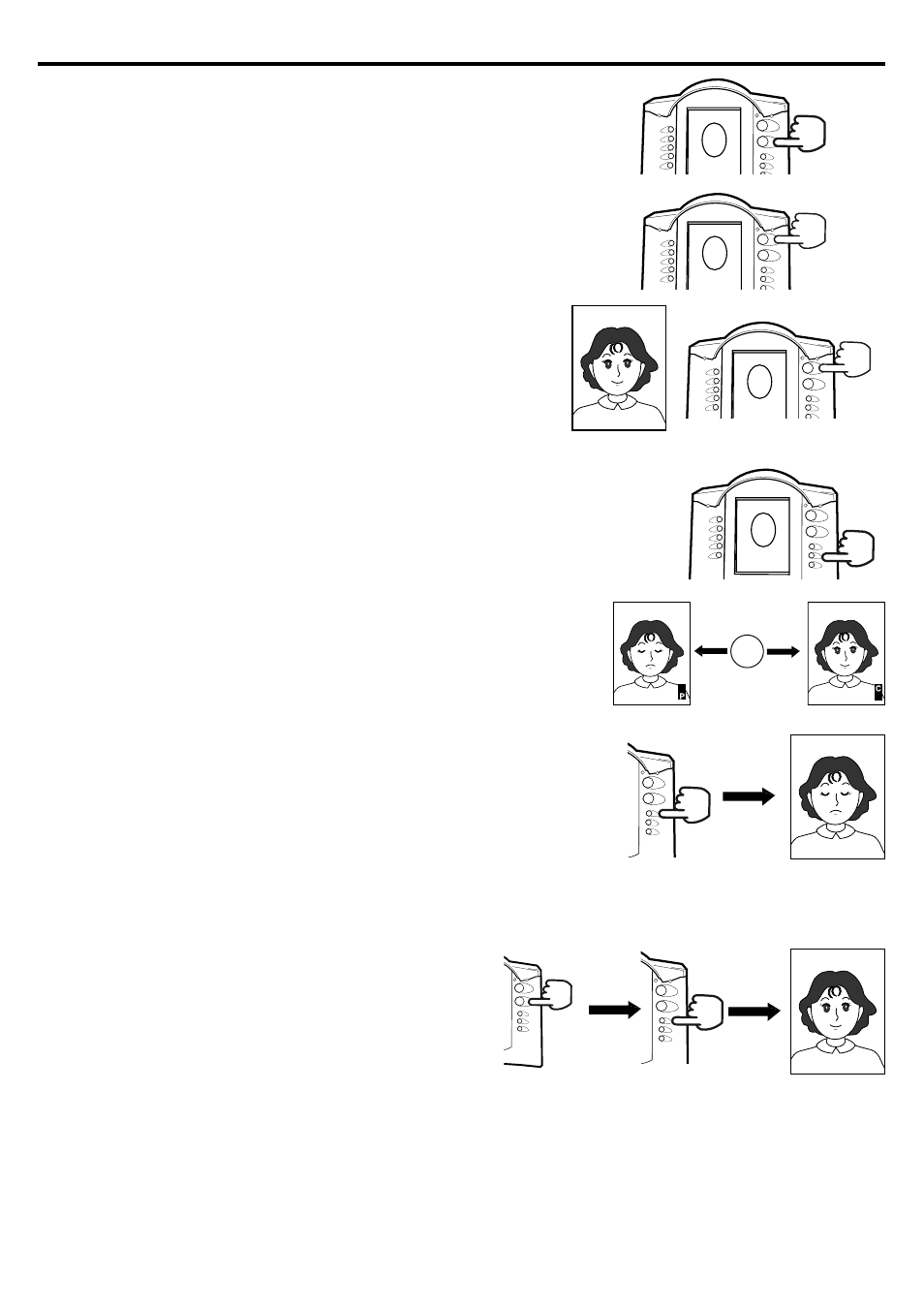
13
8
8
8
8
8
Press MEM button to transfer the image to the printer.
The image is memorized in the printer.
9
9
9
9
9
Press SHOT button to display the source image.
A
A
A
A
A
Press SHOT button again.
The second image is memorized in the camera.
B
B
B
B
B
Select the image to be printed.
Press C/P button to switch between the two images.
“C”(image in the camera) or “P”(image in the printer) is shown
on the LCD.
C
C
C
C
C
Print the image.
When printing the first image (with “P” mark, an image
memorized in the printer), press PRINT button.
2nd image
C/P
When printing the second image (with “C” mark, an image
memorized in the camera), press MEM button first, then, press
PRINT button.
MEM
Printed
image
Printed
image
When printing only one image (not multiple picture), skip the step
7
.
Refer to page 14 to get maximum quality of your pictures.
