Remote console & https port, Http port, Telnet port – Minicom Advanced Systems Smart IP Extender User Manual
Page 41: Bandwidth limitation, Disable setup protocol, Dynamic dns, Internet
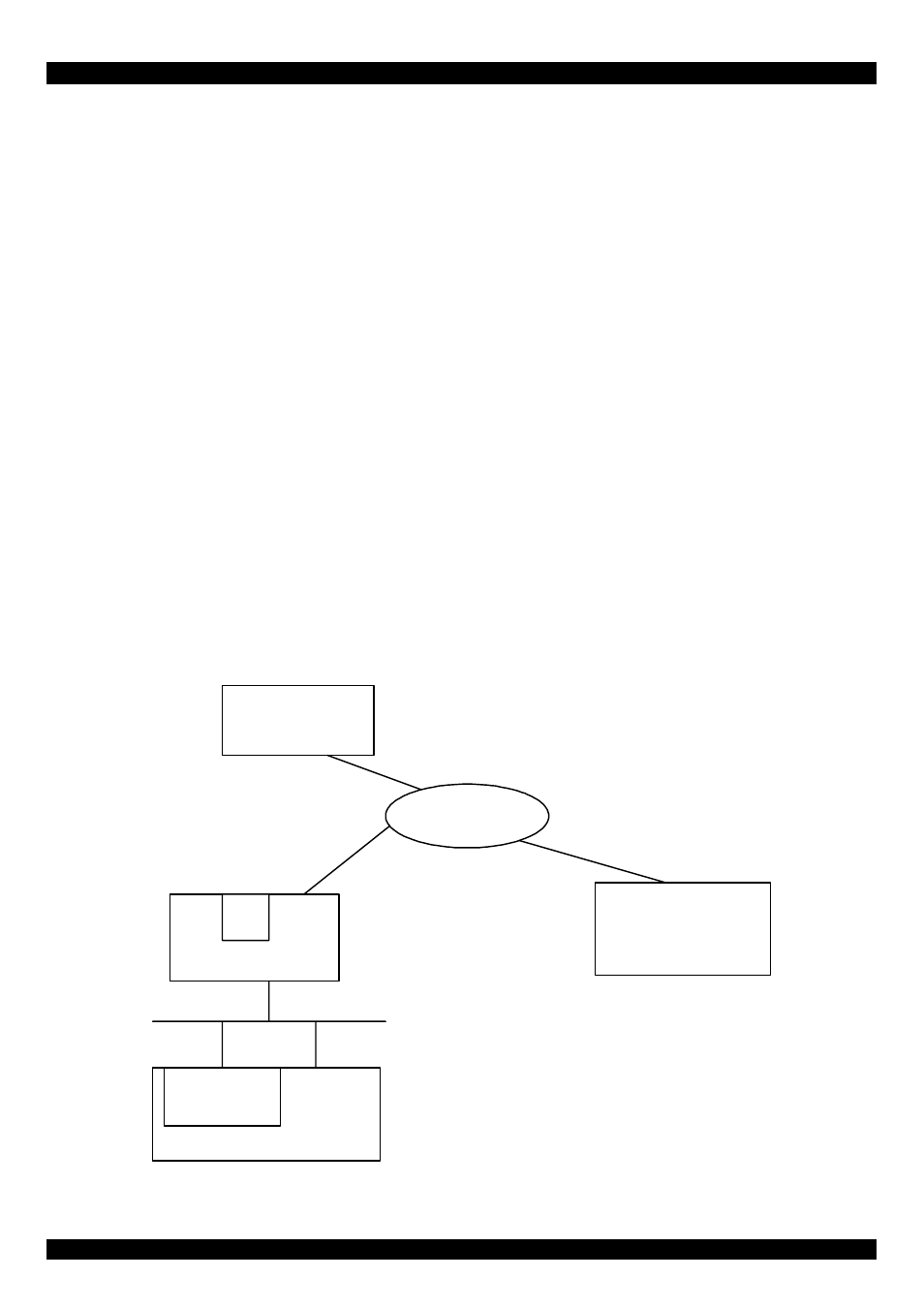
USER GUIDE
40
Remote Console & HTTPS port
Port number at which IP Extender's Remote Console server and HTTPS server are
listening. If empty the default value is used.
HTTP port
Port number at which IP Extender's HTTP server is listening. If empty the default
value is used.
Telnet port
Port number at which IP Extender's Telnet server is listening. If empty the default
value is used.
Bandwidth limitation
The maximum network traffic generated through the IP Extender Ethernet device.
Disable Setup Protocol
Exclude the IP Extender from the setup protocol.
69. Dynamic DNS
Minicom provides a Dynamic DNS service. See Figure 26.
IP
Extender
Internet
Dynamic DNS server
www.dyndns.minicom.com
Administrator PC
DSL
Dynamic IP
NAT
DSL router
LAN
Server
Figure 26 Dynamic DNS scenario
