Appearance, Ppearance – MicroNet Technology SP5001A/S User Manual
Page 8
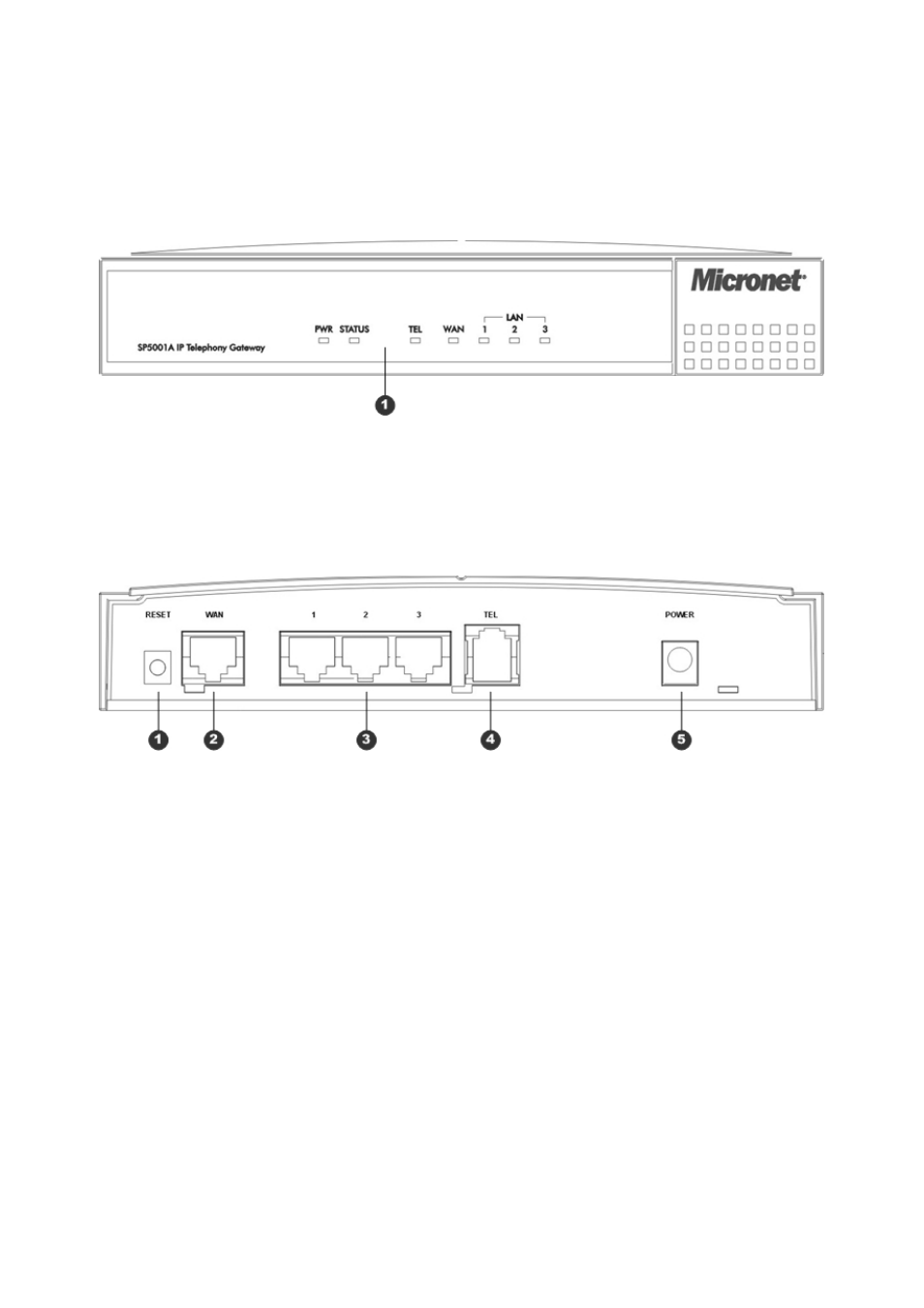
1.4. Appearance
Front Panel
1. LED Status Display
Rear Panel
1. Reset Button
2. RJ-45 WAN Port
3. RJ-45 LAN Ports
4. RJ-11 FXS Interface
5. Power Jack 12V DC
Note :
To restore the factory default configuration settings, press and hold the Reset button
on the rear panel for more than 3 seconds. Release the Reset button and wait for the
gateway to reboot.
7
