Ibm 46xx and ocia – Metrologic Instruments MS9544 User Manual
Page 9
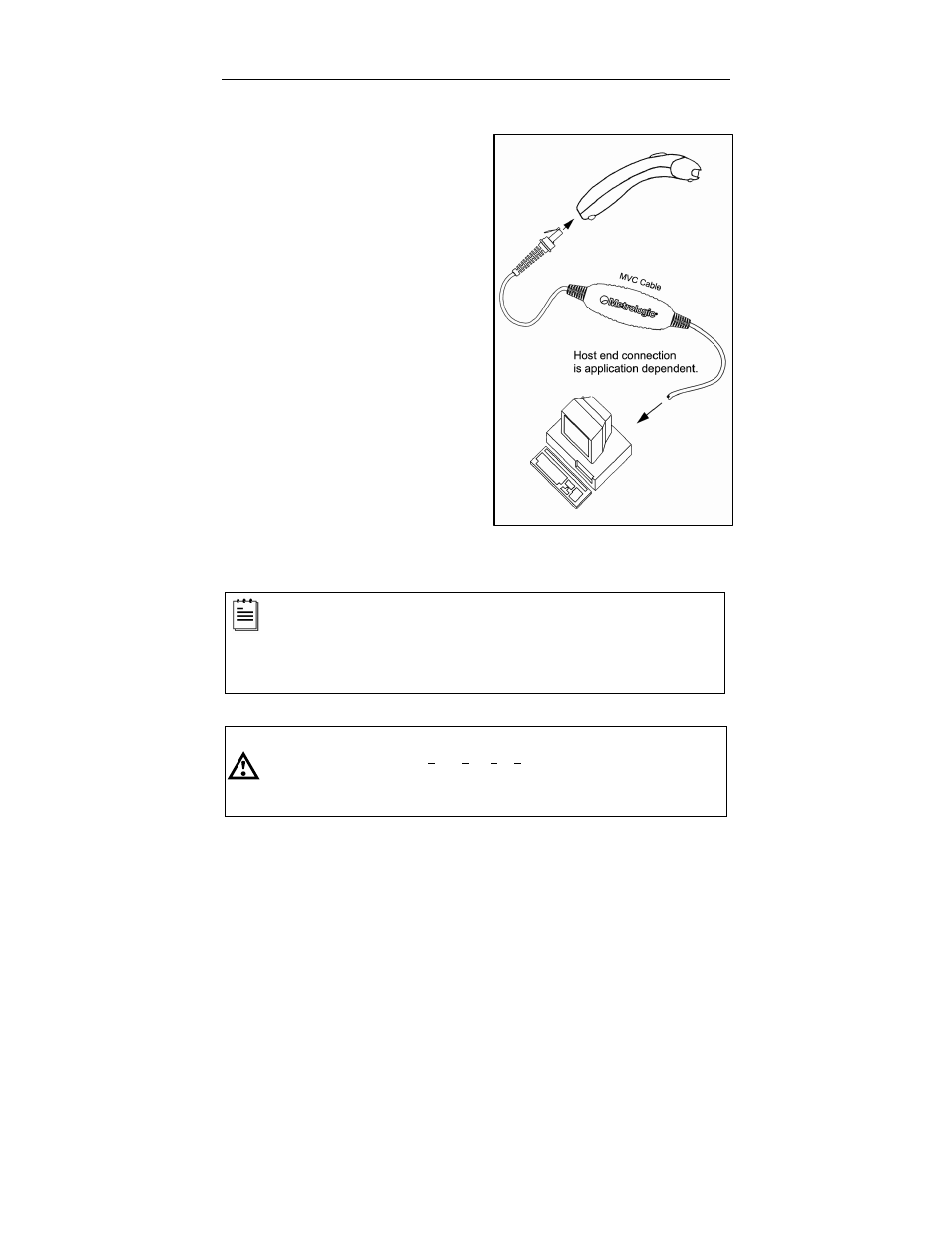
5
Figure 2
I
NSTALLING THE
S
CANNER TO THE
H
OST
S
YSTEM
IBM 46
xx and OCIA (MS9524-11/9 and MS9544-11/9)
1. Turn off the host system.
2. Plug the male 10-pin RJ45 end of
the MVC cable into the 10-pin
socket on the scanner. You will
hear a ‘click’ when the connection is
made.
3. Connect the other end of the MVC
cable to the host device.
4. Turn on the host system.
Plugging the scanner into a port on the host system does not guarantee
that scanned information will be communicated properly to the host
system. Please refer to the MetroSelect Single-Line Configuration Guide
or MetroSet2’s help files for instructions on changing the scanner’s
factory default configuration. The scanner and host system must use the
same communication protocols.
Caution:
To maintain compliance with applicable standards, all circuits connected to the scanner must
meet the requirements for SELV (Safety Extra Low Voltage) according to EN/IEC 60950-1.
To maintain compliance with standard CSA-C22.2 No. 60950-1/UL 60950-1 and norm EN/IEC
60950-1, the power source should meet applicable performance requirements for a limited
power source.
