Configuring security settings – Motorola WU830G User Manual
Page 28
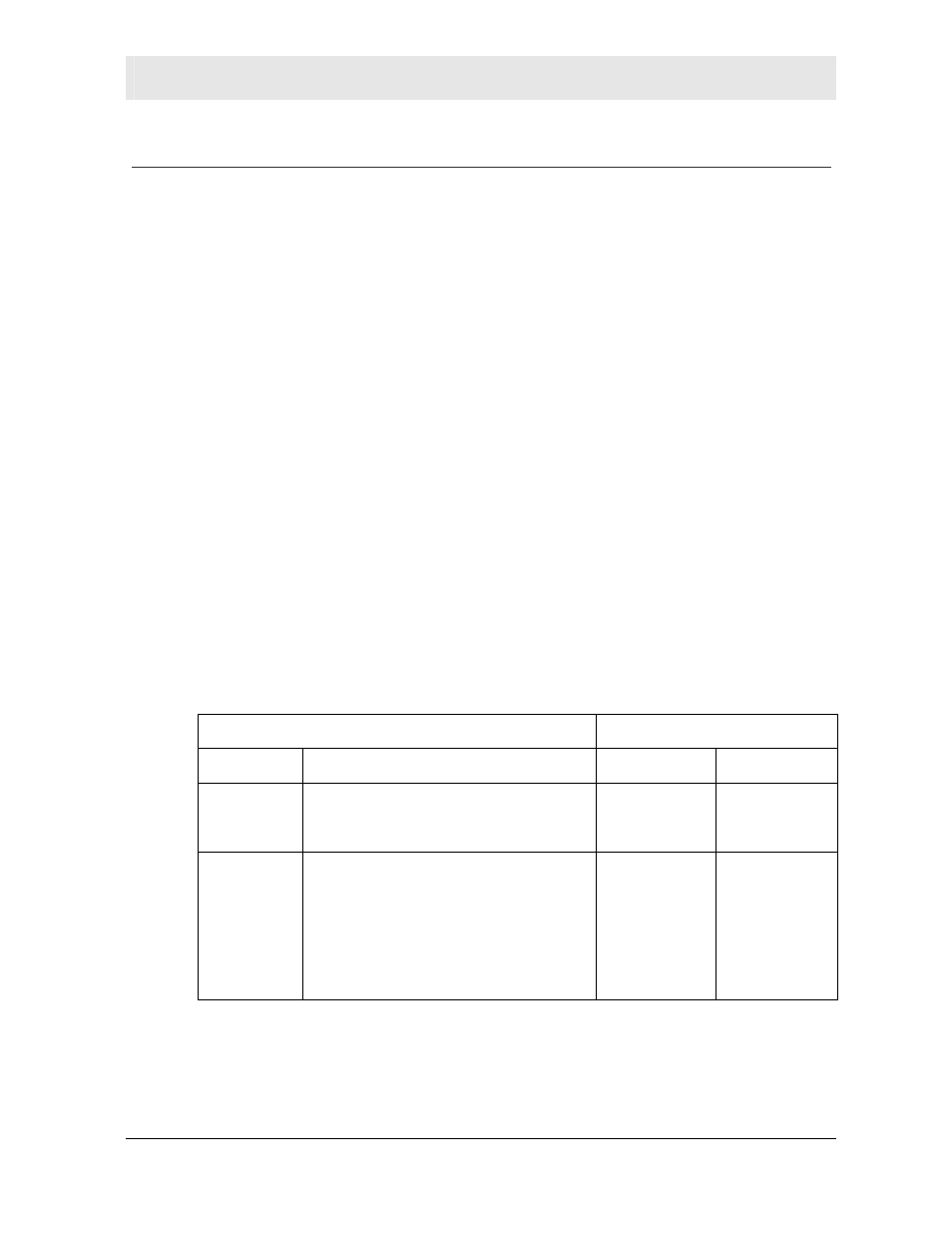
CONFIGURATION
SECTION 3
WU830G
3-11
Configuring Security Settings
There are a series of security windows that enable you to configure
the security type for your wireless connection. To access these
windows, use one of the following methods:
!
By clicking Set Security on the Profiles tab
!
When connecting to an access point from the Site Monitor tab
and a password or other information is required to connect to that
access point, the system automatically displays the correct
security window
The WU830G displays windows for you to enter information based on
the type of security used by the access point. For example, if you try
to connect to an access point with WPA security enabled, the
WU830G displays a security window for WPA authentication.
To successfully connect to the wireless network, the WU830G must
match the security settings used by the access point.
To establish the security settings you must first choose the
authentication option that establishes either an open or secure
verification of communication with an access point. The four
authentication options are Open, Shared, WPA-PSK and WPA.
After you choose the authentication option, you then choose the data
encryption setting.
The following table lists the network authentication options and the
data encryption options available for each type of authentication:
Network Authentication
Data Encryption
Option Description
Option Description
Open
With open authentication there is no
data encryption.
Disabled No
encryption is
used.
Shared
The network operates in Shared
Key authentication mode when a
network key is used for data
encryption. WEP is the type of
encryption used. The Shared Key
authentication mode is the least
secure.
WEP 64-bit
or
WEP 128-bit
A network
key is used.
