Motorola 68000202986-A User Manual
Page 10
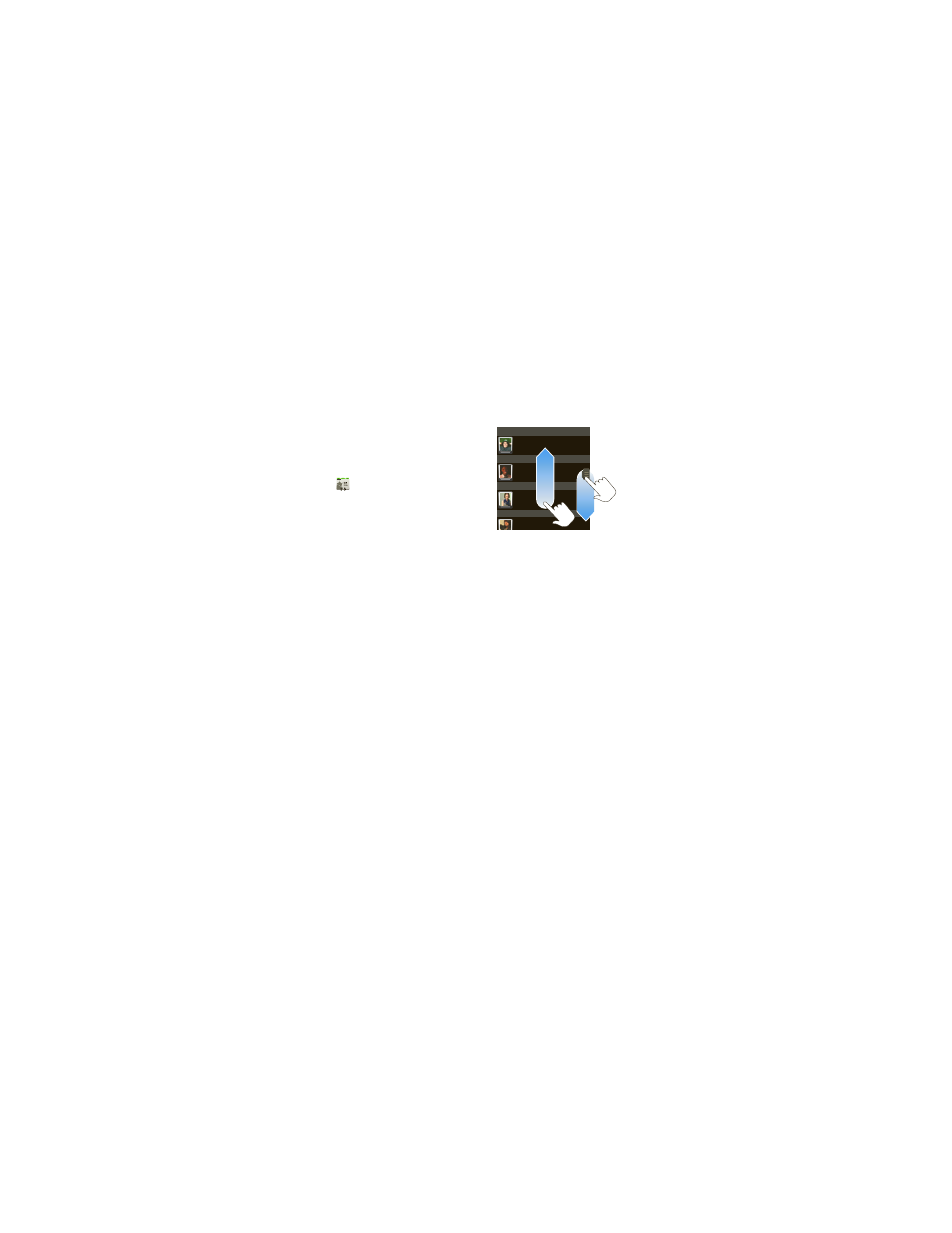
8
Touchscreen & keys
Drag
To scroll through a list or
move slowly, drag across the
touchscreen. Try it: In the
home screen, tap
Contacts, then drag your
Contacts list up or down.
Tip:
When you drag or flick a
list, a scroll bar appears on
the right. Drag the scroll bar to move the list to a letter
A Z.
Flick
To scroll through a list or move quickly, flick across the
touchscreen (drag quickly and release).
Tip:
When you flick a long list, tap the screen to stop it
from scrolling.
Pinch to zoom
Get a closer look at maps, web pages, or photos. To
zoom in, touch the screen with two fingers and then
slide them apart. To zoom out, drag your fingers
together.
Rick Wasser
Wallace Mans
Jennie Jenkins
Leo Heaton
J
L
M
R
See also other documents in the category Motorola Mobile Phones:
- RAZR V3 (110 pages)
- C118 (60 pages)
- C330 (166 pages)
- C139 (26 pages)
- C139 (174 pages)
- T720i (112 pages)
- C380 (97 pages)
- C156 (106 pages)
- C350 (30 pages)
- C550 (110 pages)
- V80 (108 pages)
- C155 (120 pages)
- C650 (124 pages)
- E398 (120 pages)
- TimePort 280 (188 pages)
- C200 (96 pages)
- E365 (6 pages)
- W510 (115 pages)
- V60C (190 pages)
- ST 7760 (117 pages)
- CD 160 (56 pages)
- StarTac85 (76 pages)
- Bluetooth (84 pages)
- V8088 (59 pages)
- Series M (80 pages)
- C332 (86 pages)
- V2088 (80 pages)
- P8088 (84 pages)
- Talkabout 191 (100 pages)
- Timeport 260 (108 pages)
- M3288 (76 pages)
- Timeport 250 (128 pages)
- V51 (102 pages)
- Talkabout 189 (125 pages)
- C115 (82 pages)
- StarTac70 (80 pages)
- Talkabout 192 (100 pages)
- i2000 (58 pages)
- i2000 (122 pages)
- Talkabout 720i (85 pages)
- i1000 (80 pages)
- A780 (182 pages)
- BRUTE I686 (118 pages)
- DROID 2 (70 pages)
- 68000202951-A (2 pages)
