Bluetooth – Motorola EM326G User Manual
Page 32
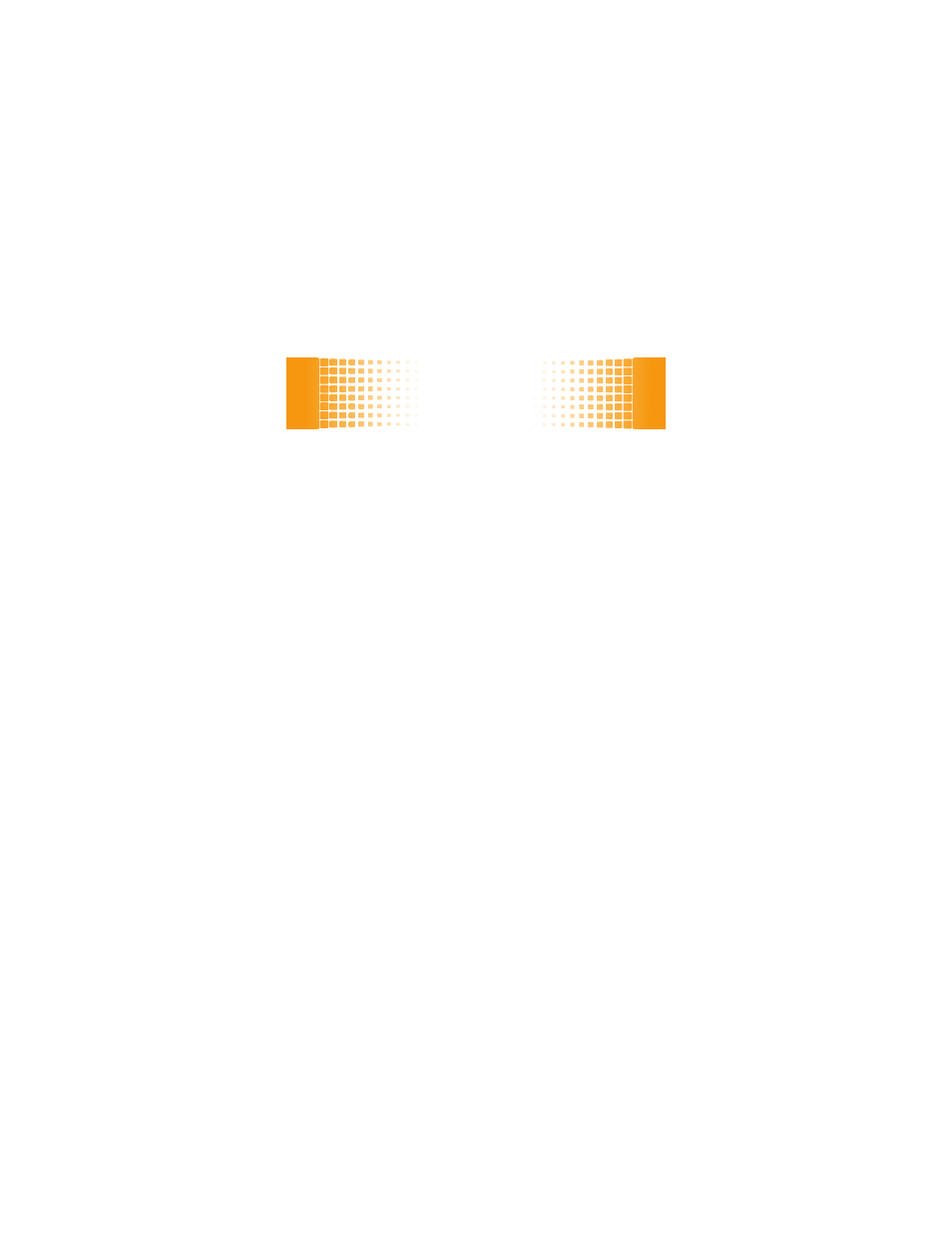
Bluetooth®
30
If Bluetooth is switched off, you will be prompted to turn
it on. Your phone now lists the devices it finds within
range:
1
Scroll to a device in the list and press
s
.
2
If necessary, press Yes or OK to connect to the
device.
3
If necessary, enter the device passkey (such as 0000)
and press OK.
When your phone is connected, the Bluetooth indicator
O
is highlighted in the status bar.
Shortcut:
When your phone’s Bluetooth power is on,
your phone can automatically connect to a handsfree
device you have used before. Just turn on the device, or
move it near the phone. If the device doesn’t connect,
turn it off and back on.
See also other documents in the category Motorola Mobile Phones:
- RAZR V3 (110 pages)
- C118 (60 pages)
- C330 (166 pages)
- C139 (174 pages)
- C139 (26 pages)
- T720i (112 pages)
- C380 (97 pages)
- C156 (106 pages)
- C350 (30 pages)
- C550 (110 pages)
- V80 (108 pages)
- C155 (120 pages)
- C650 (124 pages)
- E398 (120 pages)
- TimePort 280 (188 pages)
- C200 (96 pages)
- E365 (6 pages)
- W510 (115 pages)
- V60C (190 pages)
- ST 7760 (117 pages)
- CD 160 (56 pages)
- StarTac85 (76 pages)
- Bluetooth (84 pages)
- V8088 (59 pages)
- Series M (80 pages)
- C332 (86 pages)
- V2088 (80 pages)
- P8088 (84 pages)
- Talkabout 191 (100 pages)
- Timeport 260 (108 pages)
- M3288 (76 pages)
- Timeport 250 (128 pages)
- V51 (102 pages)
- Talkabout 189 (125 pages)
- C115 (82 pages)
- StarTac70 (80 pages)
- Talkabout 192 (100 pages)
- i2000 (58 pages)
- i2000 (122 pages)
- Talkabout 720i (85 pages)
- i1000 (80 pages)
- A780 (182 pages)
- BRUTE I686 (118 pages)
- DROID 2 (70 pages)
- 68000202951-A (2 pages)
