Motorola CMD11E1 User Manual
Page 2
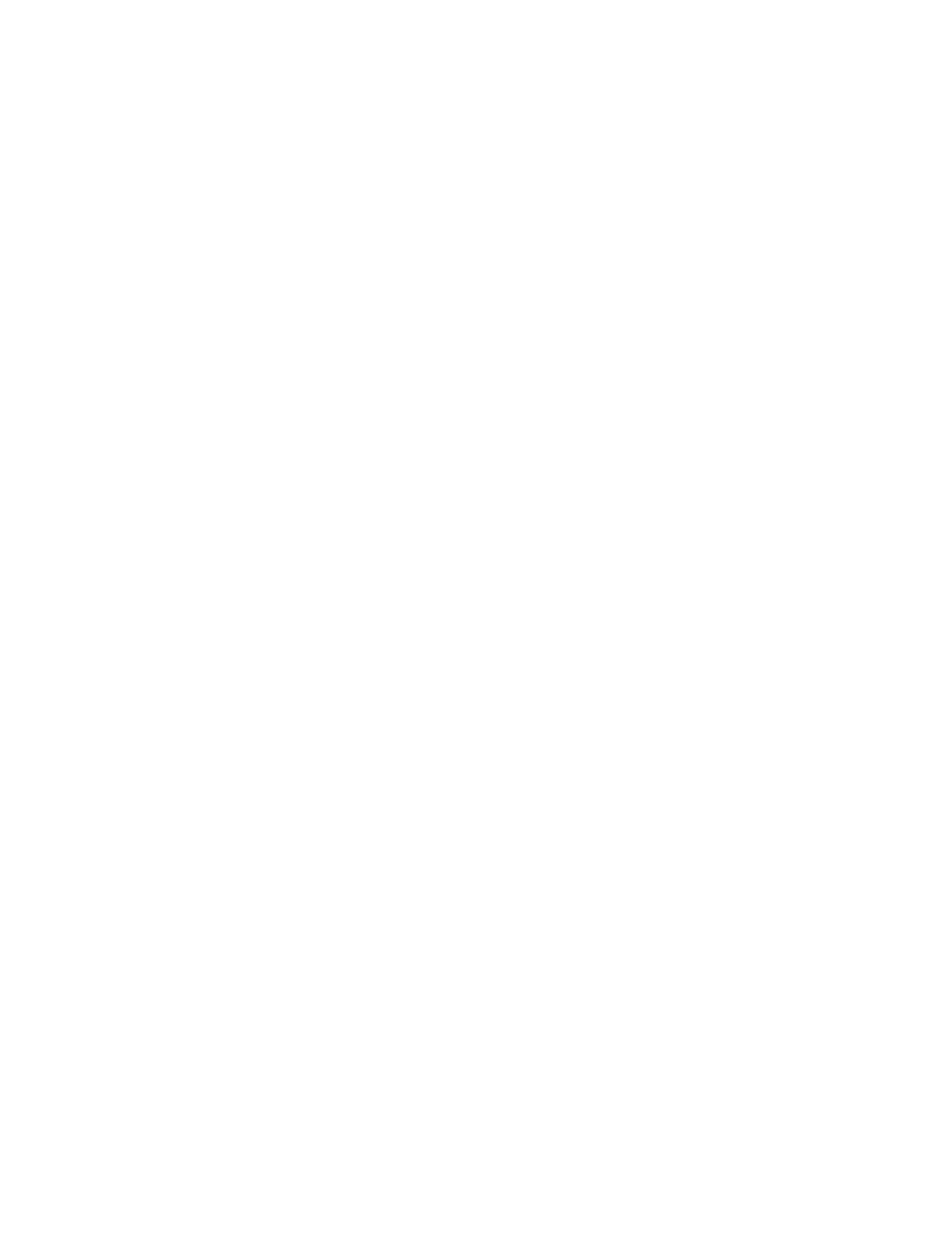
2
CONTENTS
CONTENTS
GETTING STARTED ............................................................................................3
Installing the Software..................................................................... 3
Board Startup .................................................................................. 3
Support Software ............................................................................ 4
Software Development .................................................................... 4
TUTORIAL............................................................................................................4
Creating source code ...................................................................... 4
Assembling source code ................................................................. 5
Running your application ................................................................ 6
Programming External EEPROM .................................................... 7
MEMORY ..............................................................................................................8
ADDRESS DECODING................................................................... 8
MEMORY MAP................................................................................ 9
JUMPERS...........................................................................................................10
MODE Select Jumpers – JP1 and JP2.......................................... 10
Buffalo Trace Jumper – JP13........................................................ 10
Memory Selection Jumpers JP3 – JP10........................................ 11
PORTS AND CONNECTORS ............................................................................12
LCD_PORT ................................................................................... 12
KEYPAD........................................................................................ 12
SERIAL PORTS ............................................................................ 13
COM2 Option Jumpers ........................................................... 13
422/485 OUT .......................................................................... 13
SS: KEBOARD ....................................................................... 14
PARALLEL PORTS....................................................................... 14
AUX_PORT ................................................................................... 15
MCU_PORT .................................................................................. 15
BUS_PORT ................................................................................... 16
A/D REFERENCE...............................................................................................16
TROUBLESHOOTING .......................................................................................17
TABLES..............................................................................................................19
TABLE 1. LCD Command Codes ................................................. 19
TABLE 2. LCD Character Codes.................................................. 19
TABLE 3. Buffalo Monitor Commands.......................................... 20
