Instant messaging – Motorola HELLOMOTO SLVR L7 User Manual
Page 64
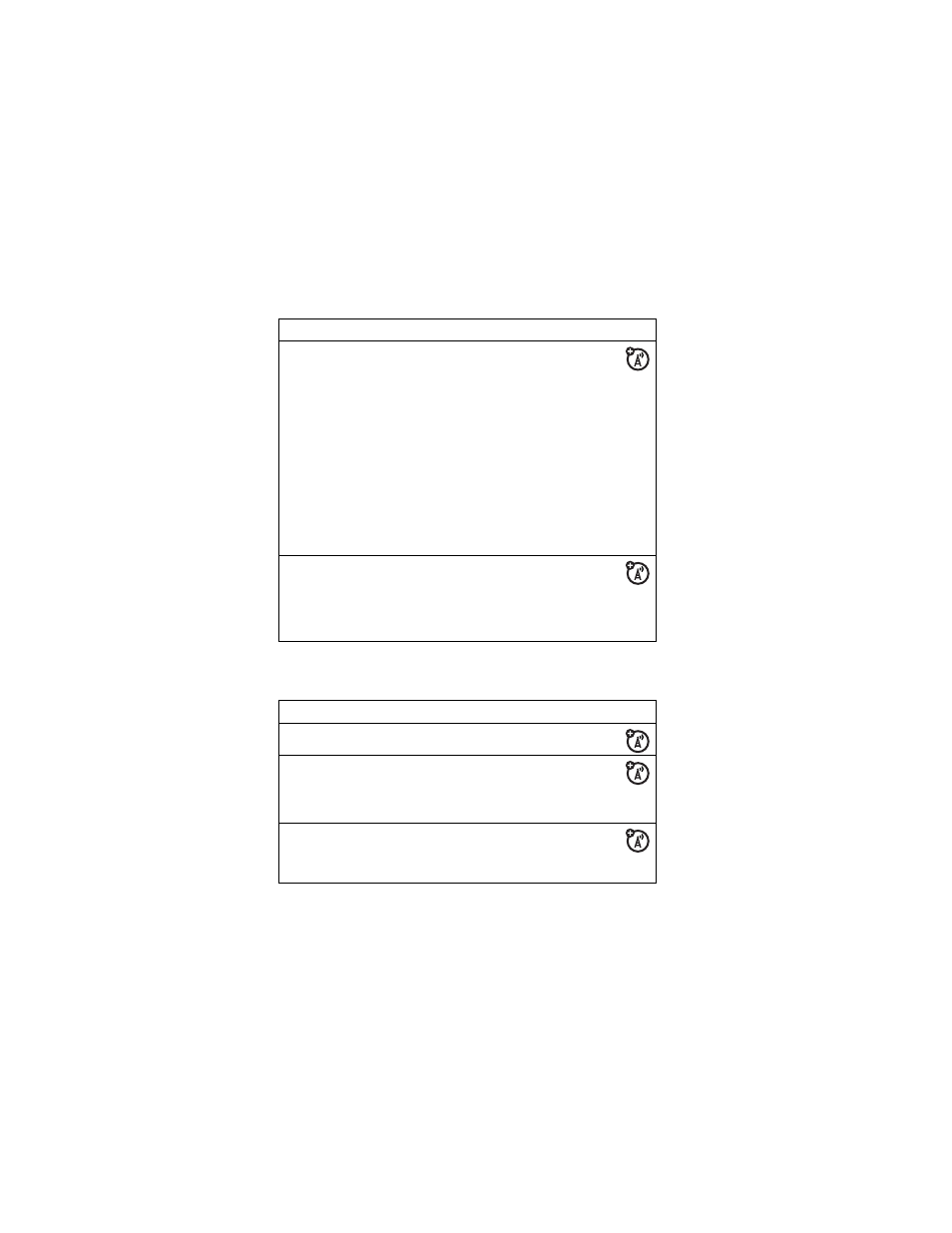
64
other features
instant messaging
set up more
email
accounts
You can set up, edit, and use more
than one email account on your
phone. Each account stores protocol,
host, port, and other information.
- > Messaging > Email Msgs > Setup
> Account Settings >[New Entry]
To create a new account, select Create New.
Note: Your display shows a folder for
each email account under - > Messaging
> Email Msgs
change
message
service center
number
You can change the message
service center number.
- > Messaging > - > Inbox Setup> Text Msg
Setup
>[Srvce Center No.]
feature
log in
- > Settings > Tools > IM
find others
online
After you log in:
Select Contact List to see a list of other
users.
start
conversation
From your Contact List, highlight a
name in Online Contacts, press the
Send IM key.
features
- RAZR V3 (110 pages)
- C118 (60 pages)
- C330 (166 pages)
- C139 (26 pages)
- C139 (174 pages)
- T720i (112 pages)
- C380 (97 pages)
- C156 (106 pages)
- C350 (30 pages)
- C550 (110 pages)
- V80 (108 pages)
- C155 (120 pages)
- C650 (124 pages)
- E398 (120 pages)
- TimePort 280 (188 pages)
- C200 (96 pages)
- E365 (6 pages)
- W510 (115 pages)
- V60C (190 pages)
- ST 7760 (117 pages)
- CD 160 (56 pages)
- StarTac85 (76 pages)
- Bluetooth (84 pages)
- V8088 (59 pages)
- Series M (80 pages)
- C332 (86 pages)
- V2088 (80 pages)
- P8088 (84 pages)
- Talkabout 191 (100 pages)
- Timeport 260 (108 pages)
- M3288 (76 pages)
- Timeport 250 (128 pages)
- V51 (102 pages)
- Talkabout 189 (125 pages)
- C115 (82 pages)
- StarTac70 (80 pages)
- Talkabout 192 (100 pages)
- i2000 (58 pages)
- i2000 (122 pages)
- Talkabout 720i (85 pages)
- i1000 (80 pages)
- A780 (182 pages)
- BRUTE I686 (118 pages)
- DROID 2 (70 pages)
- 68000202951-A (2 pages)
