Installing the belt clip, Installing the swivel holster – MIDLAND BR777 User Manual
Page 9
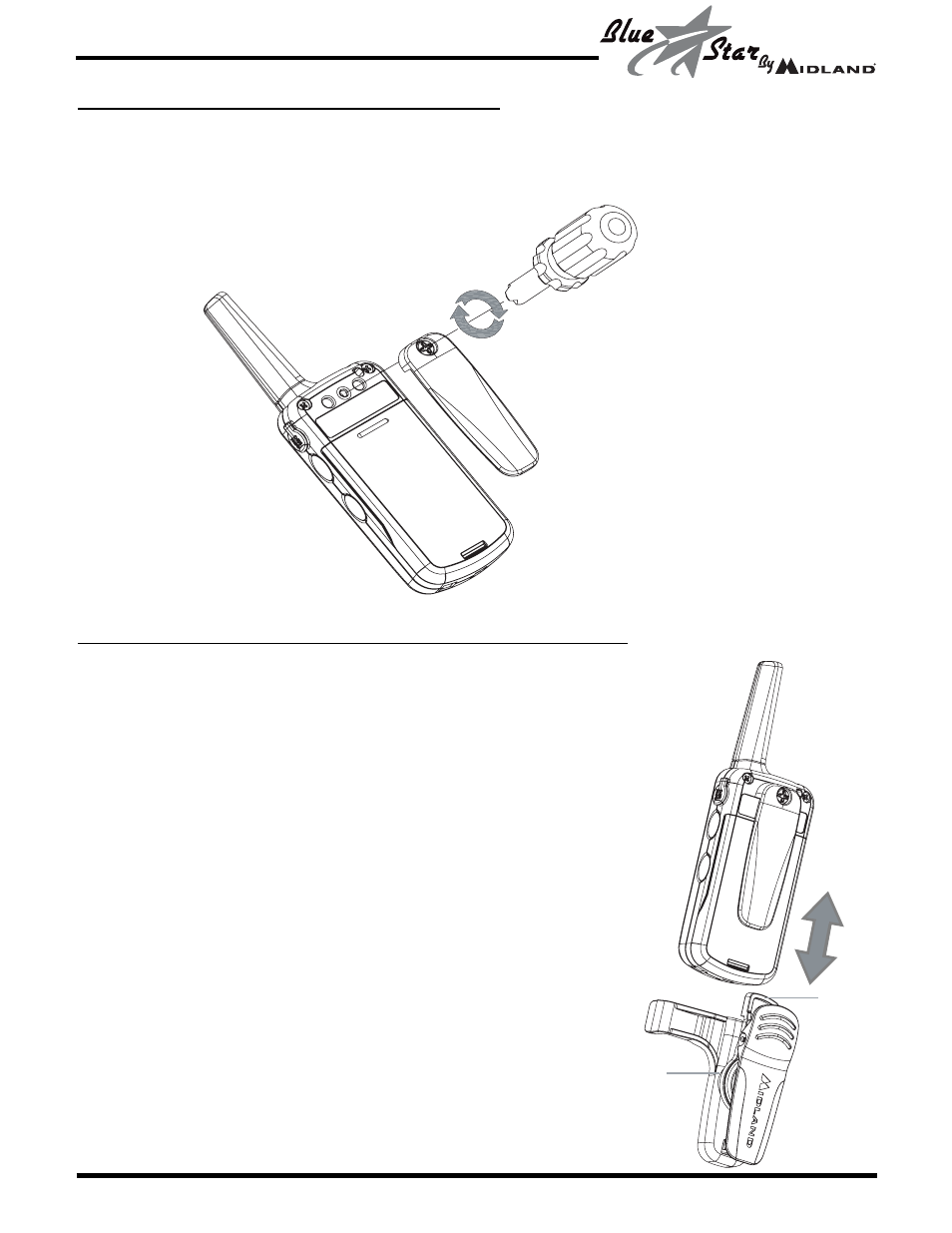
INSTALLING THE BELT CLIP
To install the BELT CLIP, use a screwdriver to attach the belt clip to
the radio. Turn the screwdriver clockwise to tighten the belt clip screw.
Turn the screwdriver counter-clockwise to loosen/remove the belt clip
screw.
INSTALLING THE SWIVEL HOLSTER
To install the SWIVEL HOLSTER (optional),
slide the radio (with the Belt Clip attached)
down into the slot on the Swivel Holster until
the HOLSTER LOCK TAB clicks. To remove
the SWIVEL HOLSTER, press the HOLSTER
LOCK TAB up, then gently pull the radio up
from the SWIVEL HOLSTER.
Page 7
www.bluestarcomm.net
Model BR777
HOLSTER
LOCK TAB
SWIVEL
HOLSTER
See also other documents in the category MIDLAND Walkie Talkies:
- GXT500 (20 pages)
- M99 (30 pages)
- G9 (94 pages)
- G9 (90 pages)
- G14 PMR446 (58 pages)
- G8 (80 pages)
- G11 (54 pages)
- X-TRA TALK GXT900 Series (28 pages)
- GXT860 (20 pages)
- GXT2000 (24 pages)
- GXT5000 (24 pages)
- X-TRA TALK GXT771 (20 pages)
- GXT600/635/650/656 (24 pages)
- GXT710 Series (24 pages)
- GXT720 Series (24 pages)
- X-Tra Talk GXT740 Series (24 pages)
- X-TRA TALK GXT795 (20 pages)
- X-tra Talk GXT808 Series (28 pages)
- GXT444 (8 pages)
- GXT255 (20 pages)
- GXT400 Series (5 pages)
- GXT 325 (20 pages)
- GXT250 (24 pages)
- GXT500 Series (20 pages)
- LXT600/630/650 (2 pages)
- LXT560 (1 page)
- LXT500/535 (16 pages)
- LXT490 (2 pages)
- X-Tra Talk LXT480 Series (20 pages)
- LXT460 Series (24 pages)
- LXT376/440 (24 pages)
- X-Tra Talk LXT420 Series (24 pages)
- LXT305 (20 pages)
- LXT380/385 (2 pages)
- X-Tra Talk LXT365 Series (16 pages)
- LXT340 Series (20 pages)
- LXT276 (20 pages)
- LXT 315 Series (24 pages)
- X-TRA TALK LXT114 (2 pages)
- LXT112 (12 pages)
- X-TRA TALK LXT110/80 (12 pages)
- NT3 (22 pages)
- Regatta 1 (26 pages)
- RG2 (29 pages)
