Battery installation, Model br777 – MIDLAND BR777 User Manual
Page 8
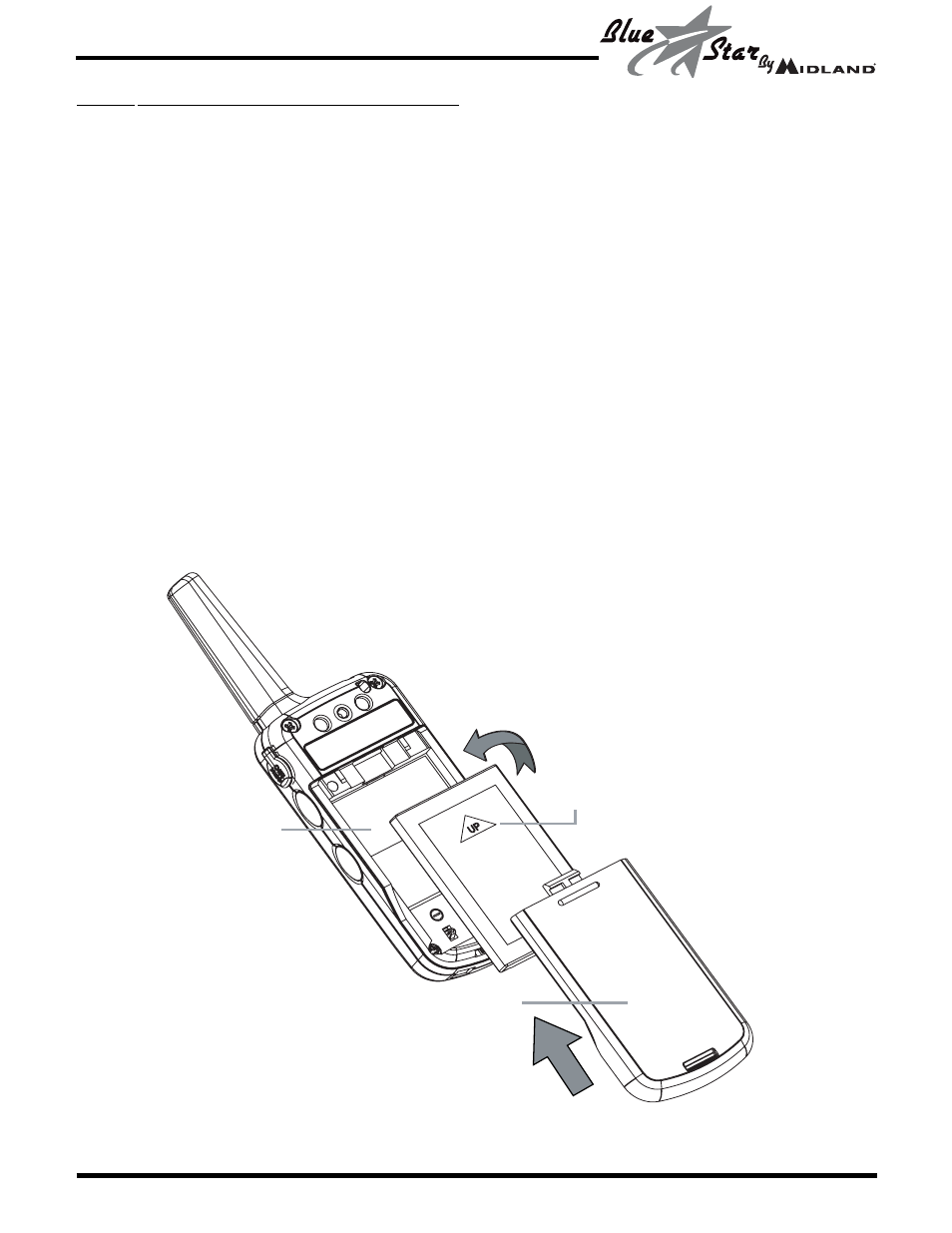
Page 6
www.bluestarcomm.net
BATTERY INSTALLATION
Your BR777 radio operates with 3.7Vdc 650mAh Li-ion Battery Pack
(BATT7L). The belt clip should be removed (see INSTALLING THE
BELT CLIP) to ease installation or removal of the batteries.
To install the batteries:
1. With the back of the radio facing you, remove the belt clip (see
INSTALLING THE BELT CLIP) for easy access, then remove the
Battery Cover by pressing down on the top center and sliding it
down from the radio.
2. Insert the Li-ion Battery Pack, observing the polarity as shown.
Installing the batteries incorrectly will prevent the unit from
operating or may damage the unit.
3. Return the Battery Cover by sliding it up on the radio. Replace the
belt clip.
INS
ERT
WIT
H THIS
SIDE OUT
BATTERY
COMPARTMENT
BATTERY
COVER
Li-ion BATTERY
PACK
Model BR777
- GXT500 (20 pages)
- M99 (30 pages)
- G9 (94 pages)
- G9 (90 pages)
- G14 PMR446 (58 pages)
- G8 (80 pages)
- G11 (54 pages)
- X-TRA TALK GXT900 Series (28 pages)
- GXT860 (20 pages)
- GXT2000 (24 pages)
- GXT5000 (24 pages)
- X-TRA TALK GXT771 (20 pages)
- GXT600/635/650/656 (24 pages)
- GXT710 Series (24 pages)
- GXT720 Series (24 pages)
- X-Tra Talk GXT740 Series (24 pages)
- X-TRA TALK GXT795 (20 pages)
- X-tra Talk GXT808 Series (28 pages)
- GXT444 (8 pages)
- GXT255 (20 pages)
- GXT400 Series (5 pages)
- GXT 325 (20 pages)
- GXT250 (24 pages)
- GXT500 Series (20 pages)
- LXT600/630/650 (2 pages)
- LXT560 (1 page)
- LXT500/535 (16 pages)
- LXT490 (2 pages)
- X-Tra Talk LXT480 Series (20 pages)
- LXT460 Series (24 pages)
- LXT376/440 (24 pages)
- X-Tra Talk LXT420 Series (24 pages)
- LXT305 (20 pages)
- LXT380/385 (2 pages)
- X-Tra Talk LXT365 Series (16 pages)
- LXT340 Series (20 pages)
- LXT276 (20 pages)
- LXT 315 Series (24 pages)
- X-TRA TALK LXT114 (2 pages)
- LXT112 (12 pages)
- X-TRA TALK LXT110/80 (12 pages)
- NT3 (22 pages)
- Regatta 1 (26 pages)
- RG2 (29 pages)
