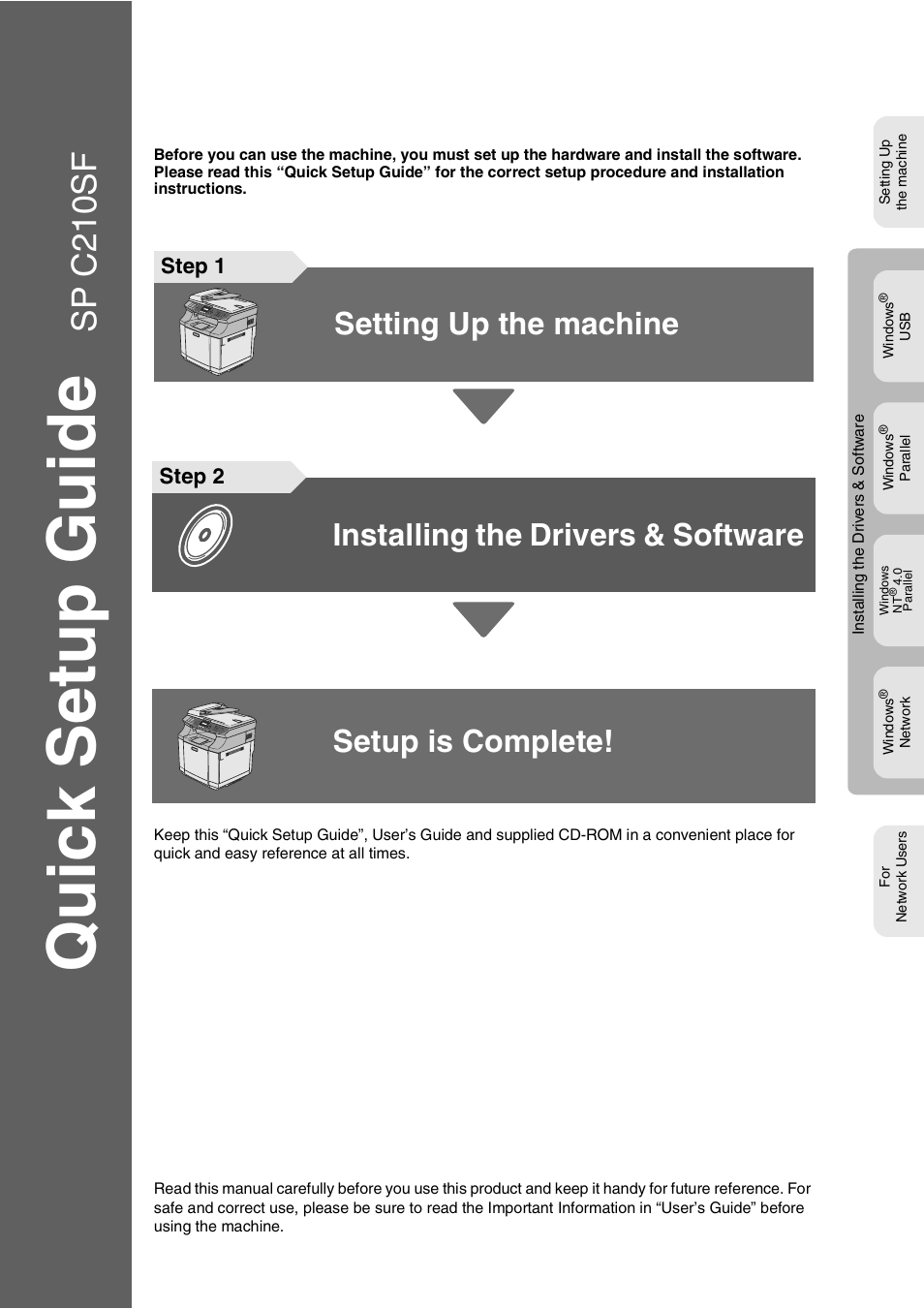Microsoft SPC210SF User Manual
Quick setup guide, Sp c210sf, Setting up the machine
Table of contents
Document Outline
- Quick Setup Guide SP C210SF
- Getting Started
- Table of Contents
- Step1 Setting Up the machine
- 1 Install the Toner cartridges
- 2 Remove the protective parts of the Fusing Unit
- 3 Install the OPC Belt Cartridge
- 4 Load Paper in the Paper Tray
- 5 Install the Power Cord and Phone Line
- 6 Setting the Date and Time
- 7 Setting your Station ID
- 8 Selecting a Receive Mode
- 9 Selecting Your Language
- 10 Setting the LCD Contrast
- Step2 Installing the Drivers & Software
- Supplied CD-ROM “Multi-Function Suite”
- For USB Interface Cable Users (For Windows® 98/98SE/Me/2000 Professional/XP)
- For Parallel Interface Cable Users (For Windows® 98/98SE/Me/2000 Professional/XP)
- For Windows NT® Workstation Version 4.0 Users
- For Network Interface Cable Users (For Windows® 98/98SE/Me/NT/2000 Professional/XP)
- For Network Users
- Options and Consumables
- RICOH USA