Step 2, Installing the drivers & software – Microsoft SPC210SF User Manual
Page 15
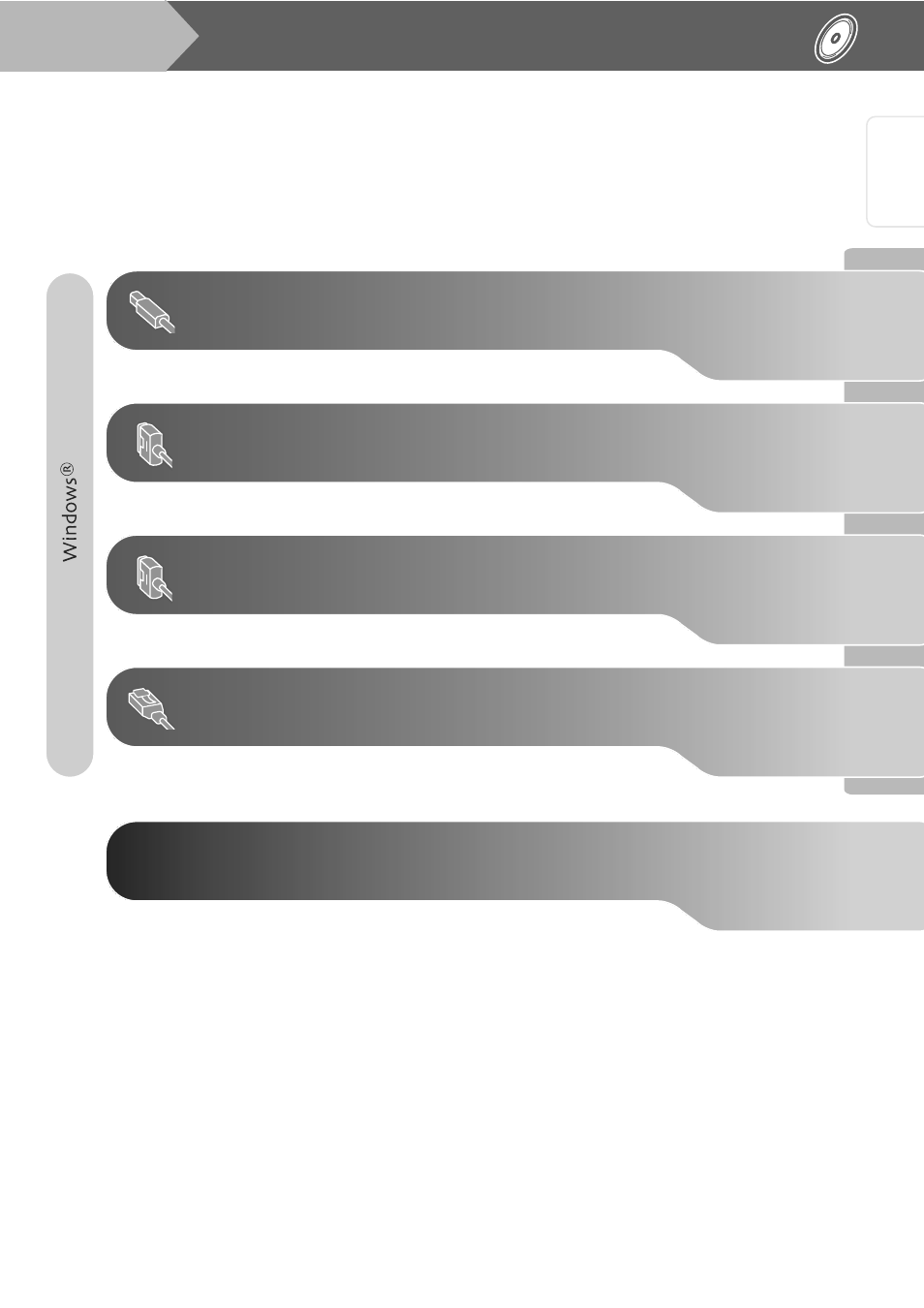
13
S
et
ti
ng U
p
th
e
m
a
ch
in
e
W
in
dow
s
®
US
B
W
indow
s
®
Pa
ra
lle
l
W
ind
ow
s
NT
®
4.
0
Pa
ra
lle
l
For
Ne
two
rk
Us
e
rs
W
in
dow
s
®
Ne
two
rk
Follow the instructions on this page for your operating system and interface cable.
Step 2
USB Interface Cable Users .......................................... Go to page 14
(For Windows
98/98SE/Me/2000 Professional/XP)
Parallel Interface Cable Users ..................................... Go to page 17
(For Windows
98/98SE/Me/2000 Professional/XP)
Workstation Version 4.0 Users........... Go to page 20
(For Parallel Interface Cable Users)
Network Interface Cable Users.................................... Go to page 22
For Network Users........................................................ Go to page 24
Installing the Drivers & Software
