Step1 setting up the machine, 1 install the toner cartridges, Setting up the machine – Microsoft SPC210SF User Manual
Page 6: Install the toner cartridges, Step 1, 1install the toner cartridges
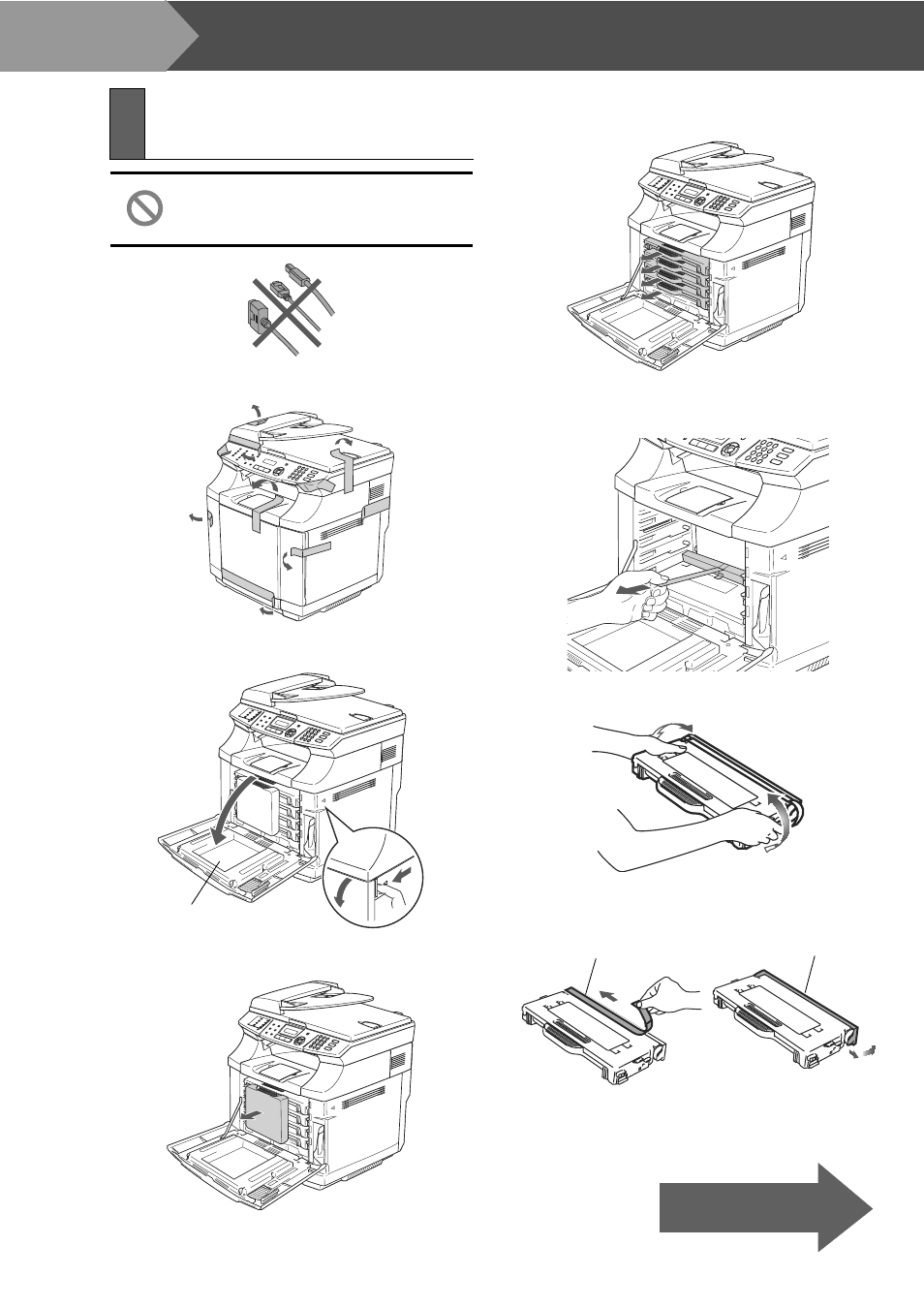
4
Setting Up the machine
Do NOT connect the interface cable.
Connecting the interface cable is
done when installing the driver.
1
Remove the protective tape.
2
Open the front cover.
3
Remove the protective part.
4
Take out all the toner cartridges from the
machine.
5
Carefully pull the protective part out of the
machine.
6
Rock the toner cartridge 3 to 4 times.
7
Pull off the tape labeled REMOVE, and then
remove the orange protective cover.
1
Install the Toner
cartridges
Front cover
REMOVE tape
Protective cover
Go to the next page
Step 1
