Michelin X970 User Manual
Page 32
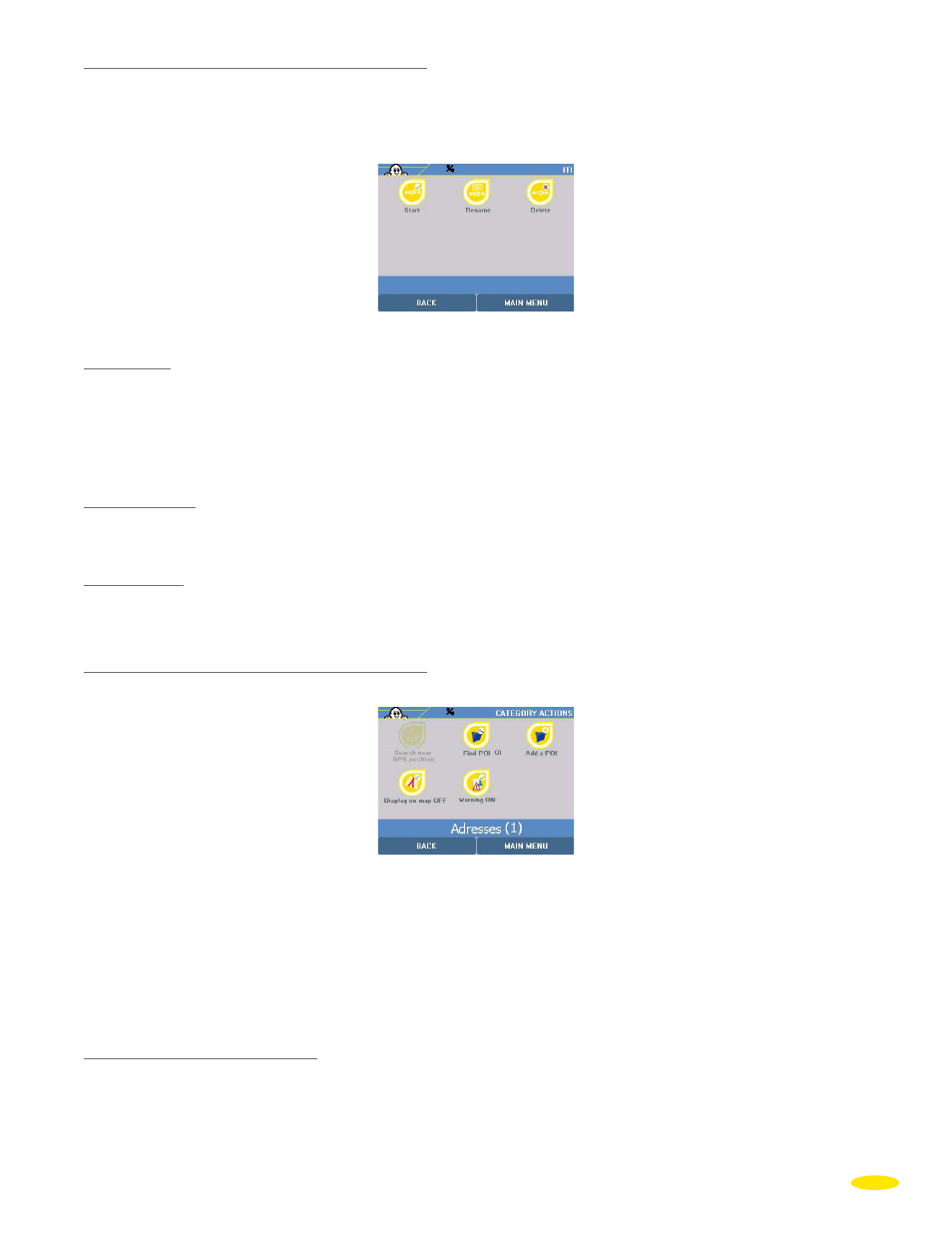
5.1.1 Routes
This category offers you all the routes saved directly from your GPS or exported from the ViaMichelin web site. This
folder is empty if you have not saved any routes.
•
Click “Route”.
5.1.1.1 Start
•
Click “Start”.
The summary screen shows you the saved route with departure point, arrival point and any stages selected. You
can view your route on a map, add or delete stages or change departure or arrival points.
5.1.1.2 Rename
•
Click “Rename”. You can then rename your saved route.
5.1.1.3 Delete
Click “Delete”. This will permanently delete the route in the My ViaMichelin folder.
5.1.2 Addresses
•
Click “Address”.
You can now perform the following operations:
•
Search near GPS position
•
Search for a POI
•
Add a POI
•
Display on map ON
•
Warning ON
5.1.2.1 Search near GPS position
•
Click “Search near GPS position”.
30
