Weld parameter chart for 115 vac model w/auto−set, Section 5-4, Power source or section 5-4 – Miller Electric Millermatic 180 User Manual
Page 30: Source or section 5-4
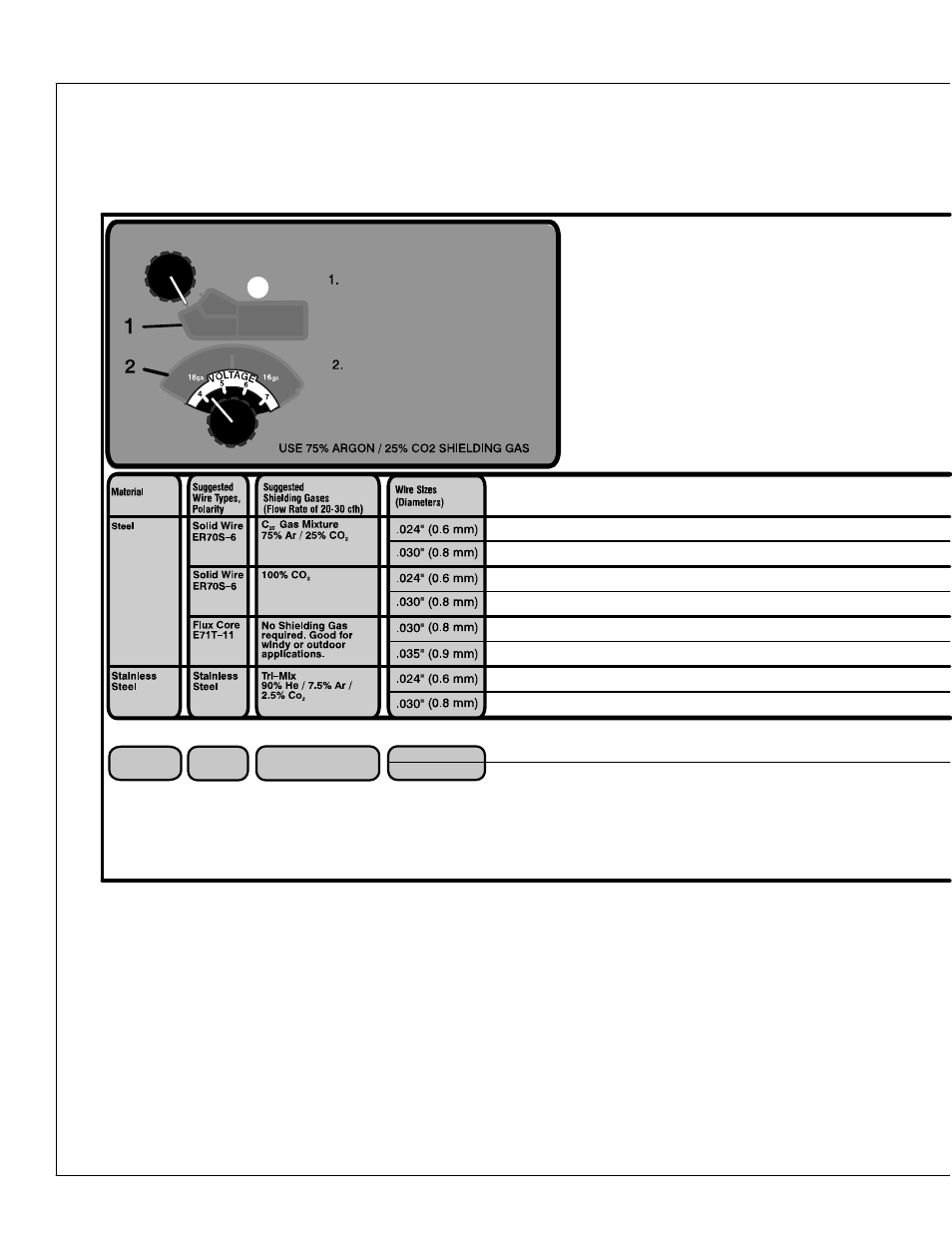
.
A complete Parts List is available on-line at www.MillerWelds.com
OM-225 311 Page 26
5-4.
Weld Parameter Chart For 115 VAC Model w/Auto−Set
E
IMPORTANT:
Match drive roll groove to diameter of wire being used.
Set Tension knob setting to 3 at start. Adjust tension
per instructions in the manual.
NOTE:
Settings are approximate. Adjust as required.
“−−−” Means not recommended.
“*” Thicker materials can be welded using proper technique,
joint preparation and multiple passes.
Activate Auto−Set
t
by selecting
the diameter of the welding wire
with the WIRE SPEED knob.
Auto−Set light comes on.
Example: .030” diameter wire, welding 18 ga. material.
Select thickness of the mild steel
being welded with the VOLTAGE
knob.
Setup complete.
Auto−Set
t
− SIMPLE SETUP FOR WELDING MILD STEEL
(DCEP)
(DCEP)
(DCEN)
(DCEP)
A
ut
o−
Se
t
t
MATERI AL THI
CK
N
ES
S
.024”
.030”
WELD WIRE
DIAMETER
Auto−Set*
.030” (0.8 mm)
.035” (0.9 mm)
Aluminum w/
Opt. Spool Gun
Aluminum
4043ER
100% Argon
Selecting Wire, Gas and Control Settings for Aluminum with optional Spool Gun. Order part no. 300371
