Audible indicators – Metrologic Instruments MS9524 User Manual
Page 21
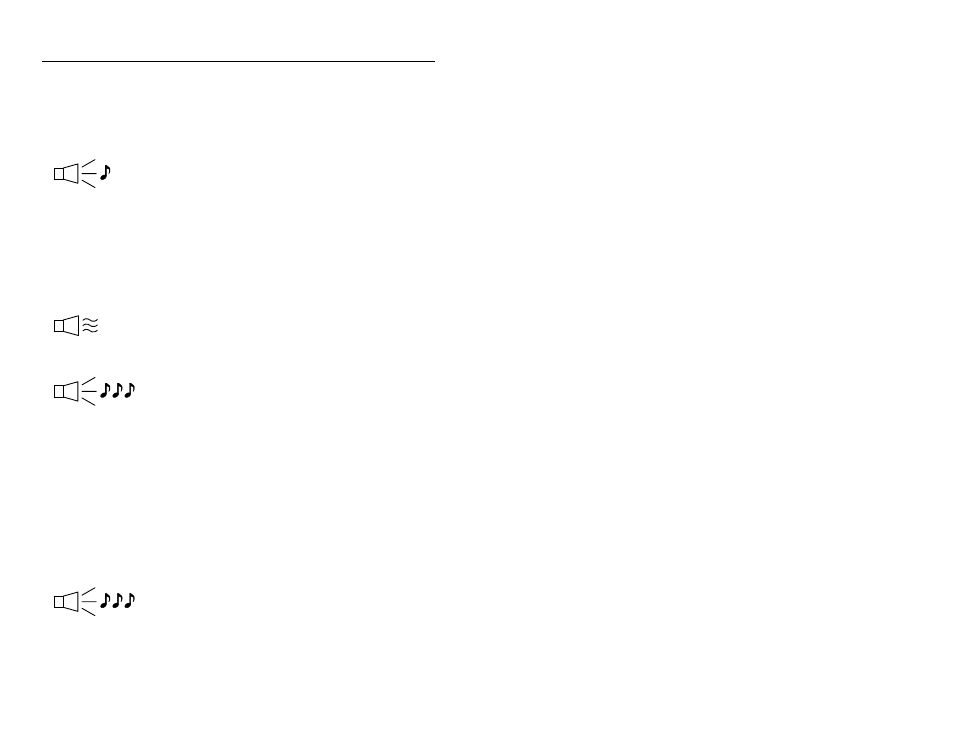
17
A
UDIBLE
I
NDICATORS
When the Voyager
is in operation, it provides audible feedback. These
sounds indicate the status of the scanner. Eight settings are available for the
tone of the beep (normal, 6 alternate tones and no tone). To change the tone,
refer to Metrologic's programming guide,
MLPN
00-02544 or MetroSet2’s help
files.
One Beep
When the scanner first receives power, the blue LED will
turn on, then the white LED will flash and the scanner will
beep once. (The white LED will remain on for the duration
of the beep.) The scanner is ready to scan.
When the scanner successfully reads a bar code, the white
LED will flash and the scanner beeps once (if programmed
to do so). If the scanner does not beep once and the blue
light does not flash, then the bar code has not been
successfully read.
Razzberry Tone
This tone is a failure indicator. Refer to “Failure
Modes" page 20.
Three Beeps - During Operation
When entering configuration mode, the white LED will flash
while the scanner simultaneously beeps three times. The
white and blue LEDs will continue to flash while in this
mode. Upon exiting configuration mode, the scanner will
beep three times, and the LEDs will stop flashing.
When configured, 3 beeps can also indicate a
communications timeout during normal scanning mode.
When using one-code-programming, the scanner will beep
three times (the current selected tone), followed by a short
pause then by a high tone and a low tone. This tells the
user that the single configuration bar code has successfully
configured the scanner.
Three Beeps - On Power Up
This is a failure indicator. Refer to “Failure Modes” on
page 20.
