Metrologic Instruments MS9524 User Manual
Page 18
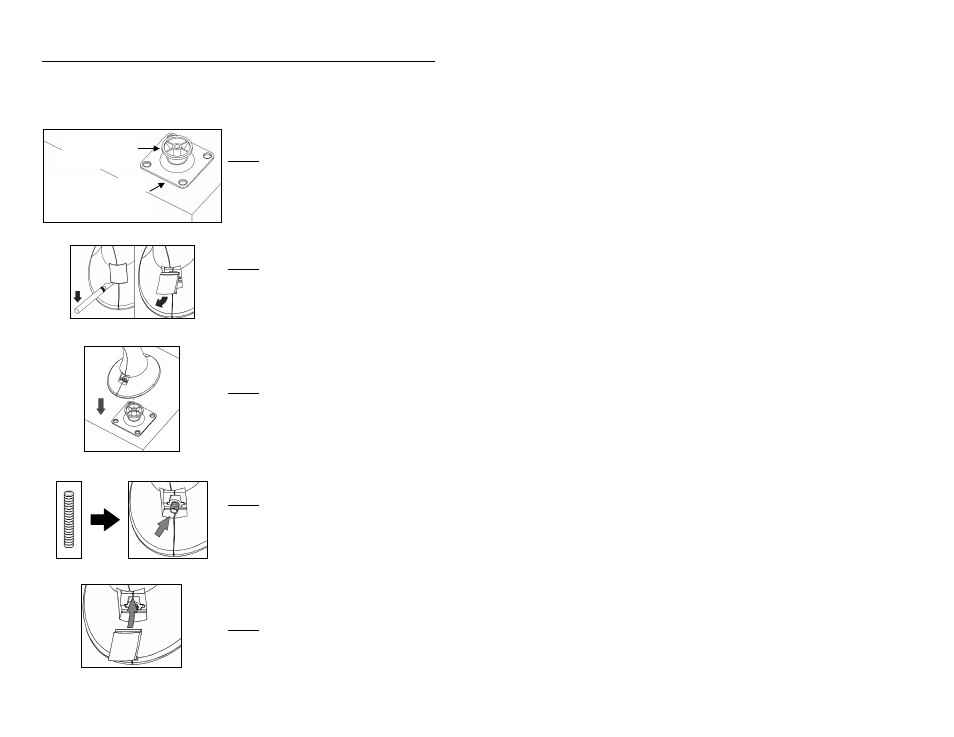
14
A
SSEMBLING THE
S
TAND
(C
ONTINUED
)
Stand Option 2:
Hard-mounted to countertop (continued)
For use with kits #46-46128, #46-46351 and
MS951 Stand Replacements
Step 3
Screw the stand anchor (
MLPN
50-50449)
onto the base assembly until it sits flush.
Step 4
Remove the logo plate on the stand by
gently using an Exacto knife to release
the plate hook.
Step 5
Position the stand over the base
assembly.
Step 6
Secure the stand to the base assembly
by installing and tightening the M3 set
screw (
MLPN
18-18672) under the logo
plate as shown.
Step 7
Snap the logo plate back into place.
Anchor from
Kit #46-46128
Base Assembly from
Kit #46-46351 or
MS951 Stand Base
Figure 23.
Figure 24.
Figure 25.
Figure 26.
Figure 27.
See also other documents in the category Metrologic Instruments Scanners:
- VoyagerCG MS9500 (2 pages)
- MS2122 (2 pages)
- IS4910 Series (42 pages)
- MS7600 (2 pages)
- StratosH MS2300 Series (1 page)
- IS4815 (48 pages)
- MS6130 MX003 (44 pages)
- MLPN 2168 (20 pages)
- StratosS MS2221 (68 pages)
- ARGUSSCANTM MS7220 (52 pages)
- MS2421 (66 pages)
- FocusBT MS1633 (52 pages)
- Stratos MS2xxx Series (88 pages)
- MS9535 (56 pages)
- 1070 (21 pages)
- MS7100 (45 pages)
- MLPN 2159 (28 pages)
- MS700i (60 pages)
- MS9500 (2 pages)
- 185 (1 page)
- StratosS MS2220 (86 pages)
- MX003 (45 pages)
- StratosS MS2200 Series (2 pages)
- MS9500 Voyager (56 pages)
- TECH 7 (32 pages)
- MS6520 (48 pages)
- SP5500 (2 pages)
- IS3480-00 (56 pages)
- IS1650 (2 pages)
- IS8000 Series (40 pages)
- MS7120 Series (48 pages)
- IS4921 (61 pages)
- Laser Scanner (56 pages)
- MS 5145 (2 pages)
- MS860 (55 pages)
- MS3580 (56 pages)
- MS3580 (2 pages)
- MS1890 (48 pages)
- MS6720 (52 pages)
- Cubit IS6520 Series (44 pages)
- IS8000 (40 pages)
- MS1890 Focus (2 pages)
- MS1690 (52 pages)
- Hand-Held Scanner (13 pages)
