Controls block – MACKIE Digital Mixers User Manual
Page 15
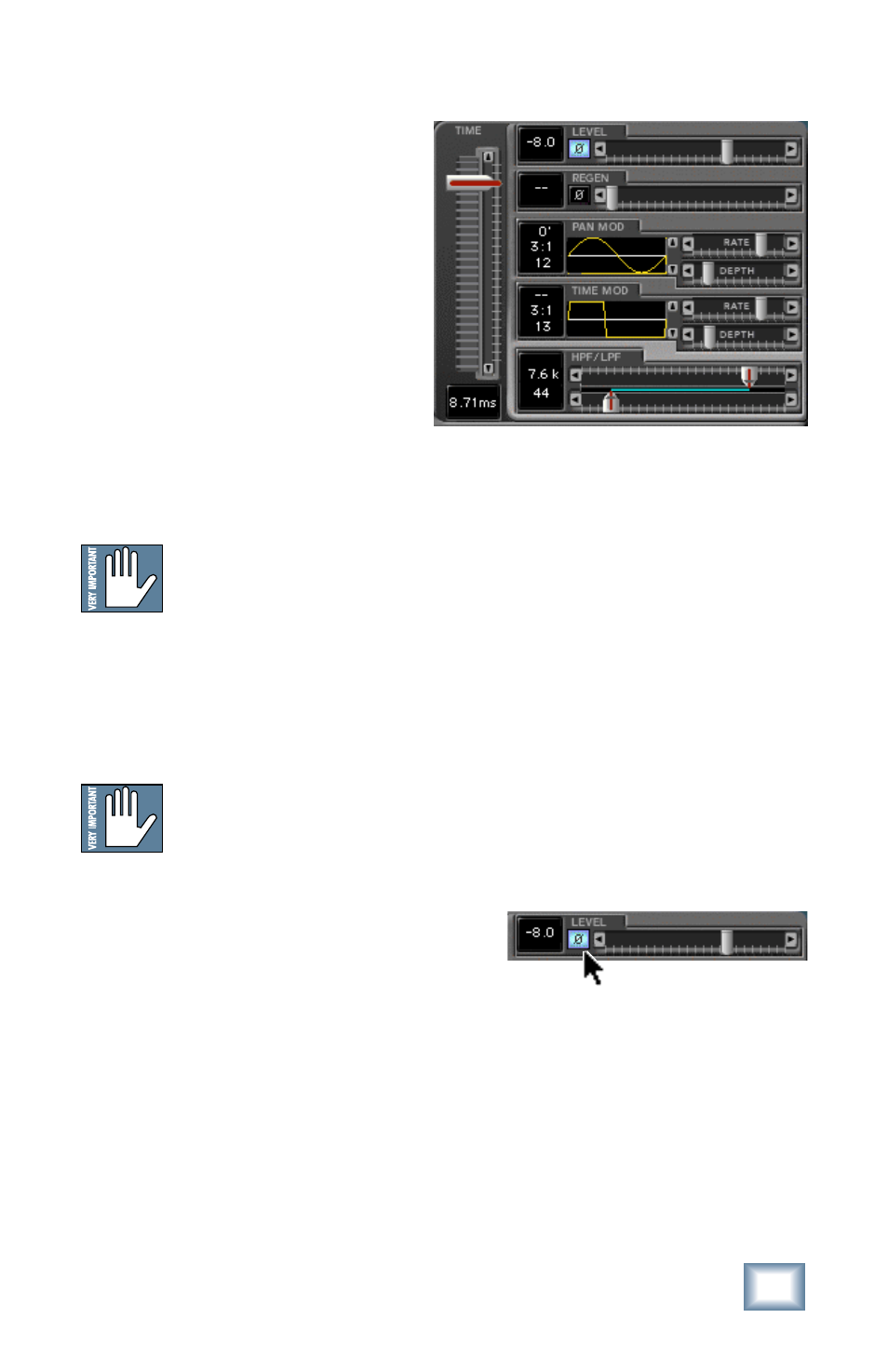
15
User’s Guide
Controls Block
Master Time Slider
This vertical slider controls
the time of a selected
effect. It is measured in
milliseconds, with ranges
that vary depending on the
effect selected.
Level Control
The level control slider
determines the effect level
of any selected node, and it ranges from off (fully left) to +12 dB
(fully right).
Ganging
Clicking the word LEVEL, or any parameter name such as
PAN MOD, FREQ MOD, or HPF/LPF, causes the letters to
turn yellow and allows the parameter settings to apply to
all selected nodes. For example, if nodes 1, 2 and 3 have
level values of +3.0 dB, –3.0 dB, and +4.0 dB, clicking
LEVEL and moving the Level slider to +12 dB changes all
the selected node levels to +12 dB.
The ganged state of any given parameter will not take
effect until some modification or movement has been
made.
Polarity Inversion
The Polarity (phase) Invert button
is next to the left arrow button of
the Level control. The default is
off or non-inverted (O
o
). When selected, the button turns blue
and the signal is inverted (180
o
).
Polarity inversion adds richness to your signal and is useful
when used in conjunction with the Flange, Chorus and Xtreme
effects. It is subtle when used with the Level control and more
obvious when added to the Regen control. Effects such as
Flange and Xtreme utilize Regen control and have a Polarity
Invert next to the left arrow of the Regen control.
