Control parameter key menu selections – Marathon Computer UNIPRO V3.5 User Manual
Page 35
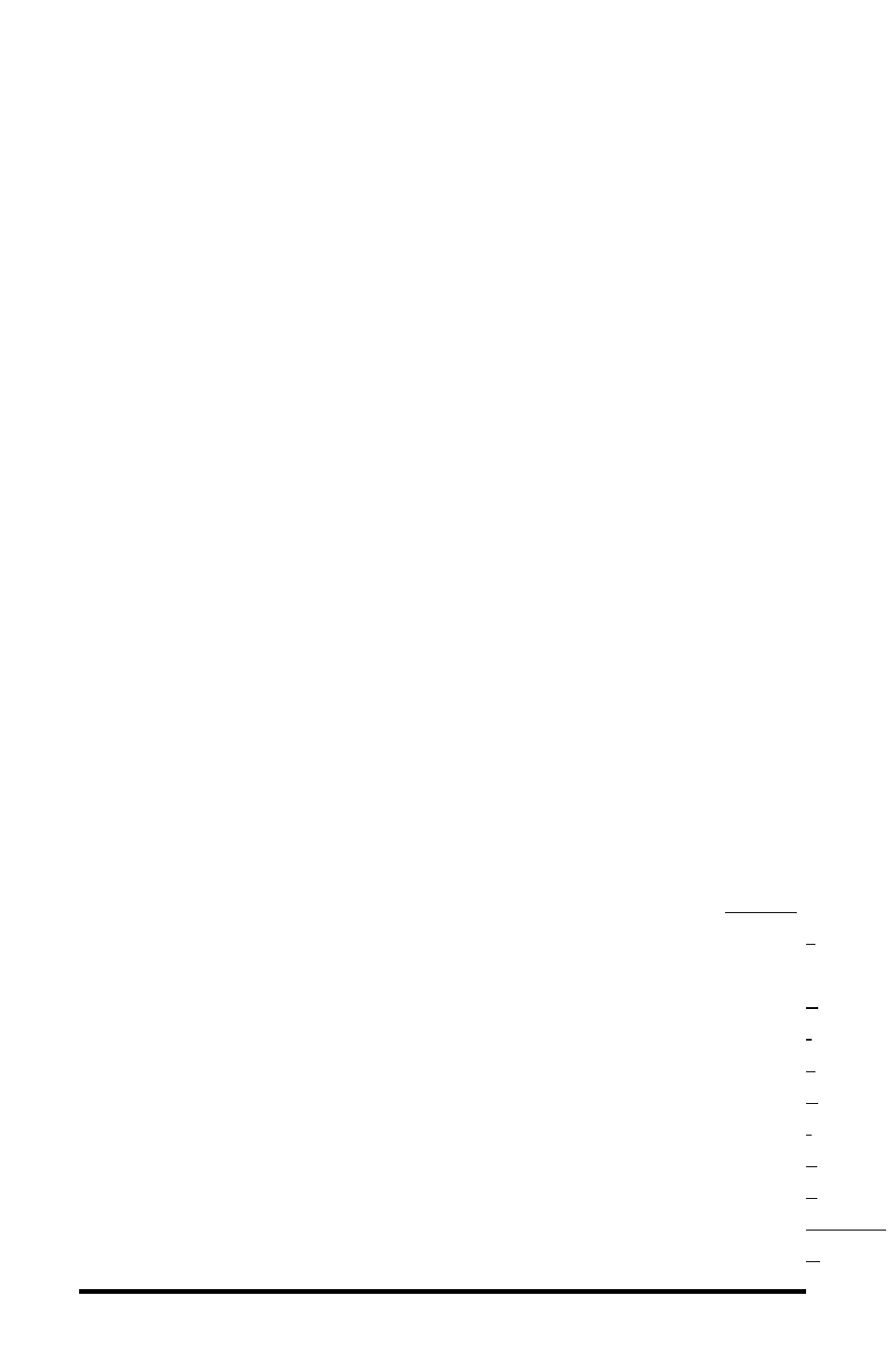
MMI Product Documentation
Unipro 3.5 Process Control 1 Aug. 1997
Control Parameter Key
Menu Selections
The following shows the
order of configuration options
set from the [Cntl Parm] key
and their range of values.
Press [ENTER] to go
forward to the next option, or
[Shift] to back up to a
previous option. The arrow
keys are used to change the
option within its limits see the
keys portion of this section
for a complete description of
how they are used. Pressing
[Cntl Parm] at any time will
exit from this option setup
sequence.
Note
Options are saved as they are
changed.
CON menu
Proces
s
d
i
s
p
l
a
y
S
