Sample route list, Sample route create – Magellan 330 Series User Manual
Page 59
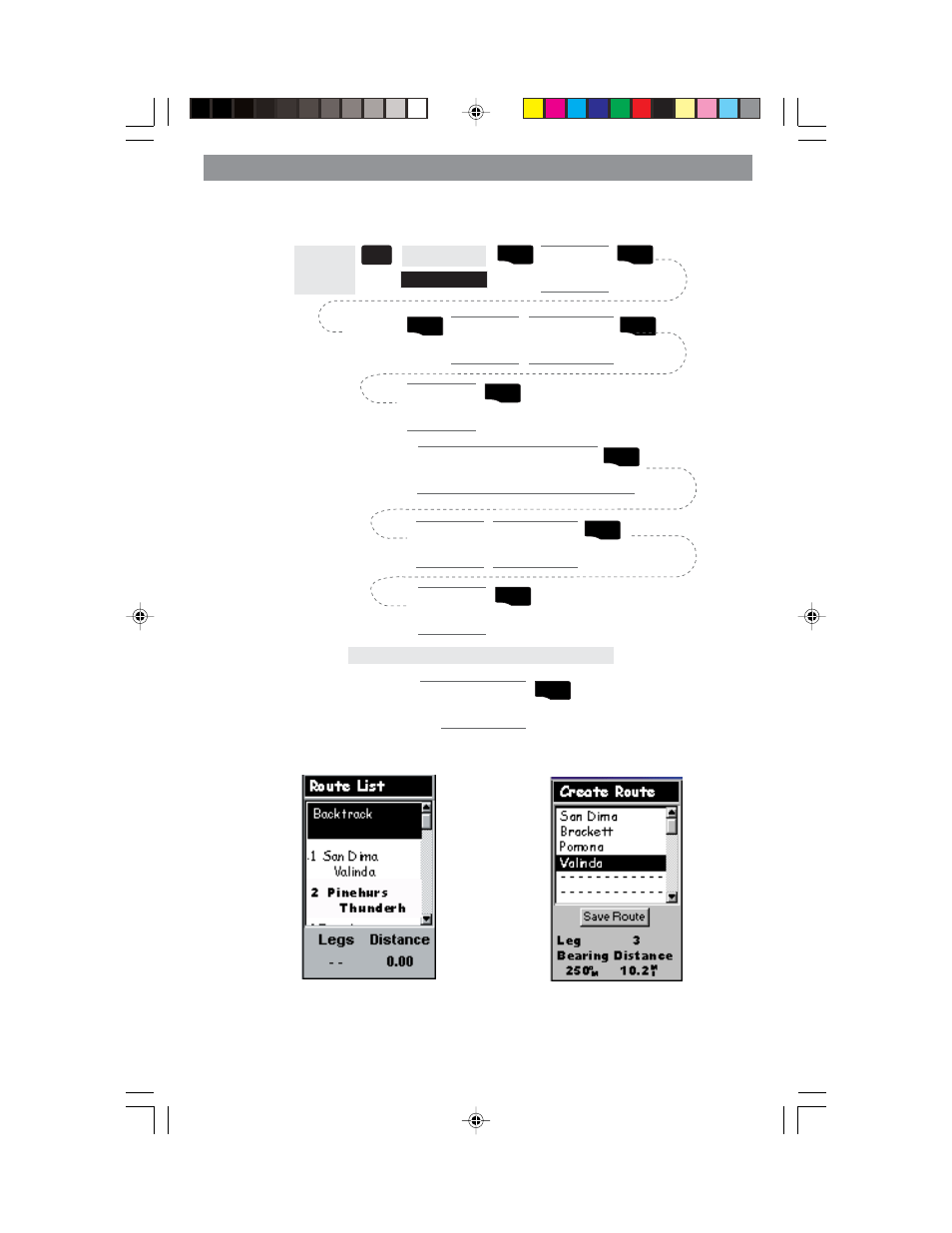
47
Magellan MAP 330 GPS Receiver
Reference
From
Any
Screen
MENU
ENTER
Highlight
Routes
Select an
“Empty”
Route
ENTER
Step 1:
Select
starting
waypoint
ENTER
ENTER
Select
Waypoint
Category
Use L/R arrows
to select
“Find By”
ENTER
Select
Waypoint
from List
Step 2:
Select leg
destination
waypoint
ENTER
ENTER
Select
Waypoint
Category
Use left/right
arrows to select
“Find By”
ENTER
Select
Waypoint
from List
Use up/down arrows to move
highlight to next available leg in
the route. Indicated by dashes.
Repeat Step 2 for all additional legs in the route.
Step 3:
Save the
route
ENTER
Use up/down
arrows to highlight
“Save Route” button
Sample Route List
(Bold route indicates “Active” route)
Sample Route Create
See also other documents in the category Magellan GPS receiver:
- GPS 315 (5 pages)
- Maestro 3200 (60 pages)
- CrossoverGPS 980890-05 (80 pages)
- Maestro 4040 (75 pages)
- RoadMate 1212 (60 pages)
- ROADMATE 5045 (42 pages)
- RoadMate 1470 (44 pages)
- RoadMate 1400 (60 pages)
- MAESTRO 3210 (68 pages)
- Maestro 4000 (71 pages)
- Maestro 4000 (75 pages)
- RoadMate 1700 (40 pages)
- Meridian (102 pages)
- Maestro 3225 (60 pages)
- Maestro 4370 (9 pages)
- eXplorist 400 (119 pages)
- TRITON 200 (31 pages)
- Triton 400 (61 pages)
- Triton 300 (30 pages)
- Triton 500 (30 pages)
- RoadMate 2035 (41 pages)
- MAESTRO 3100 (55 pages)
- RoadMate 700 (68 pages)
- RoadMate 700 (27 pages)
- ROADMATE 5045T (42 pages)
- Maestro 3220 (60 pages)
- NAV 6510 (114 pages)
- Maestro 4050 (86 pages)
- RoadMate 1210 1200 Series (48 pages)
- Triton 1500 (63 pages)
- RoadMate 2036 (42 pages)
- MAP410 (8 pages)
- RoadMate 1440 (48 pages)
- RoadMate 1230 (68 pages)
- GPS 310 (62 pages)
- RoadMate 1340 (44 pages)
- 3140 (67 pages)
- Triton 300 (30 pages)
- 750M (30 pages)
- 500 (119 pages)
- ROADMATE 860T (106 pages)
- eXplorist 100 (77 pages)
- Meridian FAQ (30 pages)
- 4010 (76 pages)
